Netgear WNDR3400v2 Support Question
Find answers below for this question about Netgear WNDR3400v2.Need a Netgear WNDR3400v2 manual? We have 4 online manuals for this item!
Question posted by spolak5mo on January 8th, 2014
Wndr3400v2 Wireless Does Not Work With Wps
The person who posted this question about this Netgear product did not include a detailed explanation. Please use the "Request More Information" button to the right if more details would help you to answer this question.
Current Answers
There are currently no answers that have been posted for this question.
Be the first to post an answer! Remember that you can earn up to 1,100 points for every answer you submit. The better the quality of your answer, the better chance it has to be accepted.
Be the first to post an answer! Remember that you can earn up to 1,100 points for every answer you submit. The better the quality of your answer, the better chance it has to be accepted.
Related Netgear WNDR3400v2 Manual Pages
WNDR3400 Setup Manual - Page 9


... dome, then release.
These status lights are on . 2. To turn off. Push 'N' Connect (WPS). To use the WPS method to implement security, see "Using Push 'N' Connect (WPS) to Know Your Wireless Router
6
Push the dome, then release.
Getting to Configure Your Wireless Network" on . 2. The lights identify the activity of the eight internal antennas, flashing...
WNDR3400 Setup Manual - Page 13


.... • You have an Internet service connection through an Internet Service Provider (ISP). • Your PC has a wired Ethernet connection (not a wireless connection). • For cable modem service, that the steps you perform are successfully completed. Insert the Resource CD into your network. Select a different language option, if you are using the...
WNDR3400 Setup Manual - Page 14


... support the same technology as your router (see "Setting Your SSID and Wireless Security" on page 24 or "Using Push 'N' Connect (WPS) to access the router's main menu.
• For Mac users,...Wizard places a Router_Setup.html file on your network. At the close of your high-speed wireless router, the wireless adapter card for each computer in your network for New Firmware" on page 23).
If ...
WNDR3400 Setup Manual - Page 33


..." on page 3).
You can find help with a securely plugged in Ethernet cable, the corresponding wireless router LAN port status light is plugged in securely and the modem and wireless router are both turned on (see "Router Label" on the modem, and wait 2 minutes. 3. Carefully review the checklist to the Internet" on page 36 •...
WNDR3400 Setup Manual - Page 34


...cable modem ...
Verify that your settings, click Apply. The LAN port lights are correct:
1. N600 Wireless Dual Band Router WNDR3400 Setup Manual
Make sure that the network settings of the Basic Settings...help with this Computer's MAC Address. Checking Basic Router Functions
After you have enabled WPS security, verify that the dome light stops blinking and turns off (unless you turn...
WNDR3400 Setup Manual - Page 37


... or ADSL modem status lights indicate if the modem connection is working , and then check that the Internet connection is successful or not. Unless you have a good Internet connection, and your wiring is correct. 3.
Check that the wireless router can get an Internet IP address from the browser interface:
1. Internet connection. Wireless router Internet light...
WNDR3400 Setup Manual - Page 38
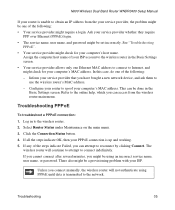
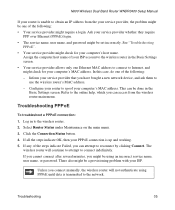
...wireless router will not authenticate using an incorrect service name,..., the wireless router will continue to attempt to the wireless router. ...Wireless Dual Band Router WNDR3400 Setup Manual
If your router is unable to obtain an IP address from the wireless...for your ISP account to the wireless router in the
Basic Settings screen... check for your router to
use the wireless router's MAC address. - If you...
WNDR3400 Setup Manual - Page 40
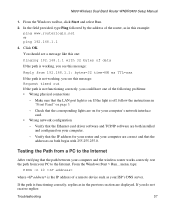
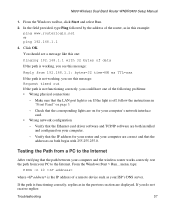
... is not functioning correctly, you could have one :
Pinging 192.168.1.1 with 255.255.255.0. Make sure that the path between your computer and the wireless router works correctly, test the path from your computer.
-
You should see a message like this one of the following problems: • Wrong physical connections
- N600...
WNDR3400 User Manual - Page 8


..., WPA2, or WPA/WPA2 Wireless Security 2-10
Using Push 'N' Connect (WPS) to Configure Your Wireless Network 2-11 Using a WPS Button to Add a WPS Client 2-12 Using PIN Entry to Add a WPS Client 2-14 Configuring Advanced WPS Settings 2-16
Connecting Additional Wireless Client Devices After WPS Setup 2-17 Adding More WPS Clients 2-17 Adding Both WPS and Non-WPS Clients 2-18
Restricting Access...
WNDR3400 User Manual - Page 20


... connection requires a login. If no login is working, you can specify the MAC Address setting.
5. If the NETGEAR website does not appear within one minute, see Chapter 8, "Troubleshooting". The fields that these settings take effect.
4. Configuring Your Internet Connection
1-7
v1.0, August 2010 N600 Wireless Dual Band Router WNDR3400 User Manual
3.
Click Test...
WNDR3400 User Manual - Page 23


... at a range of your network. This chapter includes: • "Planning Your Wireless Network" • "Manually Configuring Your Wireless Settings" on page 2-4 • "Using Push 'N' Connect (WPS) to Configure Your Wireless Network" on page 2-11 • "Connecting Additional Wireless Client Devices After WPS Setup" on page 2-17 • "Restricting Access to Your Router" on page 2-19 •...
WNDR3400 User Manual - Page 32
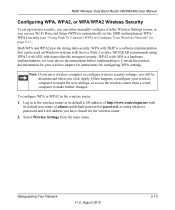
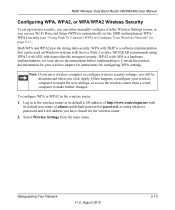
... 2010
2-10 Note: If you use Wi-Fi Protected Setup (WPS) to configure wireless security settings, you click Apply. WPA2 with AES is a software implementation that can use a wireless computer to automatically set up wireless security, you have chosen for the wireless router.
2.
Select Wireless Settings from a wired computer to match the new settings, or access...
WNDR3400 User Manual - Page 33
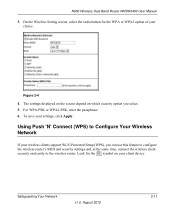
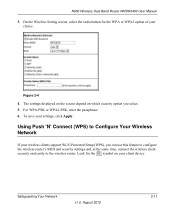
...
If your client device
Safeguarding Your Network
v1.0, August 2010
2-11
N600 Wireless Dual Band Router WNDR3400 User Manual
3. The settings displayed on the screen depend on your wireless clients support Wi-Fi Protected Setup (WPS), you select. 5. For WPA-PSK or WPA2-PSK, enter the passphrase. 6. To save your choice. Using Push...
WNDR3400 User Manual - Page 37


... generate a PIN. Take note of password, or using whatever LAN address and password you have set up. 2. Note: If no security will connect wirelessly to the wireless network.
From the wireless router Add WPS Client screen, enter the client PIN number, and then click Next.
- Safeguarding Your Network
v1.0, August 2010
2-15 The Add...
WNDR3400 User Manual - Page 81


...and the request is activated. As an example of 1 will work since the ISDN router is on the 134.177.0.0 network, your...Address field specifies that 134.177.0.0 should be accessed through a cable modem to an ISP. • You have an ISDN router on ...not need to configure additional static routes. Click Apply. N600 Wireless Dual Band Router WNDR3400 User Manual
3. Under usual circumstances, the...
WNDR3400 User Manual - Page 113


...
The approximate USB bus speeds are shown below. N600 Wireless Dual Band Router WNDR3400 User Manual
Chapter 7 USB Storage... attached to the router USB port. Do not connect computers, USB modems, printers, CD drives, or DVD drives to your router. This ... from a Remote Computer" on page 7-12
USB Drive Requirements
The router works with 1.0 and 1.1 (USB Full Speed) and 2.0 (USB High Speed...
WNDR3400 User Manual - Page 127


... Ethernet cables are securely plugged in.
• The Internet status light on the wireless router is on if the Ethernet cable connecting the wireless router and the modem is plugged in securely and the modem and wireless router are correct.
• Wired and wirelessly connected computers must have network (IP) addresses on the account. Quick Tips...
WNDR3400 User Manual - Page 133


...single computer connected to that modem. If you must configure your router to "clone" or ... from the MAC address of your broadband modem, but one of several network time servers... remote device.
• Check that your cable or DSL modem is the IP address of a remote device such as the...as your ISP's DNS server. N600 Wireless Dual Band Router WNDR3400 User Manual
Testing the Path from ...
WNDR3400v2 Install Guide - Page 1


Installation Guide
N600 Wireless Dual Band Router
WNDR3400v2
Package Contents:
2.4 GHz GHz 5
Ethernet cable Power adapter
Router stand (two pieces)
N600 Wireless Router (with stand attached)
GHz 5
5 GHz
2.4 GHz 2.4 GHz
GHz
Attach the STAND to the ROUTER ( ).
Wait approximately 2 minutes until your MODEM. Wait for the 2.4 GHz LED ( 2.4GHz ) to turn off your modem turns on...
WNDR3400v2 Install Guide - Page 2


... Preset Wireless Security
This...WPS button on the wireless device that manages your wireless...wireless network. Find the preset Wireless Settings on the bottom of NETGEAR, Inc.
Note: WPS does not support WEP security. Its wireless...wireless ...wireless network name (SSID), and select it here: Wireless...wireless connections on the router instead of the four LAN Ethernet ports, or
wirelessly...
Similar Questions
Netgear Wgr614v10 Wireless Not Working But Wired Does
(Posted by ANGjonna 9 years ago)
How Do You Factory Reset A Wndr3400v2 Wireless Router?
(Posted by almodtina 10 years ago)
How To Connect Wireless Router To Ftth Modem 0
(Posted by Esgarjam 10 years ago)

