Netgear WNDR3400v2 Support Question
Find answers below for this question about Netgear WNDR3400v2.Need a Netgear WNDR3400v2 manual? We have 4 online manuals for this item!
Question posted by dgoddrfthd on January 12th, 2014
Can't Upgrade Firmware On My Netgear Wndr3400v2
The person who posted this question about this Netgear product did not include a detailed explanation. Please use the "Request More Information" button to the right if more details would help you to answer this question.
Current Answers
There are currently no answers that have been posted for this question.
Be the first to post an answer! Remember that you can earn up to 1,100 points for every answer you submit. The better the quality of your answer, the better chance it has to be accepted.
Be the first to post an answer! Remember that you can earn up to 1,100 points for every answer you submit. The better the quality of your answer, the better chance it has to be accepted.
Related Netgear WNDR3400v2 Manual Pages
WNDR3400 Setup Manual - Page 6


... unit is operating in 11n mode at 2.4 GHz is off . The unit startup has completed; Data is upgrading. 2. Firmware is being communicated over the wireless network. Getting to Know Your Wireless Router
3 Data is corrupted. Firmware is being communicated over a wireless network. The 11n mode at 5 GHz. The unit is operating in 11n...
WNDR3400 Setup Manual - Page 12


...for Internet access (see "Configuring Your Wireless Network" on page 21). Updating Your Router Firmware
NETGEAR is always improving the operability and features included with your product. • The Smart ... part of methods for and install updates. Getting to -date features of your router, NETGEAR provides a variety of the
setup activity. • The router includes an update feature that...
WNDR3400 Setup Manual - Page 14


...places the Router Login shortcut on page 42 for new firmware.
Installing Your Wireless Router Using Smart Wizard
11 At the...to select a security option during installation, you to Check for Firmware Updates, click Yes to the bottom label for the default ...in "Accessing Your Router After Installation and Checking for New Firmware" on page 21.
• Set up additional wireless computers...
WNDR3400 Setup Manual - Page 21


...", you might use to log in to your Internet connection. The router will automatically upgrade itself with the latest firmware. If no new firmware version is available, click Yes, and the router will automatically check the
NETGEAR database for new firmware later;
For security reasons, the router has its own user name and password. When...
WNDR3400 Setup Manual - Page 24


... be prompted to complete your wireless setup. Configuring Your Wireless Network
After installing your router, you must log into the router to check for firmware updates from the NETGEAR update server. Press Enter.
.
You can also change the settings after installation: 1.
If you first install the router or when the router is...
WNDR3400 Setup Manual - Page 25


...Manual A login window similar to the one shown below will automatically check the
NETGEAR database for a new firmware image file.
The router User Name and Password are unique to the router ...Options" on page 23.) 4.
Configuring Your Wireless Network
22 The router will display.
The Firmware Upgrade Assistant screen will display. (If you selected "No," you may use to log in ...
WNDR3400 Setup Manual - Page 35


... the router's LED behavior
LED Behavior
Recommended Action
Power light is properly connected to your PC. The router firmware is explained in "Restoring the Default Password and Configuration Settings" on . 2. The CD automatically starts and ...8226; Check that you prefer. Click Supporting Software, then Netgear Firmware Recovery Utility, and follow the prompts to the router:
1. After...
WNDR3400 User Manual - Page 3
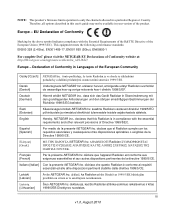
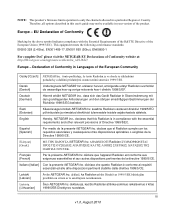
.../detail/a_id/11621/
Europe -
Español [Spanish]
Por medio de la presente NETGEAR Inc. dichiara che questo Radiolan è conforme ai requisiti essenziali ed alle altre disposizioni pertinenti stabilite dalla direttiva 1999/5/CE.
NOTE: This product's firmware limits operation to saistītajiem noteikumiem. EU Declaration of Conformity
Marking by the...
WNDR3400 User Manual - Page 6


...not be installed and operated with any other antenna or transmitter. The firmware setting is not accessible by NETGEAR, Inc., could cause interference and/or damage to the standards set by... forth for harmful interference to cochannel mobile satellite systems. High power radars are firmware programmed at preventing radio interference in such residential areas. N600 Wireless Dual Band Router...
WNDR3400 User Manual - Page 9


...Access 3-8 Configuring E-mail Alert and Web Access Log Notifications 3-9 Setting the Time ...3-11 Chapter 4 Using Network Monitoring Tools
Upgrading the Router Firmware 4-1 Upgrading Automatically to New Router Software 4-3 Upgrading Manually to New Router Software 4-3
Viewing Wireless Router Status Information 4-5 Connection Status ...4-8 Statistics ...4-9
Viewing a List of Attached Devices...
WNDR3400 User Manual - Page 16


... 1-3
Configuring Your Internet Connection
1-3
v1.0, August 2010
N600 Wireless Dual Band Router WNDR3400 User Manual The Checking for Firmware Updates screen displays unless you want to upgrade to the new software (see "Upgrading the Router Firmware" on page 4-1 for Updated Firmware Upon Log-in check box. If no new firmware is available, the following message displays.
WNDR3400 User Manual - Page 56


... Manual
Chapter 4 Using Network Monitoring Tools
This chapter describes features to help you can download upgrade files from the NETGEAR website and manually send the upgrade file to its availability. This chapter includes the following sections: • "Upgrading the Router Firmware" • "Viewing Wireless Router Status Information" on page 4-5 • "Viewing a List of the WNDR3400...
WNDR3400 User Manual - Page 57


... on your configuration settings. Using Network Monitoring Tools
4-2
v1.0, August 2010 Figure 4-2
From this happens, after completing the upgrade, you clear the Check for Updated Firmware Upon Log-in check box. Tip: Before upgrading the router software, use the router Settings Backup screen to automatically check for a new software version upon login, select...
WNDR3400 User Manual - Page 58


...uploading software to download and install the new software file from NETGEAR. Under Maintenance on the NETGEAR website at http://www.netgear.com/support.
3. When the upload is available, the .... Read the new software release notes to your router firmware.
2. Using Network Monitoring Tools
4-3
v1.0, August 2010
Upgrading Manually to New Router Software
To manually select, download,...
WNDR3400 User Manual - Page 59
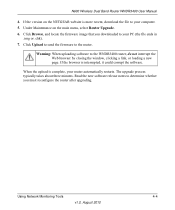
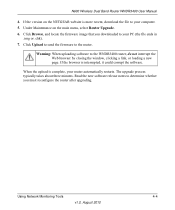
...firmware image that you must reconfigure the router after upgrading. Click Upload to send the firmware to the WNDR3400 router, do not interrupt the Web browser by closing the window, clicking a link, or loading a new page.
The upgrade...menu, select Router Upgrade. 6. If the browser is complete, your PC (the file ends in
.img or .chk). 7. Under Maintenance on the NETGEAR website is more ...
WNDR3400 User Manual - Page 61


... the router. The following table explains Router Status screen fields. Firmware Version
The version of the GUI. It changes if you upgrade the router. This is 0.0.0.0, the router cannot connect to the...can use the Show Statistics and Connection Status buttons to view additional status information, as www.netgear.com into IP addresses.
The router uses a fixed IP address on page 4-9. IP ...
WNDR3400 User Manual - Page 128


...numbered Ethernet port light is on for any of events should
contact Technical Support at www.netgear.com/support. Lights never turn off . Recommended Action
• Make sure that the ... contact Technical
Support at www.netgear.com/support. If any local port that NETGEAR supplied for about 10 seconds and then turn off .
This can happen if a firmware upgrade is a fault within the ...
WNDR3400 User Manual - Page 146
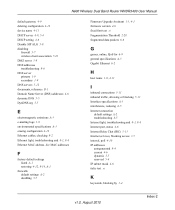
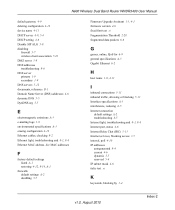
See MAC addresses
F
factory default settings listed A-1 restoring 4-12, 8-14, A-1
firewalls default settings A-2 disabling 5-7
Firmware Upgrade Assistant 1-3, 4-1 firmware version 4-6 fixed font text xi Fragmentation Threshold 2-20 fragmented data packets 6-6
G
games, online, QoS for 6-9 general specifications A-3 Gigabit Ethernet 6-2
H
host name 1-8, 4-11
I
inbound connections 5-11 ...
WNDR3400 User Manual - Page 148
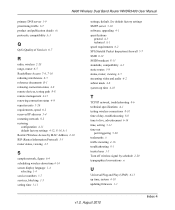
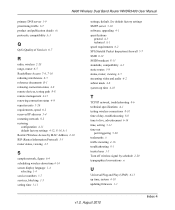
See default factory settings SMTP server 3-10 software, upgrading 4-1 specifications
general A-3 technical A-1 speed requirements 6-2 SPI (Stateful Packet... 2-20 typographical conventions xi
U
Universal Plug and Play (UPnP) 6-13 up time, system 4-10 updating firmware 1-3
v1.0, August 2010
Index-4 N600 Wireless Dual Band Router WNDR3400 User Manual
primary DNS server 1-9 prioritizing traffic...
WNDR3400v2 Install Guide - Page 1


Installation Guide
N600 Wireless Dual Band Router
WNDR3400v2
Package Contents:
2.4 GHz GHz 5
Ethernet cable Power adapter
Router stand (two pieces)
N600 .... Optionally, connect wirelessly by using the preset wireless security settings located on . Step 5:
Connect your MODEM.
Internet
DSL or Cable
Modem
Step 2:
Connect one end of the LEDs turn on your ROUTER.
(not included)
Step 3:
Plug...
Similar Questions
How Upgrade Firmware On Netgear Wndr3400v2 Router No Internet Access
(Posted by xmdjr03 10 years ago)
How Up Upgrade Firmware For Wgr614v10
(Posted by pelegtaylb 10 years ago)
Netgear Wndr3400v2 Won't Connect Since Upgrading Firmware
(Posted by HUNTERwysocki1 10 years ago)
How To Upgrade Firmware On Netgear Wndr3400v2 From Cable
(Posted by benmjani 10 years ago)
How To Update Firmware Wndr3400v2
(Posted by ronrb 10 years ago)

