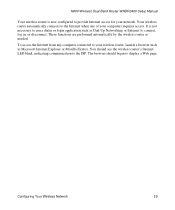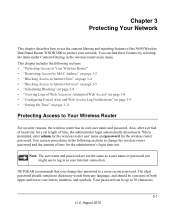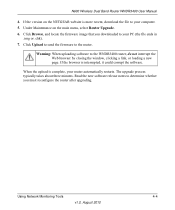Netgear WNDR3400v2 Support Question
Find answers below for this question about Netgear WNDR3400v2.Need a Netgear WNDR3400v2 manual? We have 4 online manuals for this item!
Question posted by xmdjr03 on March 17th, 2014
How Upgrade Firmware On Netgear Wndr3400v2 Router No Internet Access
The person who posted this question about this Netgear product did not include a detailed explanation. Please use the "Request More Information" button to the right if more details would help you to answer this question.
Current Answers
Related Netgear WNDR3400v2 Manual Pages
Similar Questions
Can I Upgrade Firmware Without Direct Access To Router Netgear Wgr614v9
(Posted by davejeng 10 years ago)
Netgear Wndr3400v2 Won't Connect Since Upgrading Firmware
(Posted by HUNTERwysocki1 10 years ago)
How To Upgrade Firmware On Netgear Wndr3400v2 From Cable
(Posted by benmjani 10 years ago)
How To Block Internet Access On Netgear Router Wndr3400v2
(Posted by jwjose 10 years ago)
Netgear Wnr2000v3 No Internet Access
Moved a NetGear WNR2000v3 to a new home. The laptop can find the wireless network but won't allow in...
Moved a NetGear WNR2000v3 to a new home. The laptop can find the wireless network but won't allow in...
(Posted by pgalusha68 12 years ago)