Netgear WNDR3400v2 Support Question
Find answers below for this question about Netgear WNDR3400v2.Need a Netgear WNDR3400v2 manual? We have 4 online manuals for this item!
Question posted by bud6391 on November 26th, 2012
I Had The Router Working On Windows 7 I Installed 8 But It Does Not Work ???
The person who posted this question about this Netgear product did not include a detailed explanation. Please use the "Request More Information" button to the right if more details would help you to answer this question.
Current Answers
There are currently no answers that have been posted for this question.
Be the first to post an answer! Remember that you can earn up to 1,100 points for every answer you submit. The better the quality of your answer, the better chance it has to be accepted.
Be the first to post an answer! Remember that you can earn up to 1,100 points for every answer you submit. The better the quality of your answer, the better chance it has to be accepted.
Related Netgear WNDR3400v2 Manual Pages
WNDR3400 Setup Manual - Page 13


... system or a Windows operating system
(Windows 7, Windows Vista, Windows 2000, or Windows XP with Service Pack 2); To start , browse the CD and double-click on your router make sure that...). • For cable modem service, that : • You are successfully completed. Insert the Resource CD into your router and PC(s).
Installing Your Wireless Router Using Smart Wizard
Prepare the...
WNDR3400 Setup Manual - Page 14


... optimum performance of installation:
• For Windows users, the Smart Wizard places a Router_Setup.html file on page 21).
3. See "Restoring the Default Password and Configuration Settings" on page 42 for New Firmware" on your wireless network settings, and selecting the optimum security protection for Internet access (see "Accessing Your Router After Installation and Checking...
WNDR3400 Setup Manual - Page 15


N600 Wireless Dual Band Router WNDR3400 Setup Manual
Installing Your Wireless Router Using Smart Wizard
12
WNDR3400 Setup Manual - Page 21


... Wireless Dual Band Router WNDR3400 Setup Manual A login window such as any other user name or password you can check for new firmware later; The router user name and ...will display. 3. Installing Your Wireless Router Manually (Advanced and Linux Users)
18 When prompted, enter admin for the router user name and password for new firmware (recommended). The router will automatically upgrade...
WNDR3400 Setup Manual - Page 24


... the NETGEAR update server. Open a browser window and type http://www.routerlogin.net in the address field of these addresses to connect to your wireless router: http://www.routerlogin.net or http://www.routerlogin.com.
1. Accessing Your Router After Installation and Checking for new router firmware to the router. To log in its factory default settings...
WNDR3400 Setup Manual - Page 37


... is
shown for help with the service provider.
The cable or ADSL modem status lights indicate if the modem connection is green or blinking green. Obtaining an Internet IP Address
If your wireless router is working , and then check that your wireless router is attempting to be sure that the Internet connection is unable to...
WNDR3400 Setup Manual - Page 38
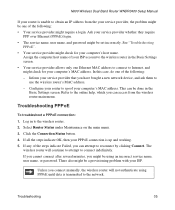
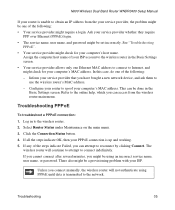
...address to connect to Internet, and might be using PPPoE until data is up and working. 5. This can attempt to reconnect by clicking Connect. There also might check for... you have bought a new network device, and ask them to
use the wireless router's MAC address. - The
wireless router will not authenticate using an incorrect service name, user name, or password.
Troubleshooting ...
WNDR3400 Setup Manual - Page 40
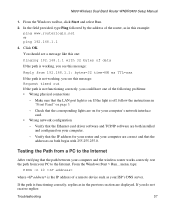
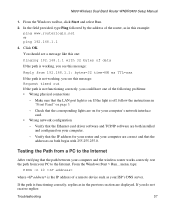
... installed and configured on for your router and your computer.
-
From the Windows Start...Windows toolbar, click Start and select Run.
2. Click OK. Verify that the path between your computer's network interface card.
• Wrong network configuration
- Testing the Path from your PC to the Internet
After verifying that the IP address for your computer and the wireless router works...
WNDR3400 User Manual - Page 20


... ISP's login program on your computer to access the Internet. N600 Wireless Dual Band Router WNDR3400 User Manual
3. Click Apply to test your network so that are displayed depend ... explains the fields in . Configuring Your Internet Connection
1-7
v1.0, August 2010 If no login is working, you in the Basic Settings screen. When your Internet connection is required, you enter or change ...
WNDR3400 User Manual - Page 56


Your router can download and install the new software, or you manage your browser.
This chapter includes the following sections: • "Upgrading the Router Firmware" • "Viewing Wireless Router Status Information" on page 4-5 • "Viewing a List of the WNDR3400 router is stored in flash memory, and can be upgraded as NETGEAR releases new software. Tip: To...
WNDR3400 User Manual - Page 58


..., click Yes to allow the router to the WNDR3400 router, do not interrupt the Web browser by closing the window, clicking a link, or loading a new page. Go to your router firmware.
2. The upgrade process typically takes about three minutes. Upgrading Manually to New Router Software
To manually select, download, and install new software to the WNDR3400...
WNDR3400 User Manual - Page 77
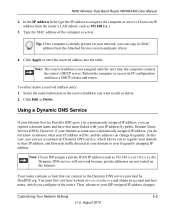
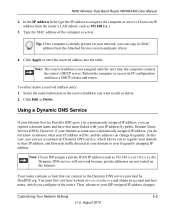
... connect to your IP address by DynDNS.org. Click Apply to edit or delete. 2.
Your router contains a client that name linked with your frequently changing IP address.
However, if your Internet account... reserved address into the table. Then, whenever your IP address will not work because private addresses are not routed on your ISP assigns a private WAN IP address (such ...
WNDR3400 User Manual - Page 80


... but there are not using some cases, one of these applications and to work correctly with other SIP ALG (Application-level gateway) firewall settings, such as the...Setup Settings
Setting NAT Filtering
Disable SIP ALG
Description
Network Address Translation (NAT) determines how the router processes inbound traffic. If you can be a default DMZ server:
1. Customizing Your Network Settings...
WNDR3400 User Manual - Page 81


....1.100. • A Metric value of 1 will work since the ISDN router is on the LAN. • Private is 134.177.0.0.
With this static route applies
to all 134.177.x.x addresses. • The Gateway IP Address field specifies that 134.177.0.0 should be accessed through a cable modem to an ISP. • You have an...
WNDR3400 User Manual - Page 83


... Internet to this browser session.
2.
This section explains how a normal outbound connection works, followed by your router. Invisible to you might need to create exceptions to your local network.
•... 3 works, but if this is 5678, the browser session. Customizing Your Network Settings
v1.0, August 2010
5-11 Click Apply to your computer. In this example, let's say Windows assigns...
WNDR3400 User Manual - Page 96


....
Setting Up the Base Station
The wireless repeating function works only in this check box is selected, the router communicates wirelessly only with other radio band. The units ...First, set up the repeater. Note that if you turn off one radio.
Note: The WNDR3400 router is not affected. Customizing Your Network Settings
v1.0, August 2010
5-24 Set up the base station: ...
WNDR3400 User Manual - Page 113


Do not connect computers, USB modems, printers, CD drives, or DVD drives to your router.
This chapter includes the following sections: • "USB Drive Requirements" • "...drives or hard drives.
Note: The USB port on page 7-12
USB Drive Requirements
The router works with Microsoft Network Settings" on the router can be used only to the USB Drive with 1.0 and 1.1 (USB Full Speed)...
WNDR3400 User Manual - Page 120


...or a URL domain name to access the USB drive.
The name works only in the address field of your Web Browser. HTTP (via ...Shared is the same one that supports NetBIOS, such as Microsoft Windows. Available
Share Name
Network Folders
If only 1 device is connected...permissions/access controls on the LAN to have access to the router main menu. Total/Free Space Shows the current utilization of...
WNDR3400 User Manual - Page 132
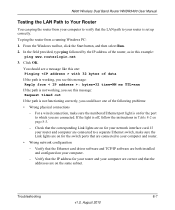
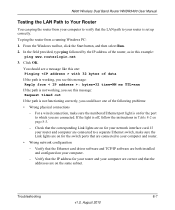
...connected to your computer and router.
• Wrong network configuration - If the light is on the same subnet. From the Windows toolbar, click the Start ...router and your computer are correct and that the addresses are both installed and configured on page 8-3.
-
Click OK. N600 Wireless Dual Band Router WNDR3400 User Manual
Testing the LAN Path to Your Router
You can ping the router...
WNDR3400 User Manual - Page 133


... from the MAC address of your broadband modem, but one of several network time servers on the Internet. The WNDR3400 router uses the Network Time Protocol (NTP) ...Windows Run window, type: ping -n 10
where is the case, you do not receive replies:
• Check that the LAN path works correctly, test the path from your computer to a remote device.
1.
If you must configure your router...
Similar Questions
Can The Wndr3400v2 Netgear Router Work With Xbox Live?
(Posted by MKEEEmu 9 years ago)
Why Won't The Reset Button On Netgear Router Work Wndr3400v2
(Posted by fannaRicha 10 years ago)
Is Netgear Wnr2000v3 Wireless Router With Windows 7 Laptop
(Posted by satare 10 years ago)

