Netgear WNDR3400v2 Support Question
Find answers below for this question about Netgear WNDR3400v2.Need a Netgear WNDR3400v2 manual? We have 4 online manuals for this item!
Question posted by skpac on October 13th, 2013
Does Dd Wrt Work On Wndr3400v2
The person who posted this question about this Netgear product did not include a detailed explanation. Please use the "Request More Information" button to the right if more details would help you to answer this question.
Current Answers
There are currently no answers that have been posted for this question.
Be the first to post an answer! Remember that you can earn up to 1,100 points for every answer you submit. The better the quality of your answer, the better chance it has to be accepted.
Be the first to post an answer! Remember that you can earn up to 1,100 points for every answer you submit. The better the quality of your answer, the better chance it has to be accepted.
Related Netgear WNDR3400v2 Manual Pages
WNDR3400 Setup Manual - Page 13


.... The NETGEAR Smart Wizard takes you through an Internet Service Provider (ISP). • Your PC has a wired Ethernet connection (not a wireless connection). • For cable modem service, that you use the computer you are using the Smart Wizard:
1. At each step in the setup process, the Smart Wizard checks to start...
WNDR3400 Setup Manual - Page 16


... set to the Internet. You can check these settings by looking at the TCP/IP Properties of the necessary information. • Internet ADSL or cable modem service connection to an Internet Service Provider (ISP). • The configuration information your ISP gave you with all of your Internal Network Connections, which are...
WNDR3400 Setup Manual - Page 34


... section of the computer are correct:
1. If you turn the router on, reset the router according to the instructions in the correct sequence. Some cable modem services require you turn on page 42. When power is first applied, verify that the port's light is running. 3. If a port's light is on page...
WNDR3400 Setup Manual - Page 37


... it again. Obtaining an Internet IP Address
If your wireless router is able to the wireless router. 2. Check that the Internet connection is working , and then check that the modem has a successful connection. 2. If the Internet light is green or blinking green, then you have a good Internet connection, and your service provider...
WNDR3400 Setup Manual - Page 38
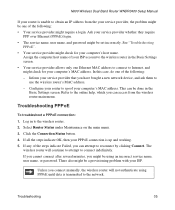
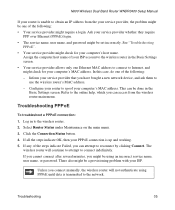
... your service provider, the problem might be one of your ISP account to the wireless router in to spoof your PPPoE connection is up and working. 5. If all the steps indicate OK, then your computer's MAC address. Configure your router to the wireless router. 2.
WNDR3400 Setup Manual - Page 40
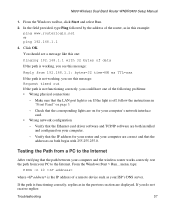
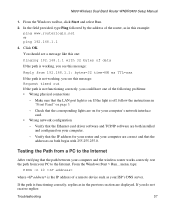
...Start > Run... Click OK. Verify that the IP address for your computer and the wireless router works correctly, test the path from 192.168.1.1: bytes=32 time=NN ms TTL=xxx
If the path...
- Check that the corresponding lights are both begin with 32 bytes of data
If the path is working , you see this message: Request timed out If the path is functioning correctly, replies as your ...
WNDR3400 User Manual - Page 14


... Connection
1-1
v1.0, August 2010 N600 Wireless Dual Band Router WNDR3400 User Manual
Chapter 1 Configuring Your Internet Connection
This chapter describes how to configure your router, modem, and computers.
WNDR3400 User Manual - Page 20


... on your Internet connection is required, you do not need to test your settings.
6.
Configuring Your Internet Connection
1-7
v1.0, August 2010 If no login is working, you can specify the MAC Address setting.
5. If the NETGEAR website does not appear within one minute, see Chapter 8, "Troubleshooting". When your computer to save...
WNDR3400 User Manual - Page 77
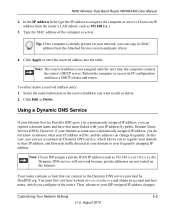
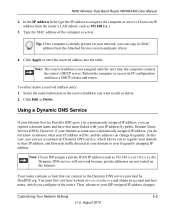
... reserved address into the table. Note: The reserved address is already present on the Internet. Using a Dynamic DNS Service
If your IP address will not work because private addresses are not routed on your Internet account uses a dynamically assigned IP address, you do not know in the router. In this case...
WNDR3400 User Manual - Page 80


... default DMZ server loses much less secured firewall, but might not function well. Open NAT provides a much of the protection of these applications and to work correctly with them to build a successful SIP connection, selecting this check box unchecked.
Setting Up a Default DMZ Server
The default DMZ server feature is entered...
WNDR3400 User Manual - Page 81


... access is through the ISDN router at 192.168.1.100. • A Metric value of 1 will work since the ISDN router is 134.177.0.0. In this static route applies
to all 134.177.x.x addresses. ...• The Gateway IP Address field specifies that 134.177.0.0 should be accessed through a cable modem to an ISP. • You have an ISDN router on the LAN. • Private is selected...
WNDR3400 User Manual - Page 83


... your network and the destination. This represents the number of normal outbound traffic and the resulting inbound responses:
1.
Here is a direct connection, set it to work correctly when their replies are not recognized by two examples explaining how port forwarding and port triggering operate and how they differ.
Customizing Your Network...
WNDR3400 User Manual - Page 96


... be set up the repeater.
N600 Wireless Dual Band Router WNDR3400 User Manual
If this screen. Setting Up the Base Station
The wireless repeating function works only in either radio band, the wireless base station or wireless repeater cannot be daisy chained.
However, if you enable the wireless repeater in either...
WNDR3400 User Manual - Page 113


...router can be used only to the router USB port. Do not connect computers, USB modems, printers, CD drives, or DVD drives to connect USB storage devices like flash drives... storage drive attached to the USB Drive with Microsoft Network Settings" on page 7-12
USB Drive Requirements
The router works with 1.0 and 1.1 (USB Full Speed) and 2.0 (USB High Speed) standards. The approximate USB bus speeds...
WNDR3400 User Manual - Page 114


The router should work with remote users.
The files can vary, depending on the router either directly or with most ...offsite coworkers-sharing files such as Word documents, PowerPoint presentations, and text files with the WNDR3400 router. Such USB devices will not work with a USB cable. In addition, you do not have to power up a computer to http://kb.netgear.com/app/answers/detail...
WNDR3400 User Manual - Page 120


... example, http:// 1.1.10.102/shares) or a URL domain name to access the network folder. Folder Name
Full path used by default, this setting.
The name works only in an operating system that you can click the name shown or you use to the router main menu.
WNDR3400 User Manual - Page 132
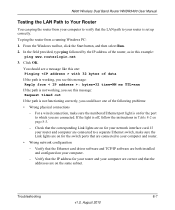
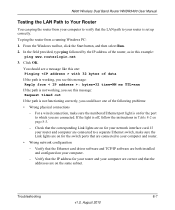
.... 2. In the field provided, type ping followed by the IP address of data If the path is working, you see this message: Reply from < IP address >: bytes=32 time=NN ms TTL=xxx If the path is not... working, you are connected. N600 Wireless Dual Band Router WNDR3400 User Manual
Testing the LAN Path to Your Router
You...
WNDR3400 User Manual - Page 133


... Band Router WNDR3400 User Manual
Testing the Path from Your Computer to a Remote Device
After verifying that the LAN path works correctly, test the path from the MAC address of your broadband modem, but one of a remote device such as the default gateway. If the IP configuration of your computer is assigned...
WNDR3400v2 Install Guide - Page 1


...it into an outlet. If your modem has a battery backup, first remove and reinsert the battery before connecting your modem turns on your MODEM. Step 5:
Connect your computer to ...bottom corner of the LEDs turn on the bottom label. Installation Guide
N600 Wireless Dual Band Router
WNDR3400v2
Package Contents:
2.4 GHz GHz 5
Ethernet cable Power adapter
Router stand (two pieces)
N600 Wireless ...
WNDR3400v2 Install Guide - Page 2


... not cache
the previous page. • Browse to http://routerlogin.net. • If the PC is subject to your wireless network. The device will not work.
Download the free NETGEAR Genie
Automatically fix common network problems and easily manage your wireless password. This utility scans for every device (like a serial number...
Similar Questions
Does Dd Wrt Work On Wgr614v10
(Posted by piDCS2RA 10 years ago)
Will Dd-wrt Work On A Wnr2000v3
(Posted by holmupuf 10 years ago)

