Netgear WNDR3400v2 Support Question
Find answers below for this question about Netgear WNDR3400v2.Need a Netgear WNDR3400v2 manual? We have 4 online manuals for this item!
Question posted by bemaxbor on December 9th, 2013
Netgear Wndr3400v2 Won't Give Internet Access
The person who posted this question about this Netgear product did not include a detailed explanation. Please use the "Request More Information" button to the right if more details would help you to answer this question.
Current Answers
There are currently no answers that have been posted for this question.
Be the first to post an answer! Remember that you can earn up to 1,100 points for every answer you submit. The better the quality of your answer, the better chance it has to be accepted.
Be the first to post an answer! Remember that you can earn up to 1,100 points for every answer you submit. The better the quality of your answer, the better chance it has to be accepted.
Related Netgear WNDR3400v2 Manual Pages
WNDR3400 Setup Manual - Page 3


... Wireless Router Manually (Advanced and Linux Users 13
Connecting Your Wireless Router 13 Verifying Your Connection 16 Setting Up Your Router for Internet Access 17 Configuring Your Wireless Network 21
Accessing Your Router After Installation and Checking for New Firmware 21 Configuring Your Wireless Settings and Security Options 23 Testing Basic Wireless Connectivity...
WNDR3400 Setup Manual - Page 12


... Router Firmware
NETGEAR is always ...NETGEAR provides a variety of methods for and install updates.
You must be
logged in "Accessing Your Router After Installation and Checking for details). These options are discussed in to the router to Know Your Wireless Router
9 Set up -to protect your wireless router for Internet access (see "Setting Up Your Router for Internet Access...
WNDR3400 Setup Manual - Page 14


...the router interface. Installing Your Wireless Router Using Smart Wizard
11
Refer to check the NETGEAR website for more information). The Smart Wizard guides you use the restore factory settings button... :
• Log in your network should support the same technology as your network for Internet access (see the online User Manual for new firmware.
When the Smart Wizard prompts you to...
WNDR3400 Setup Manual - Page 20


... to the wireless router by typing any changes to the router is powered on page 42 for Internet Access
When configuring your browser, then pressing Enter: • http://www.routerlogin.net • http://www... LAN light is not lit, check that the modem is securely attached at 100 Mbps; The Internet port light (5) should be lit.
To access your wireless router to set it is not, make...
WNDR3400 Setup Manual - Page 29


... Wireless Network
26
Look for the symbol on the Resource CD.)
If you can be compatible with NETGEAR products that implement Push 'N' Connect.
N600 Wireless Dual Band Router WNDR3400 Setup Manual
To access the Internet from NETGEAR, go to http://www.wi-fi.org. A link to the User Manual is based on the router...
WNDR3400 Setup Manual - Page 32
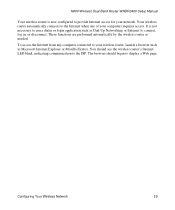
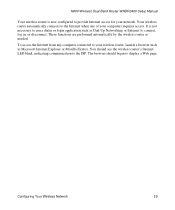
... any computer connected to your network. You should begin to display a Web page. It is now configured to provide Internet access for your wireless router, launch a browser such as Microsoft Internet Explorer or Mozilla Firefox. N600 Wireless Dual Band Router WNDR3400 Setup Manual
Your wireless router is not necessary to run a dialer or...
WNDR3400 User Manual - Page 10


... Network Bandwidth 6-3 Optimizing Wireless Performance 6-5 Changing the MTU Size 6-6 Quality of Service (QoS 6-7
Using WMM QoS for Wireless Multimedia Applications 6-8 Configuring QoS for Internet Access 6-8 Universal Plug and Play 6-13 Chapter 7 USB Storage
USB Drive Requirements 7-1 File Sharing Scenarios 7-2 USB Storage Basic Settings 7-4
Editing a Network Folder 7-6 Configuring USB...
WNDR3400 User Manual - Page 45
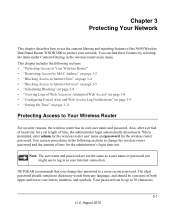
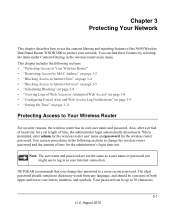
... Sites" on page 3-4 • "Blocking Access to protect your Internet connection.
You can be a mixture of the N600 Wireless Dual Band Router WNDR3400 to Internet Services" on page 3-5 • "Scheduling Blocking" on page 3-8 • "Viewing Logs of time, the administrator login automatically disconnects. NETGEAR recommends that you might use procedures in the wireless router...
WNDR3400 User Manual - Page 56


... the new software, or you can be upgraded as NETGEAR releases new software.
Using Network Monitoring Tools
4-1
v1.0,...; "Managing the Configuration File" on page 4-11 • "Enabling Remote Management Access" on page 4-13 • "Scheduling Wireless Signal Down Time" on page 4-... software (also called firmware) of the firmware on the Internet and alert you to help you are always using the...
WNDR3400 User Manual - Page 61


...the router.
The router uses a fixed IP address on page 4-9.
Internet Port
MAC Address The Media Access Control address. N600 Wireless Dual Band Router WNDR3400 User Manual
You can ...use the Show Statistics and Connection Status buttons to view additional status information, as www.netgear....
WNDR3400 User Manual - Page 81


... to an ISP. • You have an ISDN router on your home network for Internet access, and you must configure static routes only for unusual cases such as multiple routers or ...177.0.0.
You must define a static route, telling your router that 134.177.0.0 should be accessed through a cable modem to configure additional static routes. This router's address on the 134.177.0.0 network, your ...
WNDR3400 User Manual - Page 105


...the MTU from the maximum value of Service (QoS)
QoS is the default value for NETGEAR routers, adapters, and switches. If you are fragmented.) Used in PPPoE environments.
Maximum ... MTU size: 1. Typical value to connect to experiment, you can cause Internet communication problems such as the inability to access certain Web sites, frames within Web sites, secure login pages, or FTP...
WNDR3400 User Manual - Page 106


... Manual From the main menu, under Advanced, select QoS Setup. You can give prioritized Internet access to the following types of traffic: • For specific applications • For specific...traffic over the wireless link.
The QoS Setup screen displays:
Figure 6-2
Using WMM QoS for Internet Access
You can disable it and the client running that do not support WMM, and applications that...
WNDR3400 User Manual - Page 108


... Rule. Click Apply. From the Applications list, you can scroll to
other applications and traffic when accessing the Internet. The QoS Setup screen displays, as shown:
Figure 6-5
b. Fine-Tuning Your Network
v1.0, August... used by the application or game. 7. In the QoS Setup screen, select the Turn Internet Access QoS On check box. 10. If you can select an existing item, or you add...
WNDR3400 User Manual - Page 109
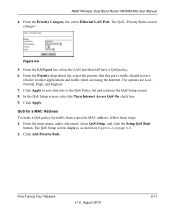
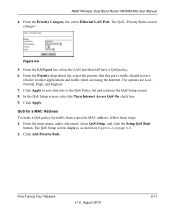
...The QoS - Priority Rules screen changes:
Figure 6-6 5. In the QoS Setup screen, select the Turn Internet Access QoS On check box. 9. The QoS Setup screen displays, as shown in Figure 6-2 on page 6-8. ...port that this rule to the QoS Policy list and return to other applications and traffic when accessing the Internet. The options are Low, Normal, High, and Highest. 7. QoS for a MAC Address ...
WNDR3400 User Manual - Page 110
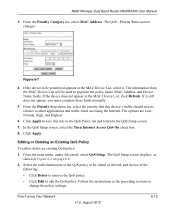
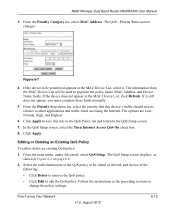
...Address, and Device Name fields. If it . In the QoS Setup screen, select the Turn Internet Access QoS On check box. 8.
From the main menu, under Advanced, select QoS Setup.
Priority Rules...Delete to remove the QoS policy. • Click Edit to other applications and traffic when accessing the Internet. From the Priority Category list, select MAC Address. The QoS - Click Apply. The ...
WNDR3400 User Manual - Page 126


...documentation, and the latest software updates at http://www.netgear.com/support.
Turn off and unplug the modem. 2.
Turn off the wireless router and computers. 3. This chapter includes the following sections: • "Quick Tips" • "Troubleshooting Basic Functions" on page 8-3 • "Cannot Access the Internet" on page 8-5 • "Troubleshooting a Network Using the Ping Utility...
WNDR3400 User Manual - Page 130


...must request an IP address from your network, as http://www.netgear.com.
2. Check that an IP address is password. Ask ... the Java applet is off when entering this information.
Cannot Access the Internet
If you are using the correct login information. If you might... to force your cable or DSL modem to be sure that you can access your router but the Web browser might be...
WNDR3400 User Manual - Page 134


... that your wireless card can find this section describe these : 1. Check that your Internet access is off by one hour. Using your wireless card's setup utility program, make sure..."Restricting Access to scan for a network name (SSID) of NETGEAR or your custom SSID if you install a NETGEAR wireless card in Windows by your router's SSID broadcast enabled? See "Restricting Access to ...
WNDR3400v2 Install Guide - Page 1


...modem to the Internet port on your ROUTER.
(not included)
Step 3:
Plug in this installation guide.
Internet
DSL or Cable
Modem
Step 2:
Connect one end of this diagram. Wait approximately 2 minutes until your modem... 2.4GHz ) to the ROUTER:
1. Installation Guide
N600 Wireless Dual Band Router
WNDR3400v2
Package Contents:
2.4 GHz GHz 5
Ethernet cable Power adapter
Router stand (two ...
Similar Questions
How Upgrade Firmware On Netgear Wndr3400v2 Router No Internet Access
(Posted by xmdjr03 10 years ago)
Netgear Wndr3400v2 Does Not Read The Internet From Modem
(Posted by Tadeepso 10 years ago)
Wnr2000v2 Does Not Give Internet Access
(Posted by didi2arian 10 years ago)
How To Block Internet Access On Netgear Router Wndr3400v2
(Posted by jwjose 10 years ago)
Netgear Wnr2000v3 No Internet Access
Moved a NetGear WNR2000v3 to a new home. The laptop can find the wireless network but won't allow in...
Moved a NetGear WNR2000v3 to a new home. The laptop can find the wireless network but won't allow in...
(Posted by pgalusha68 12 years ago)

