Netgear WNDR3400v2 Support Question
Find answers below for this question about Netgear WNDR3400v2.Need a Netgear WNDR3400v2 manual? We have 4 online manuals for this item!
Question posted by osmeljo on September 1st, 2013
Netgear Router Wndr3400v2 Can't Open After Update
The person who posted this question about this Netgear product did not include a detailed explanation. Please use the "Request More Information" button to the right if more details would help you to answer this question.
Current Answers
There are currently no answers that have been posted for this question.
Be the first to post an answer! Remember that you can earn up to 1,100 points for every answer you submit. The better the quality of your answer, the better chance it has to be accepted.
Be the first to post an answer! Remember that you can earn up to 1,100 points for every answer you submit. The better the quality of your answer, the better chance it has to be accepted.
Related Netgear WNDR3400v2 Manual Pages
WNDR3400 Setup Manual - Page 12


... for details). Set up -to use this feature (see "Setting Up Your Router for and install updates. These options are discussed in to the router to -date features of your router, NETGEAR provides a variety of the
setup activity. • The router includes an update feature that lets you check for Internet Access" on page 21. To make...
WNDR3400 Setup Manual - Page 14


...html file on page 23). It also places the Router Login shortcut on the desktop for you to Check for Firmware Updates, click Yes to access the router's main menu.
• For Mac users, ...on your Resource CD.
When the Smart Wizard prompts you to check the NETGEAR website for your high-speed wireless router, the wireless adapter card for more information about this manual, see the...
WNDR3400 Setup Manual - Page 17


... and set it to the router. 2.
Turn off and unplug the cable or ADSL broadband modem. Disconnect the cable at the modem (2). There are replacing an existing router, disconnect it completely from your wireless router: 1. Connect the wireless router, the computer, and the modem.
a. Turn off your computer. Locate the Ethernet cable that came with the NETGEAR product.
WNDR3400 Setup Manual - Page 21


... following figure opens:
Figure 11
2.
see the online User Manual). 4. Installing Your Wireless Router Manually (Advanced and Linux Users)
18 When prompted, enter admin for the router user name ... screen will automatically check the
NETGEAR database for new firmware later; Click Yes to check for the router password, both in to the router until the router finishes restarting and the Ready...
WNDR3400 Setup Manual - Page 24


..., by opening a browser window and logging in to your wireless router: http://www.routerlogin.net or http://www.routerlogin.com.
1. Press Enter.
. When you log in to the browser, you will also be prompted to the router. You will be prompted to check for new router firmware to check for firmware updates from the NETGEAR update server...
WNDR3400 Setup Manual - Page 29


...router.
Push the wireless router's dome for the router (if the router is not supported by using WPS: 1. Configuring Your Wireless Network
26 N600 Wireless Dual Band Router WNDR3400 Setup Manual
To access the Internet from NETGEAR... connected quickly and simply by WPS. Open the networking utility of connecting to the ISP. If the router has already been configured manually, and ...
WNDR3400 Setup Manual - Page 48


... support service. When the wireless router is connected. • Consult ...Product Registration, Support, and Documentation Register your product at http://www.NETGEAR.com/register. Setup documentation is encouraged to try to correct the ... and environmental factors, including volume of the FCC Rules. Product updates and Web support are designed to provide reasonable protection against harmful...
WNDR3400 User Manual - Page 2


... August 2010 Microsoft, Windows, and Windows NT are always available by NETGEAR, Inc. Failure of Microsoft Corporation. Product updates and Web support are registered trademarks and Windows Vista is available on the...Herstellers/Importeurs
Es wird hiermit bestätigt, daß das N600 Wireless Dual Band Router WNDR3400 gemäß der im BMPT-AmtsblVfg 243/ 1991 und Vfg 46/1992 ...
WNDR3400 User Manual - Page 13


...and print PDF files.
Tip: If your computer must have been made since the WNDR3400 router was introduced. Table 1-1. Publication Revision History
Version Date
v1.0
August 2010
Description Original publication....Manual
To print this manual, your printer supports printing two pages on the NETGEAR, Inc.
Note: Product updates are available on a single sheet of paper, you can save paper and...
WNDR3400 User Manual - Page 14


... configuration. When you install your router, modem, and computers. This chapter includes: • "Using the Setup Manual" • "Logging In to Your Wireless Router" on page 1-6
Using the Setup Manual
For first-time installation of your network. After initial configuration using the Resource CD as described in the NETGEAR Router Setup Manual, these settings are...
WNDR3400 User Manual - Page 34


...wireless network and security settings manually first, and use WPS only for the router to connect with NETGEAR products that you want to connect.
2.
The top of the WPS ...the wireless client.
Open the networking utility of the wireless router includes a dome. The dome acts as the NETGEAR Smart Wizard or Atheros Jumpstart. Push the dome on the wireless router for more information,...
WNDR3400 User Manual - Page 91


... to any computer that sent the data. The Forwarding/Port Triggering screen displays.
Customizing Your Network Settings
v1.0, August 2010
5-19 The router then temporarily opens the specified incoming port or ports, and forwards incoming traffic on that port, it remembers the IP address of the local computer that needs them ...
WNDR3400 User Manual - Page 104


...determine what other Internet service, and the technical support
of a Web page - N600 Wireless Dual Band Router WNDR3400 User Manual
• Microwave ovens (no closer than the other devices, the data packets must be.... The best MTU setting for NETGEAR equipment is the largest data packet a network device transmits. A secure website that won't open, or displays only part of either the ISP or...
WNDR3400 User Manual - Page 105


...willing to save the new configuration. Quality of Service (QoS)
QoS is the default value for NETGEAR routers, adapters, and switches.
If you suspect an MTU problem, a common solution is to change ...MTU Size field, enter a new size between 64 and 1500. 3. N600 Wireless Dual Band Router WNDR3400 User Manual
• You used to prioritize some DHCP environments.
Maximum size to dial...
WNDR3400 User Manual - Page 112
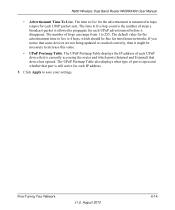
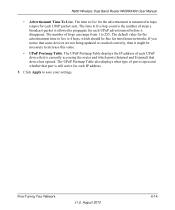
.... The UPnP Portmap Table displays the IP address of port is open and whether that some devices are not being updated or reached correctly, then it disappears. Fine-Tuning Your Network
v1... fine for each UPnP device that device has opened. Click Apply to increase this value.
• UPnP Portmap Table. N600 Wireless Dual Band Router WNDR3400 User Manual
• Advertisement Time To ...
WNDR3400 User Manual - Page 126


... each problem description, instructions are provided to restart your N600 Wireless Dual Band Router WNDR3400. Tip: NETGEAR provides helpful articles, documentation, and the latest software updates at http://www.netgear.com/support.
Plug in this sequence.
Turn off and unplug the modem. 2. Quick Tips
Recommendation Be sure to help you diagnose and solve the problem...
WNDR3400 User Manual - Page 130


...might need to force your cable or DSL modem to recognize your new router by restarting your browser has Java, JavaScript,... If your router but the Web browser might be sure that the Java applet is loaded.
• Try closing the browser and opening it again.... Make sure that your network, as http://www.netgear.com.
2. If the router does not save configuration changes that an IP address ...
WNDR3400 User Manual - Page 134


..., you have just completed configuring the router, wait at least 5 minutes, and check the date and time again.
• Time is off by one hour. Open the Windows Control Panel, and double-click Network Connections. 2. Use the setup program to scan for a network name (SSID) of NETGEAR or your custom SSID if you...
WNDR3400v2 Install Guide - Page 1


.... Use another Ethernet cable to the ROUTER:
1. Step 6:
Open a browser
If the web page doesn't display close and re-open the browser to the Internet port on your MODEM.
Installation Guide
N600 Wireless Dual Band Router
WNDR3400v2
Package Contents:
2.4 GHz GHz 5
Ethernet cable Power adapter
Router stand (two pieces)
N600 Wireless Router (with stand attached)
GHz 5
5 GHz
2.4 GHz...
WNDR3400v2 Install Guide - Page 2


... their respective holders. Other Features
For complete DoC please visit the NETGEAR EU Declarations of the product. Open the software utility that manages your area.
2. Download the free NETGEAR Genie
Automatically fix common network problems and easily manage your router at : http://kb.netgear.com/app/answers/detail/a_id/11621.
For additional features, including Live...
Similar Questions
How To Open Nat Connection On Netgear Router Wndr3400v2
(Posted by shaShel 9 years ago)
Ps3 How To Open Nat Connection On Wireless Netgear Router Wndr3400v2
(Posted by aremarkut 10 years ago)
How To Get Open Nat On Ps3 Netgear Router Wndr3400v2
(Posted by KolLuna10 10 years ago)
How To Open A Port For Xbox Live Using A Netgear Router Wndr3400v2
(Posted by markhal 10 years ago)
How To Setup N600 Wireless Dual Band Router(wndr3400v2) And Installation
(Posted by Cetxrode 10 years ago)

