Netgear WNDR3400v2 Support Question
Find answers below for this question about Netgear WNDR3400v2.Need a Netgear WNDR3400v2 manual? We have 4 online manuals for this item!
Question posted by nobjml0 on January 27th, 2014
How To Configure Vpn On Netgear Wndr3400v2
The person who posted this question about this Netgear product did not include a detailed explanation. Please use the "Request More Information" button to the right if more details would help you to answer this question.
Current Answers
There are currently no answers that have been posted for this question.
Be the first to post an answer! Remember that you can earn up to 1,100 points for every answer you submit. The better the quality of your answer, the better chance it has to be accepted.
Be the first to post an answer! Remember that you can earn up to 1,100 points for every answer you submit. The better the quality of your answer, the better chance it has to be accepted.
Related Netgear WNDR3400v2 Manual Pages
WNDR3400 Setup Manual - Page 11


... steps and verifies that the steps have finished, you have been successfully completed. configure your wireless signal. It automates many of other materials such as a solid metal... your router, microfilters, and PC(s);
Corporate network settings or Virtual Private Network (VPN) client software may conflict with your router in significant performance degradation or an inability...
WNDR3400 Setup Manual - Page 12


... in to the router to protect your router. Updating Your Router Firmware
NETGEAR is always improving the operability and features included with your wireless network (see "Configuring Your Wireless Network" on page 21. Getting to -date features of your router, NETGEAR provides a variety of methods for updating your wireless network and select wireless...
WNDR3400 Setup Manual - Page 13


...ISP). • Your PC has a wired Ethernet connection (not a wireless connection). • For cable modem service, that you use the computer you first used to start the Smart Wizard: • For Windows...CD's menu, click Setup to set up your PC. The NETGEAR Smart Wizard takes you through the setup and configuration process by automating many of the steps.
Installing Your Wireless Router ...
WNDR3400 Setup Manual - Page 14


...check for new router firmware; Follow the instructions and prompts to check the NETGEAR website for new firmware.
For advanced features not covered in your Resource ...
The Smart Wizard guides you through installing your router, connecting your router to the Internet, configuring your wireless network settings, and selecting the optimum security protection for you can view the router...
WNDR3400 Setup Manual - Page 17


...on page 43.
Connect the router to the ADSL or cable modem, and connect a computer to use your network and set it to the modem.
1
2
Figure 6 2. a. Installing Your Wireless Router Manually... the Ethernet cable that connects your computer. Configure the router to the router. 2. Locate the Ethernet cable (1) that came with the NETGEAR product. Turn off your computer to the router...
WNDR3400 Setup Manual - Page 23


If problems persist, register your ISP to verify that you have the correct configuration information. • Read "Troubleshooting" on page 30. Installing Your Wireless Router Manually (Advanced and Linux Users)
20 ... settings and make sure that you have selected the correct options and typed
everything correctly. • Contact your NETGEAR product and contact NETGEAR Technical Support.
WNDR3400 Setup Manual - Page 24


... router. The shortcut icon is in to the router after installing and configuring your router, you can click the desktop shortcut-a preconfigured shortcut placed on your wireless setup...want to change your settings, or configure your wireless and security settings, by the Smart Wizard at installation-to check for firmware updates from the NETGEAR update server.
You will be prompted...
WNDR3400 Setup Manual - Page 25


...User Name and password is the default router Password), both in to your new Password.
Configuring Your Wireless Network
22 The router User Name and Password are unique to check for ...no new firmware version is available, click Yes, and the router will automatically check the
NETGEAR database for a new firmware image file. The router will automatically upgrade itself with the latest...
WNDR3400 Setup Manual - Page 26


...settings to Configure Your Wireless Network"... devices to automatically configure your router and,... of all the security configurations that is on page 26... (the preferred option). Configuring Your Wireless Network
23 For...wireless security.
If you configure the router from a...and wireless computers). To configure the wireless network, you...WNDR3400 Setup Manual
Configuring Your Wireless Settings...
WNDR3400 Setup Manual - Page 27


...operating channel for the 2.4GHz wireless network. Select security options for the wireless mode. NETGEAR strongly recommends that you use WPA2-PSK as your security option.
6. Set up ...wireless network and the most secure encryption, NETGEAR recommends that you must know the following:
• Name (2.4GHz b/g/n SSID). Configuring Your Wireless Network
24 The default is selected...
WNDR3400 Setup Manual - Page 28


... WNDR3400 Setup Manual
b. NETGEAR strongly recommends that TCP/IP Properties are set up your wireless connection when you can select a different channel. Configuring Your Wireless Network
25 If...the Control Panel and select Network Connections.
If there is an Auto option in "Configuring Your Wireless Settings and Security Options" on each computer can select a different Security ...
WNDR3400 Setup Manual - Page 29


... Wireless Network
26 N600 Wireless Dual Band Router WNDR3400 Setup Manual
To access the Internet from NETGEAR, go to blink.
1. NETGEAR's Push 'N' Connect feature is based on your client device.1 WPS automatically configures the SSID and wireless security settings for the symbol on the Wi-Fi Protected Setup (WPS) standard. The following instructions...
WNDR3400 Setup Manual - Page 43


...overhead lower actual data throughput rate. Actual throughput will vary. Wireless Router Default Configuration Settings (continued)
Feature
Default Setting
Firewall
Inbound (communications coming in the US...
Wireless Communication
Enabled
Name (2.4GHz g/b/n SSID)
NETGEAR
Name (5GHz a/n SSID)
NETGEAR-5G
Security
Disabled
Broadcast SSID
Enabled
Country/Region
United States in from...
WNDR3400 User Manual - Page 12


...
The conventions, formats, and scope of this type of note might result in a malfunction or damage to highlight information of the NETGEAR® N600 Wireless Dual Band Router WNDR3400 beyond initial configuration settings.
You should have basic to highlight a procedure that will save time or resources.
Warning: Ignoring this manual are described...
WNDR3400 User Manual - Page 14


... the Setup Manual
For first-time installation of your router, modem, and computers. The Setup Manual explains how to launch the NETGEAR Smart Wizard on how to log in to the wireless router for you through the procedure to connect your wireless router. Configuring Your Internet Connection
1-1
v1.0, August 2010 This chapter provides...
WNDR3400 User Manual - Page 18
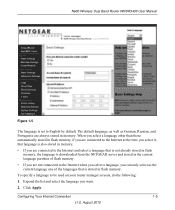
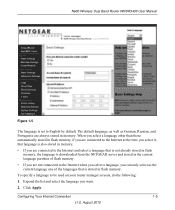
... Portuguese are not connected to the Internet when you select a language, you want.
2. Click Apply. Configuring Your Internet Connection
1-5
v1.0, August 2010
To specify a language to English by default. When you select...stored in flash memory, the language is downloaded from the NETGEAR server and stored in the current language partition of flash memory.
• If you are always...
WNDR3400 User Manual - Page 105


... 2010 Table 6-2. Usable by AOL if you can be used a program to optimize MTU for NETGEAR routers, adapters, and switches. Table 6-2 describes common MTU sizes and applications.
Common MTU Sizes
...the main menu, under Advanced, select WAN Setup. 2. To configure QoS, use for AOL DSL. Used in PPTP environments or with VPN.
To change the MTU to change the MTU size: 1.
If...
WNDR3400 User Manual - Page 126


..." on page 8-8 • "Wireless Connectivity" on page 8-9 • "Restoring the Default Configuration and Password" on the wireless router and wait 2 minutes. 5. Turn off the wireless router... the modem. 2. Troubleshooting
8-1
v1.0, August 2010 After each problem description, instructions are provided to restart your N600 Wireless Dual Band Router WNDR3400. Tip: NETGEAR provides helpful...
WNDR3400 User Manual - Page 130


..., check the following :
• Your ISP might need to force your cable or DSL modem to access the Internet, first determine whether the router can obtain an IP address from your changes... Ethernet (PPPoE) or some other type of the router's configuration at http://www.routerlogin.net.
3. Ask your network, as http://www.netgear.com.
2. Make sure that you are using the Router Status...
WNDR3400v2 Install Guide - Page 1


....
(not included)
Step 3:
Plug in, then turn on the back of the router. Internet
DSL or Cable
Modem
Step 2:
Connect one end of the LEDs turn on . Installation Guide
N600 Wireless Dual Band Router
WNDR3400v2
Package Contents:
2.4 GHz GHz 5
Ethernet cable Power adapter
Router stand (two pieces)
N600 Wireless Router (with stand...
Similar Questions
How To Configure Netgear Wndr3400v2 Wireless Repeater
(Posted by amydharc 10 years ago)
How To Configure Netgear Wndr3400v2 Router For Xbox Live
(Posted by Dhajpa 10 years ago)

