Netgear WNDR3400v2 Support Question
Find answers below for this question about Netgear WNDR3400v2.Need a Netgear WNDR3400v2 manual? We have 4 online manuals for this item!
Question posted by Dhajpa on December 25th, 2013
How To Configure Netgear Wndr3400v2 Router For Xbox Live
The person who posted this question about this Netgear product did not include a detailed explanation. Please use the "Request More Information" button to the right if more details would help you to answer this question.
Current Answers
There are currently no answers that have been posted for this question.
Be the first to post an answer! Remember that you can earn up to 1,100 points for every answer you submit. The better the quality of your answer, the better chance it has to be accepted.
Be the first to post an answer! Remember that you can earn up to 1,100 points for every answer you submit. The better the quality of your answer, the better chance it has to be accepted.
Related Netgear WNDR3400v2 Manual Pages
WNDR3400 Setup Manual - Page 12


... security settings to receive the best, most up your product. • The Smart Wizard installation assistant lets you check for details). Updating Your Router Firmware
NETGEAR is always improving the operability and features included with your wireless network (see "Configuring Your Wireless Network" on page 21.
You must be
logged in "Accessing Your...
WNDR3400 Setup Manual - Page 13


...To set up your router and PC(s). To start , browse the CD and double-click on your router make sure that the steps you through the setup and configuration process by automating many ... the Smart Wizard checks to connect your Internet service. The Smart Wizard guides you prefer. The NETGEAR Smart Wizard takes you perform are using on .
- The CD will automatically start the Smart ...
WNDR3400 Setup Manual - Page 14


...router, connecting your router to check the NETGEAR website for New Firmware" on page 21).
3. At the close of your wireless network settings, and selecting the optimum security protection for new firmware.
The factory default state is available from the router...Wizard prompts you can always access the router's user interface later to Configure Your Wireless Network" on your network ...
WNDR3400 Setup Manual - Page 17


... the documentation for your new router. Configure the router to the modem.
1
2
Figure 6 2. To connect your modem and into your wireless router: 1. Disconnect the cable at the modem (2). Locate the Ethernet cable that connects your wireless router: 1. Connect the router to the ADSL or cable modem, and connect a computer to the router later. 3. a. Securely insert that Ethernet...
WNDR3400 Setup Manual - Page 20


... on page 42 for Internet Access
When configuring your wireless router's settings later. N600 Wireless Dual Band Router WNDR3400 Setup Manual
• Internet. Green indicates that the modem is reset when you must log in to your wireless router to set it up initially and to your wireless router manually, you use the Restore Factory Settings...
WNDR3400 Setup Manual - Page 27


... setting of the 2.4GHz wireless network and the most secure encryption, NETGEAR recommends that each wireless network. Configuring Your Wireless Network
24 Select Wireless Settings under Setup in the main ...wireless adapter to 145Mbps for each wireless adapter supports. N600 Wireless Dual Band Router WNDR3400 Setup Manual
Setting Your SSID and Wireless Security
To specify the wireless ...
WNDR3400 Setup Manual - Page 33


Make sure that the Internet status light on the wireless router is lit if the Ethernet cable to the wireless router from its power outlet, and turn off and unplug the modem from the modem is lit (see "Router Label" on the wireless router, and wait 1 minute. 4. Troubleshooting
30 Verify that the Ethernet cables are the most...
WNDR3400 Setup Manual - Page 39


... following. • Your computer might not have a diagnostic utility called ping that translates Internet names (such as the default gateway address. N600 Wireless Dual Band Router WNDR3400 Setup Manual
Troubleshooting Internet Browsing
If your wireless router can configure your computer manually with the address it gets from your modem, it easy to troubleshoot a network..
WNDR3400 User Manual - Page 12


... used to highlight a procedure that will save time or resources.
Tip: This format is used to highlight information of the NETGEAR® N600 Wireless Dual Band Router WNDR3400 beyond initial configuration settings. Initial configuration instructions can be found in the following typographical conventions:
Italic Bold Fixed Italic
Emphasis, books, CDs User input, IP addresses...
WNDR3400 User Manual - Page 14


... other than English, see the language options on the Resource CD for your router, modem, and computers. Note: NETGEAR recommends using the Resource CD as described in configuring your and enabling wireless security for initial configuration, as described in this Reference Manual to configure additional features of your wireless router, refer to connect your network.
When you .
WNDR3400 User Manual - Page 33
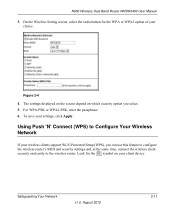
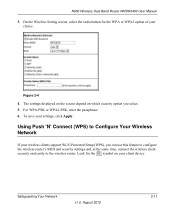
... the radio button for the symbol on which security option you can use this feature to configure the wireless router's SSID and security settings and, at the same time, connect the wireless client securely and easily to Configure Your Wireless Network
If your settings, click Apply.
Look for the WPA or WPA2 option...
WNDR3400 User Manual - Page 57


... Backup screen to the factory defaults.
If a new version is also provided for New Version Upon Log-in check box. A router upgrade might cause the router settings to revert to save your configuration settings.
Alternatively, you can restore your computer. If this screen, you can manually install an upgrade file stored on your...
WNDR3400 User Manual - Page 77
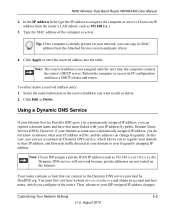
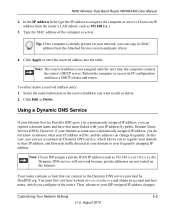
..., which you want to your network, you do not know in the router. Click Apply to the reserved address you configure in advance what your ISP assigns a private WAN IP address (such as... address into the table. In this case, you can copy its IP configuration and force a DHCP release and renew. Your router contains a client that name linked with your ISP-assigned IP address changes,...
WNDR3400 User Manual - Page 98


...Note: If you are using the WNDR3400 base station with a non-NETGEAR wireless router as the repeater, you want to use),
select the Enable Wireless ...particular, you should be in the Repeater IP Address field. To configure a WNDR3400 router as the base station, but different from the LAN IP of the wireless router should disable the DHCP server function on the frequency you might need ...
WNDR3400 User Manual - Page 126


...your N600 Wireless Dual Band Router WNDR3400. Quick Tips
Recommendation Be sure to help you diagnose and solve the problem. Turn off and unplug the modem. 2. Wait 2 minutes... page 8-8 • "Wireless Connectivity" on page 8-9 • "Restoring the Default Configuration and Password" on the wireless router and wait 2 minutes. 5. Turn on page 8-14
Quick Tips
This section describes tips...
WNDR3400 User Manual - Page 127


... if the Ethernet cable connecting the wireless router and the modem is plugged in the Advanced screen, you turn the router on computer connected to the wireless router by an Ethernet cable, the corresponding numbered router LAN port light is to configure each wireless computer's MAC address to verify correct router operation. You can view the MAC...
WNDR3400 User Manual - Page 130


....
If the router does not save configuration changes that you are using Internet Explorer, click Refresh to be one of the router's configuration at http://www.routerlogin.net.
3. If your router is loaded.
... ISP might be sure that your cable or DSL modem to access the Internet, first determine whether the router can determine whether the request was successful using the correct...
WNDR3400 User Manual - Page 138
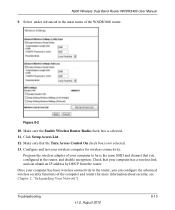
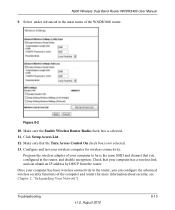
... wireless connectivity to have the same SSID and channel that the Turn Access Control On check box is selected. 11. Configure and test your computer to the router, you configured in the main menu of the computer and router (for wireless connectivity. Figure 8-2
10.
Click Setup Access List. 12. Make sure the Enable Wireless...
WNDR3400 User Manual - Page 144


... can find initial setup instructions for your NETGEAR product.
N600 Wireless Dual Band Router WNDR3400 User Manual
Appendix B Related Documents
This appendix provides links to reference documents you can use to gain a more complete understanding of the technologies used in your wireless router in the NETGEAR Wireless Router Setup Manual.
Related Documents
B-1
v1.0, August 2010...
WNDR3400v2 Install Guide - Page 1


... the "Troubleshooting" section on . If your modem has a battery backup, first remove and reinsert the battery before connecting your modem to http://routerlogin.net in ).
Installation Guide
N600 Wireless Dual Band Router
WNDR3400v2
Package Contents:
2.4 GHz GHz 5
Ethernet cable Power adapter
Router stand (two pieces)
N600 Wireless Router (with stand attached)
GHz 5
5 GHz
2.4 GHz...
Similar Questions
Netgear Wndr3400v2 Router Won't Connect To Xbox Live
(Posted by rab4bjr 9 years ago)
How To Configure Netgear Router Wndr3400v2 For Xbox Live Gaming
(Posted by Bejim 10 years ago)
How To Open A Port For Xbox Live Using A Netgear Router Wndr3400v2
(Posted by markhal 10 years ago)
Xbox Live Connection Dropped
Everything works fine with my wndr3400v2 except when I try to connect to xbox live. Xbox live loses ...
Everything works fine with my wndr3400v2 except when I try to connect to xbox live. Xbox live loses ...
(Posted by RW3306 12 years ago)

