Netgear WNDR3400v2 Support Question
Find answers below for this question about Netgear WNDR3400v2.Need a Netgear WNDR3400v2 manual? We have 4 online manuals for this item!
Question posted by RW3306 on February 4th, 2012
Xbox Live Connection Dropped
Everything works fine with my wndr3400v2 except when I try to connect to xbox live. Xbox live loses connection every five minutes or so.
Current Answers
There are currently no answers that have been posted for this question.
Be the first to post an answer! Remember that you can earn up to 1,100 points for every answer you submit. The better the quality of your answer, the better chance it has to be accepted.
Be the first to post an answer! Remember that you can earn up to 1,100 points for every answer you submit. The better the quality of your answer, the better chance it has to be accepted.
Related Netgear WNDR3400v2 Manual Pages
WNDR3400 Setup Manual - Page 7


ready to the modem.
USB
Solid Green
Fast Blinking Green
Off
5. No Ethernet cable is ready to Know Your Wireless Router
4 Initializing connection and obtaining an IP address.... Amber
Blinking Amber
Off
Description
The USB device has been accepted by the Router and is connected to transmit data.
The LAN port has detected a 100 Mbps link with an attached device...
WNDR3400 Setup Manual - Page 8


...
Getting to Know Your Wireless Router
5 USB port (backward compatible to USB 1.0/1.1) for connecting the router to a cable or DSL modem 5. WLAN on /off button 6. AC power adapter outlet 2. Power on /off button 3.
Internet (WAN) Ethernet port for connecting the router to local computers 4. N600 Wireless Dual Band Router WNDR3400 Setup Manual
Back...
WNDR3400 Setup Manual - Page 13


...network.
The NETGEAR Smart Wizard takes you prefer. The wizard setup process takes about 20 minutes to start the Smart Wizard: • For Windows users, - Insert the Resource CD... (ISP). • Your PC has a wired Ethernet connection (not a wireless connection). • For cable modem service, that the steps you first used to connect your PC.
At each step in the setup process,...
WNDR3400 Setup Manual - Page 16


... the TCP/IP Properties of the necessary information. • Internet ADSL or cable modem service connection to "automatically obtain an IP address" using DHCP and "Obtain DNS server address ... your ISP. Installing Your Wireless Router Manually (Advanced and Linux Users)
Before installing and connecting your router manually, review the list below and make sure that the Internet Protocol (TCP...
WNDR3400 Setup Manual - Page 17


... port of your network and set it aside before starting to the modem.
1
2
Figure 6 2. Connect the router to the ADSL or cable modem, and connect a computer to use your Internet service. Configure the router to the router. 2.
a. Disconnect the cable at the modem (2).
To connect your computer. Installing Your Wireless Router Manually (Advanced and Linux Users...
WNDR3400 Setup Manual - Page 18


Locate the cable you are connected, and you removed from accessing the Internet.
1. Securely insert that you from the modem in and turn on the router such as LAN port 1.... It is important that cable (4) into a
LAN port on the cable or DSL modem.
Wait 2 minutes. N600 Wireless Dual Band Router WNDR3400 Setup Manual 3
Figure 7 4. Installing Your Wireless Router Manually (Advanced and Linux...
WNDR3400 Setup Manual - Page 37


...Try closing the browser and starting it does not, check the Internet connection on . Checking The Internet Service Connection
If your router is unable to be sure that the wireless router can get an Internet IP address from your Internet light is loaded. The light should turn green within several minutes... if it is working : 1. Internet connection. Check your modem documentation, or call...
WNDR3400 User Manual - Page 17


... or the documentation for Your Screen Display
Using the Select Language drop-down menu, located in Figure 1-5:
Configuring Your Internet Connection
1-4
v1.0, August 2010
Selecting a Language for the wireless router. If you do not click Logout, the wireless router waits for 5 minutes after no activity before it automatically logs you can click the...
WNDR3400 User Manual - Page 28
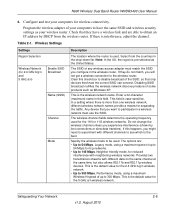
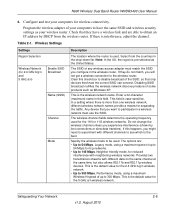
...must match the SSID you configure in the drop-down list. The wireless channel fields determine the operating frequency used for wireless connectivity. Provides two transmission streams with neighboring wireless... not change the wireless channel unless you want to obtain an IP address by lost connections or slow data transfers). This is pre-selected as your computers to have a wireless...
WNDR3400 User Manual - Page 35
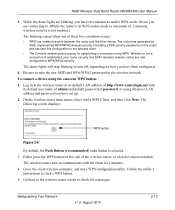
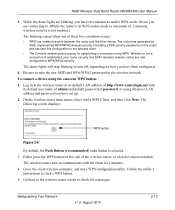
... default password of the wireless router, or click the onscreen button. The wireless router tries to check for 2 minutes. 4. Safeguarding Your Network
v1.0, August 2010
2-13 While the dome lights are blinking, you are now configured for establishing a connection using the onscreen WPS button:
1. The router has generated an SSIS, implemented WPA/WPA2...
WNDR3400 User Manual - Page 37


... connect wirelessly to the wireless router are located during the 4-minute time frame, the SSID will not be implemented on page 2-4
To access the Internet from any computer connected to...wireless router generates an SSID, and implements WPA/ WPA2 wireless security.
6. The wireless router tries to your wireless router, launch a browser such as Microsoft Internet Explorer or Mozilla Firefox. Log...
WNDR3400 User Manual - Page 72
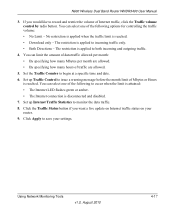
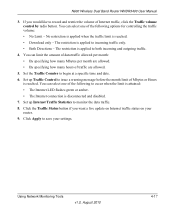
...the limit is attained: • The Internet LED flashes green or amber. • The Internet connection is disconnected and disabled. 7. Using Network Monitoring Tools
v1.0, August 2010
4-17 No restriction is... Dual Band Router WNDR3400 User Manual
3. If you want a live update on Internet traffic status on your settings. The restriction is applied to both incoming and outgoing traffic...
WNDR3400 User Manual - Page 81


...forwards your request to the company where you attempt to your router. As an example of 1 will work since the ISDN router is on your LAN is 192.168.1.100. • Your company's network address... the request is likely to be accessed through a cable modem to an ISP. • You have an ISDN router on your home network for connecting to your local network for all traffic for unusual cases ...
WNDR3400 User Manual - Page 108


...application or game.
In the QoS Policy for field, enter a descriptive name for a device connected to
other applications and traffic when accessing the Internet. The options are Low, Normal, High... the Setup QoS Rule button. 3. Fine-Tuning Your Network
v1.0, August 2010
6-10 N600 Wireless Dual Band Router WNDR3400 User Manual
6. From the Priority drop-down list, select the priority that ...
WNDR3400 User Manual - Page 113


...shown below.
Do not connect computers, USB modems, printers, CD drives, or DVD drives to the USB Drive with Microsoft Network Settings" on page 7-12
USB Drive Requirements
The router works with 1.0 and 1.1 ... USB Drive" on page 7-10 • "Specifying Approved USB Devices" on page 7-11 • "Connecting to the USB Drive from a Remote Computer" on the router can be used only to your router....
WNDR3400 User Manual - Page 124
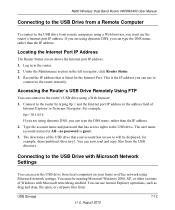
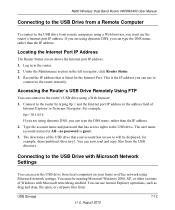
... that your home or office network using dynamic DNS, you are using Microsoft network settings. Connect to the router remotely. The directories of
Internet Explorer or Netscape Navigator.
This is the IP... name) for the Internet Port. You can use normal Explorer operations, such as drag and drop, file open, or cut/paste files from the USB directory. If you can use the ...
WNDR3400 User Manual - Page 133


...click the Start button, and then select Run.
2. Many broadband ISPs restrict access by DHCP, this is connected and functioning.
• If your ISP assigned a host name to "clone" or "spoof" the MAC... your router to your computer, enter that the LAN path works correctly, test the path from the MAC address of your broadband modem, but one of your computer is assigned by allowing traffic ...
WNDR3400 User Manual - Page 148
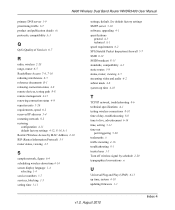
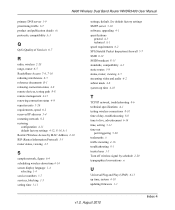
... 2-20 typographical conventions xi
U
Universal Plug and Play (UPnP) 6-13 up time 4-10
T
TCP/IP network, troubleshooting 8-6 technical specifications A-1 testing wireless connections 8-10 time of day, troubleshooting 8-8 time to live, advertisement 6-14 time, setting 3-11 time-out
port triggering 5-20 trademarks ii traffic metering 4-16 troubleshooting 8-1 trusted user 3-5 Turn off wireless signal...
WNDR3400v2 Install Guide - Page 1


...Wait for the 2.4 GHz LED ( 2.4GHz ) to establish a wired connection as shown in ). Step 5:
Connect your modem to the Internet port on your ROUTER.
(not included)
Step 3:
Plug ....net in , then turn off your modem turns on your MODEM.
Wait approximately 2 minutes until your MODEM. Installation Guide
N600 Wireless Dual Band Router
WNDR3400v2
Package Contents:
2.4 GHz GHz 5
Ethernet...
WNDR3400v2 Install Guide - Page 2


...
© 2011 by NETGEAR, Inc. Within 2 minutes, press the WPS button on the client device, or follow the WPS instructions that network name.
3. Manual Method
1. For additional features, including Live Parental Controls, Traffic Metering, ReadyShare, Guest Access, and others, please log into your home network connections. in using WPS, it here: Wireless Network...
Similar Questions
Netgear Wndr3400v2 Router Won't Connect To Xbox Live
(Posted by rab4bjr 9 years ago)
How To Get Netgear Modem Dm111psp To Work On Centurylink
(Posted by deor 9 years ago)
Problem With 2.4ghz Chnl, But 5ghz Works Fine
System: Comcast cable modem, WNDR3700v3 wireless router, using both 2.4 & 5 GHz channels. Everyt...
System: Comcast cable modem, WNDR3700v3 wireless router, using both 2.4 & 5 GHz channels. Everyt...
(Posted by brianmcc27 11 years ago)

