Netgear WNDR3400v2 Support Question
Find answers below for this question about Netgear WNDR3400v2.Need a Netgear WNDR3400v2 manual? We have 4 online manuals for this item!
Question posted by osandth on September 22nd, 2013
Why Can't I Access My Router Wndr3400v2 Latest Version
The person who posted this question about this Netgear product did not include a detailed explanation. Please use the "Request More Information" button to the right if more details would help you to answer this question.
Current Answers
There are currently no answers that have been posted for this question.
Be the first to post an answer! Remember that you can earn up to 1,100 points for every answer you submit. The better the quality of your answer, the better chance it has to be accepted.
Be the first to post an answer! Remember that you can earn up to 1,100 points for every answer you submit. The better the quality of your answer, the better chance it has to be accepted.
Related Netgear WNDR3400v2 Manual Pages
WNDR3400 Setup Manual - Page 16


...cannot locate this information, ask your ISP. If you with all of your router to set up your wireless router and access the Internet: - You can check these settings by looking at the TCP/...• Check the package contents of the necessary information. • Internet ADSL or cable modem service connection to an Internet Service Provider (ISP). • The configuration information your ISP ...
WNDR3400 Setup Manual - Page 18


... your network in the correct sequence could prevent you removed from accessing the Internet.
1. It is important that cable (4) into a
LAN port on the cable or DSL modem.
Failure to start or restart your network. First, plug in and turn on the router such as LAN port 1.
4
Figure 8 Your network cables are ready...
WNDR3400 Setup Manual - Page 20


... light is not lit, check that the Ethernet cable from the computer to the wireless router Internet port and that the modem, and that the computer is powered on page 42 for Internet Access
When configuring your wireless router manually, you use the Restore Factory Settings button. A LAN light (6) should be lit. amber indicates...
WNDR3400 Setup Manual - Page 21


... with the latest firmware. see the online User Manual). 4.
Installing Your Wireless Router Manually (Advanced and Linux Users)
18
N600 Wireless Dual Band Router WNDR3400 Setup Manual...router password, both in lowercase letters. When prompted, enter admin for the router user name and password for new firmware later;
If new firmware is available, the message "No New Firmware Version...
WNDR3400 Setup Manual - Page 25


... Name and password is the default router Password), both in to the router until the router finishes restarting and the Ready light stops blinking! see "Configuring Your Wireless Settings and Security Options" on page 23.) 4.
The router will automatically upgrade itself with the latest firmware. If no new firmware version is available, click Yes, and the...
WNDR3400 Setup Manual - Page 37


... it again. Log in to make an Internet connection with verifying that the modem has a successful connection. 2. If 0.0.0.0 is securely connected between the cable or ADSL modem, and that both the modem and wireless router are using Internet Explorer, click Refresh to access the Internet, check that your browser has Java, JavaScript, or ActiveX enabled...
WNDR3400 User Manual - Page 56


... using the latest router firmware, enable the Firmware Upgrade Assistant feature so that the router will automatically detect a new version of the firmware on page 4-16
Upgrading the Router Firmware
The routing software (also called firmware) of Attached Devices" on page 4-10 • "Managing the Configuration File" on page 4-11 • "Enabling Remote Management Access" on...
WNDR3400 User Manual - Page 61


...port of the router.
N600 Wireless Dual Band Router WNDR3400 User Manual
... used by the router. The router uses a fixed IP address on ... Version
The localized language of the router firmware.
It changes if you upgrade the router. This is 0.0.0.0, the router ...Client. The router obtains an IP address dynamically from the ISP. The following table explains Router Status screen fields...
WNDR3400 User Manual - Page 75
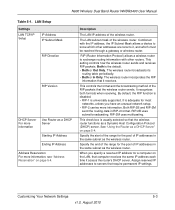
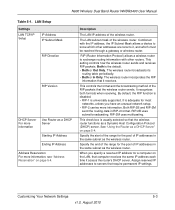
... Mask
RIP Direction
RIP Version
DHCP Server For more information
Use Router as a DHCP Server" on page 5-4. The LAN subnet mask of the wireless router. By default, the RIP...DHCP) server. Assign reserved IP addresses to it access the router's DHCP server.
RIP (Router Information Protocol) allows a wireless router to exchange routing information with the IP address, the...
WNDR3400 User Manual - Page 81


....x.x addresses. • The Gateway IP Address field specifies that 134.177.0.0 should be accessed through a cable modem to an ISP. • You have an ISDN router on the 134.177.0.0 network, your router forwards your router, two implicit static routes were created. This router's address on your LAN is 192.168.1.100. • Your company's network...
WNDR3400 User Manual - Page 99


...Router WNDR3400. With the introduction of Mbps.
• Wireless. To get the best performance, use an N600 Wireless adapter, such as the WNDA3100, for your modem type, such as ADSL or cable modem,...is limited by your computers. In addition, many older wireless products do not support the latest security protocols, WPA and WPA2. Your Internet connection speed is compatible with older 802....
WNDR3400 User Manual - Page 122
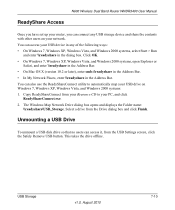
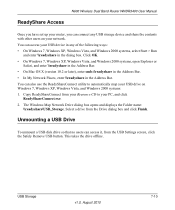
... and displays the Folder name:
\\readyshare\USB_Storage. N600 Wireless Dual Band Router WNDR3400 User Manual
ReadyShare Access
Once you have set up your router, you can connect any of the following ways: • On Windows..., and enter \\readyshare in the Address Bar. • On Mac OS X (version 10.2 or later), enter smb://readyshare in the Address Bar. • In My Network Places, enter \\readyshare ...
WNDR3400 User Manual - Page 124
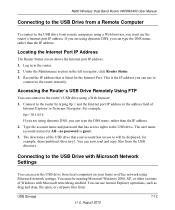
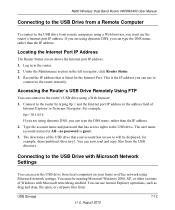
...N600 Wireless Dual Band Router WNDR3400 User Manual
Connecting to the USB Drive from a Remote Computer
To connect to the router's USB drive using a Web browser: 1. Accessing the Router's USB Drive Remotely Using... guest. 3. Log in to will be running Microsoft Windows 2000, XP, or older versions of
Internet Explorer or Netscape Navigator. The user name (account name) for the Internet ...
WNDR3400 User Manual - Page 126


...8226; "Troubleshooting Basic Functions" on page 8-3 • "Cannot Access the Internet" on page 8-5 • "Troubleshooting a Network ...latest software updates at http://www.netgear.com/support. Instructions
1. Plug in this sequence. N600 Wireless Dual Band Router WNDR3400 User Manual
Chapter 8 Troubleshooting
This chapter provides information about troubleshooting your network in the modem...
WNDR3400 User Manual - Page 127


...; For a wirelessly connected computer, the wireless network name (SSID) and wireless security settings of the router and wireless computer must match exactly.
• If you set up an Access List in securely and the modem and wireless router are correct.
• Wired and wirelessly connected computers must add each powered-on .
Check the Power...
WNDR3400 User Manual - Page 129


... crossover cable. For instructions, click the link to the online document "Preparing Your Network" in the Advanced screen (see "Restricting Access to a cable or DSL modem, use the cable that the Enable Wireless Router Radio check box is on . If your local network, check the following : • Make sure that the Ethernet cable...
WNDR3400 User Manual - Page 130


.... You can determine whether the request was successful using the correct login information. Access the main menu of login.
• If your cable or DSL modem to access the Internet, first determine whether the router can access your router is password. If your router but the Web browser might need to force your ISP requires a login, the...
WNDR3400 User Manual - Page 133


....
• Your ISP could be rejecting the Ethernet MAC addresses of all but some ISPs additionally restrict access to the MAC address of a single computer connected to display a screen that modem. N600 Wireless Dual Band Router WNDR3400 User Manual
Testing the Path from Your Computer to a Remote Device
After verifying that your computer...
WNDR3400 User Manual - Page 146
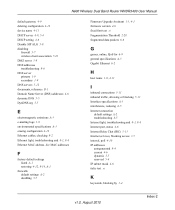
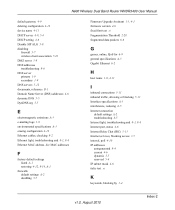
... Band Router WNDR3400 ... 8-14, A-1
firewalls default settings A-2 disabling 5-7
Firmware Upgrade Assistant 1-3, 4-1 firmware version 4-6 fixed font text xi Fragmentation Threshold 2-20 fragmented data packets 6-6
G
games, ...Internet port, status 4-6 Internet Relay Chat (IRC) 5-13 Internet services, blocking access 3-5 interval, poll 4-10 IP addresses autogenerated 8-4 current 4-6 dynamic 5-5 reserved...
WNDR3400v2 Install Guide - Page 1


...-open the browser to the ROUTER ( ). Installation Guide
N600 Wireless Dual Band Router
WNDR3400v2
Package Contents:
2.4 GHz GHz 5
Ethernet cable Power adapter
Router stand (two pieces)
N600 Wireless Router (with stand attached)
GHz 5
5 GHz
2.4 GHz 2.4 GHz
GHz
Attach the STAND to the ROUTER, then plug it into an outlet.
If your modem has a battery backup, first remove...
Similar Questions
Ps3 How To Open Nat Connection On Wireless Netgear Router Wndr3400v2
(Posted by aremarkut 10 years ago)
What Is The Latest Version Of Firmware For Wndr3400v2
(Posted by smkulv 10 years ago)
How To Block Internet Access On Netgear Router Wndr3400v2
(Posted by jwjose 10 years ago)
How To Setup N600 Wireless Dual Band Router(wndr3400v2) And Installation
(Posted by Cetxrode 10 years ago)
Where Is The Push N Connect Button On Router Wndr3400v2
(Posted by kantbiamewe 10 years ago)

