Netgear WNDR3400v2 Support Question
Find answers below for this question about Netgear WNDR3400v2.Need a Netgear WNDR3400v2 manual? We have 4 online manuals for this item!
Question posted by SarLac on July 31st, 2013
How To Access 5ghz Network On Netgear Wndr3400v2
The person who posted this question about this Netgear product did not include a detailed explanation. Please use the "Request More Information" button to the right if more details would help you to answer this question.
Current Answers
There are currently no answers that have been posted for this question.
Be the first to post an answer! Remember that you can earn up to 1,100 points for every answer you submit. The better the quality of your answer, the better chance it has to be accepted.
Be the first to post an answer! Remember that you can earn up to 1,100 points for every answer you submit. The better the quality of your answer, the better chance it has to be accepted.
Related Netgear WNDR3400v2 Manual Pages
WNDR3400 Setup Manual - Page 10
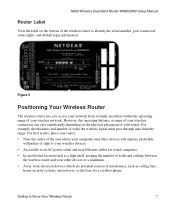
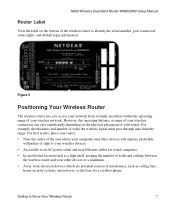
Figure 5
Positioning Your Wireless Router
The wireless router lets you access your network from virtually anywhere within line of walls the wireless signal must pass through may limit the range. For example, the thickness and number of sight to your wireless devices. • Accessible to a minimum. • Away from electrical devices which are potential...
WNDR3400 Setup Manual - Page 12


... router to receive the best, most up your wireless router for Internet access (see "Setting Up Your Router for New Firmware" on page 21). Updating Your Router Firmware
NETGEAR is always improving the operability and features included with your wireless network (see the Reference Manual for and install updates. Set up -to-date...
WNDR3400 Setup Manual - Page 26


... wireless computers). NETGEAR strongly recommends that you click Apply. To configure the wireless network, you can either manually specify your network name (SSID)...access your computer's wireless settings to match the router's new settings. For a wireless connection, the router and each wireless computer must use Push 'N' Connect (WPS) to add WPS-capable devices after you set your network...
WNDR3400 Setup Manual - Page 29


...start to that supports WPS. 2.
N600 Wireless Dual Band Router WNDR3400 Setup Manual
To access the Internet from NETGEAR, go to http://www.wi-fi.org. In this feature to configure the router's...seconds, then release. Push the wireless router's dome for the symbol on setting up a mixed network, see the wireless router's Internet LED blink, indicating communication to the User Manual is on ...
WNDR3400 Setup Manual - Page 30


... non-WPS capable devices, NETGEAR suggests that you set up your wireless network and configuring your router to disable WPS, you are planning a mixed network of these two conditions occurs... is established, your network.
3. The dome lights will stop blinking or turn off, depending on the device you are connecting to access your router security and SSID (wireless network name) are blinking...
WNDR3400 User Manual - Page 23


... page 2-20
Note: For information about restricting access to automatically set correctly. Chapter 2 Safeguarding Your Network
For a wireless connection, the SSID, also called the wireless network name, and the wireless security setting must be the same for the wireless router and wireless computers or wireless adapters. NETGEAR strongly recommends that you must know the...
WNDR3400 User Manual - Page 24


... radio frequency (2.4GHz or 5GHz) that they support WPS configuration.
Safeguarding Your Network
2-2
v1.0, August 2010 To...
For best results, place your wireless network using the WPS feature: - Note: NETGEAR's Push 'N' Connect feature is NETGEAR.
- Make sure that implement Push...shelf where the wirelessly connected PCs have line-ofsight access (even if through walls).
• Away ...
WNDR3400 User Manual - Page 25


Deploy the security features appropriate to compromise. Figure 2-1
• WEP. Safeguarding Your Network
2-3
v1.0, August 2010 The recommended channel spacing between adjacent access points is better if adjacent access points use Channels 1 and 6, or 6 and 11).
For this chapter. WEP Shared Key authentication and WEP data encryption block all but some performance
impact. 3) WPA...
WNDR3400 User Manual - Page 43
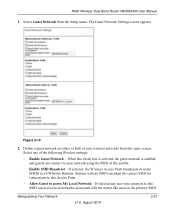
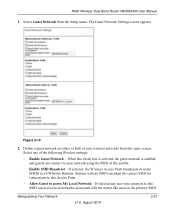
... 2-10
2. Stations with the router like users in the primary SSID. Safeguarding Your Network
v1.0, August 2010
2-21 Define a guest network on either or both of this Access Point.
- Enable Guest Network -
Select any user who connects to this SSID can access local networks associated with no SSID can connect to this profile.
- If selected, the...
WNDR3400 User Manual - Page 44
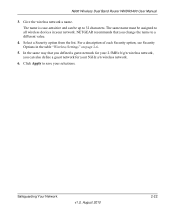
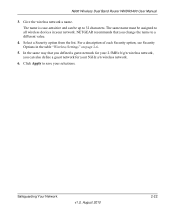
...each Security option, see Security Options in your network. NETGEAR recommends that you defined a guest network for your 2.5MHz b/g/n wireless network, you change the name to all wireless ...network a name. Click Apply to 32 characters. The name is case-sensitive and can also define a guest network for your selections. The same name must be up to save your 5GHz a/n wireless network...
WNDR3400 User Manual - Page 62


...Port
Description
MAC Address The Media Access Control address.
Region: The geographic region where the router is 255.255.255.0.
5GHz a/n
Name (SSID): The 11N wireless network name (SSID) being used by... for the LANattached devices.
Broadcast Name: Indicates whether the router is off. Using Network Monitoring Tools
4-7
v1.0, August 2010 IP Address
The IP address being used by ...
WNDR3400 User Manual - Page 81


...by the company's firewall. This router's address on your home network for Internet access, and you first configured your local network for all 192.168.1.x addresses.
You must define a static...is needed, consider the following case: • Your primary Internet access is likely to be accessed through a cable modem to the ISDN router at 192.168.1.100.
Configuring Static Routes
...
WNDR3400 User Manual - Page 111
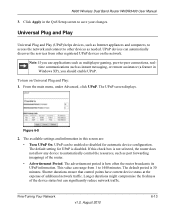
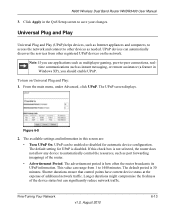
... default setting for automatic device configuration.
Universal Plug and Play
Universal Plug and Play (UPnP) helps devices, such as Internet appliances and computers, to access the network and connect to -peer connections, realtime communications such as needed.
The UPnP screen displays. The advertisement period is disabled. Longer durations might compromise the freshness...
WNDR3400 User Manual - Page 117
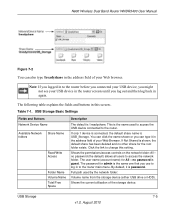
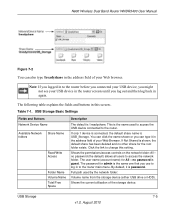
... screen:.
You can click the name shown or you can also type \\readyshare in the address field of the storage device. Shows the permissions/access controls on the network folder: All - USB Storage
7-5
v1.0, August 2010 no password is \\readyshare. no password (the default) allows all users to the router. The password...
WNDR3400 User Manual - Page 120


....
If Not Shared is the same one that supports NetBIOS, such as Microsoft Windows. Read/Write Access
Shows the permissions/access controls on the LAN to have access to the router main menu.
Access Method Network Connection
Enabled by the network folder:
Volume Name
Volume name from the storage device (either USB drive or HDD).
N600...
WNDR3400 User Manual - Page 126


... the modem and turn it on page 8-14
Quick Tips
This section describes tips for troubleshooting some common problems. Table 8-1. This chapter includes the following sections: • "Quick Tips" • "Troubleshooting Basic Functions" on page 8-3 • "Cannot Access the Internet" on page 8-5 • "Troubleshooting a Network Using the Ping Utility" on page 8-6 • "Problems...
WNDR3400 User Manual - Page 129


... power is turned on to a cable or DSL modem, use the cable that your computer's IP address is selected in Appendix B to Your Router" on .
Cannot Access the Router Main Menu
If you are unable to access the router's main menu from a computer on your local network, check the following : • Make sure that...
WNDR3400 User Manual - Page 130


...or ActiveX enabled. Unless your ISP provides a fixed IP address, your ISP. Start your network, as http://www.netgear.com.
2. Access the main menu of login.
• If your ISP requires a login, the login name... the request was successful using the correct login information. Ask your cable or DSL modem to be caching the old configuration. N600 Wireless Dual Band Router WNDR3400 User Manual
...
WNDR3400 User Manual - Page 137
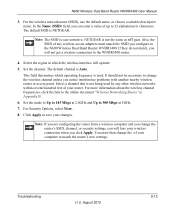
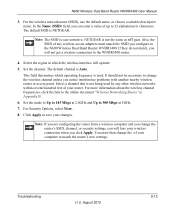
.... For Security Options, select None. 8. Click Apply to 300 Mbps at 5GHz. 7.
For the wireless network name (SSID), use the default name, or choose a suitable descriptive name....your router. It should not be necessary to match the router's new settings.
NETGEAR is used by any wireless access adapters must then change the router's SSID, channel, or security settings, you configure...
WNDR3400v2 Install Guide - Page 1


... ( 2.4GHz ) to turn on the back of the router. Installation Guide
N600 Wireless Dual Band Router
WNDR3400v2
Package Contents:
2.4 GHz GHz 5
Ethernet cable Power adapter
Router stand (two pieces)
N600 Wireless Router ...security settings located on . Internet
DSL or Cable
Modem
Step 2:
Connect one end of the yellow Ethernet cable ( ) to your MODEM, and and the other end to http://routerlogin...
Similar Questions
How To Restrict Use On My Network Wndr3400v2
(Posted by carlmJole 9 years ago)
How To Disable Netgear Wndr3400 5ghz Network
(Posted by Snagjoh 9 years ago)
Why Can't I Access My Router Wndr3400v2 Latest Version
(Posted by osandth 10 years ago)

