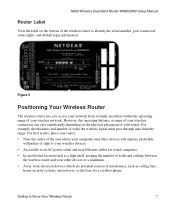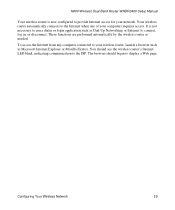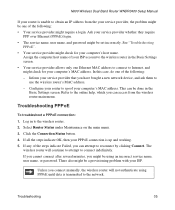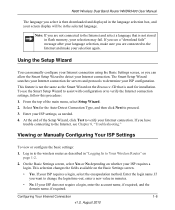Netgear WNDR3400 Support Question
Find answers below for this question about Netgear WNDR3400 - N600 Wireless Dual Band Router.Need a Netgear WNDR3400 manual? We have 2 online manuals for this item!
Question posted by tusik98031 on August 2nd, 2011
Cant Login To Router
Current Answers
Answer #1: Posted by kcmjr on August 3rd, 2011 10:55 AM
The user manual is here: http://www.helpowl.com/manuals/Netgear/WNDR3400/66469 and it explains everything you need.
The reset button is on bottom and is recessed behind a very small hole.
To restore the factory default configuration settings:
- Use a sharp object such as a pen or a paper clip to press and hold the recessed restore factory settings button, located on the bottom of the router, for over 5 seconds until the Power light turns to blinking amber.
- Release the restore factory settings button, and wait for the router to reboot.
The factory default settings are restored so that you can access the router from your Web browser using the factory defaults.
Licenses & Certifications: Microsoft, Cisco, VMware, Novell, FCC RF & Amateur Radio licensed.
Related Netgear WNDR3400 Manual Pages
Similar Questions
I want to eliminate all WiFi radiation as I mostly only use wired connections. However there are tim...