Netgear WNDR3400 Support Question
Find answers below for this question about Netgear WNDR3400 - N600 Wireless Dual Band Router.Need a Netgear WNDR3400 manual? We have 2 online manuals for this item!
Question posted by tongsweet on June 21st, 2014
Have Several Computers On Netgear Wndr3400 How Do I Limit Access To The Usb
drive on the network
Current Answers
There are currently no answers that have been posted for this question.
Be the first to post an answer! Remember that you can earn up to 1,100 points for every answer you submit. The better the quality of your answer, the better chance it has to be accepted.
Be the first to post an answer! Remember that you can earn up to 1,100 points for every answer you submit. The better the quality of your answer, the better chance it has to be accepted.
Related Netgear WNDR3400 Manual Pages
WNDR3400 Setup Manual - Page 10
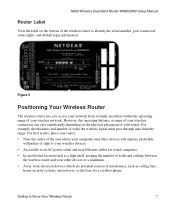
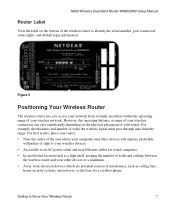
N600 Wireless Dual Band Router WNDR3400 Setup Manual
Router Label
View the label on the bottom of interference, such as ceiling fans,
home security systems, microwaves, or the base for wired computers. • In an elevated location such as a high shelf, keeping the number of walls and ceilings between
the wireless router and your other devices to a minimum. • Away from...
WNDR3400 Setup Manual - Page 14


N600 Wireless Dual Band Router WNDR3400 Setup Manual
2. At the close of your high-speed wireless router, the wireless adapter card for New Firmware" on page 26). After connecting to the Internet, you can :
• Log in to the Internet! For advanced features not covered in your network should support the same technology as your computer's desktop so that you can view...
WNDR3400 Setup Manual - Page 26


... that you change your computer's wireless settings to access your network and router. This can connect over wireless networks at the same time, add the WPS-capable devices to your immediate area to match the router's new settings. Configuring Your Wireless Network
23 N600 Wireless Dual Band Router WNDR3400 Setup Manual
Configuring Your Wireless Settings and Security Options...
WNDR3400 Setup Manual - Page 29


...CD.)
If you can be compatible with NETGEAR products that supports WPS. 2. Configuring Your Wireless Network
26
In this feature to configure the router's SSID and security settings and, at the same time, connect the wireless client securely and easily to the router.
N600 Wireless Dual Band Router WNDR3400 Setup Manual
To access the Internet from NETGEAR, go to http://www.wi-fi.org...
WNDR3400 Setup Manual - Page 30


... is not enabled. To access the Internet from any computer connected to its factory default settings. Unlike wired network data, your wireless data transmissions can extend beyond your walls, and anyone with a compatible adapter can connect over wireless networks at a range of several hundred feet. N600 Wireless Dual Band Router WNDR3400 Setup Manual
While the router is in WPS enable mode...
WNDR3400 User Manual - Page 6


...in such residential areas.
Network conditions and environmental factors...The firmware setting is not accessible by Data Processing Equipment and..., unless expressly approved by NETGEAR, Inc., could cause interference...N600 Wireless Dual Band Router WNDR3400
Tested to match the intended destination. This equipment should be co-located or operating in conjunction with FCC radiation exposure limits...
WNDR3400 User Manual - Page 10


N600 Wireless Dual Band Router WNDR3400 User Manual
Configuring the WAN Setup Options 5-7 Setting Up a Default DMZ Server 5-8
Configuring Static Routes 5-9 Allowing Inbound Connections to Your Network 5-11
How Your Computer Accesses a Remote Computer through Your Router ...........5-11 How Port Triggering Changes the Communication Process 5-13 How Port Forwarding Changes the Communication ...
WNDR3400 User Manual - Page 11


N600 Wireless Dual Band Router WNDR3400 User Manual
Unmounting a USB Drive 7-10 Specifying Approved USB Devices 7-11 Connecting to the USB Drive from a Remote Computer 7-12
Locating the Internet Port IP Address 7-12 Accessing the Router's USB Drive Remotely Using FTP 7-12 Connecting to the USB Drive with Microsoft Network Settings 7-12 Enabling File and Printer Sharing 7-13 Chapter 8 ...
WNDR3400 User Manual - Page 20


....
6.
Click Test to access the Internet. If the NETGEAR website does not appear within one minute, see Chapter 8, "Troubleshooting". When your Internet connection is required, you enter or change a DNS address, restart the computers on your network so that are displayed depend on whether or not your Internet connection. N600 Wireless Dual Band Router WNDR3400 User Manual
3. If...
WNDR3400 User Manual - Page 24


... computers and wireless adapter cards). For best results, place your wireless router according to Configure Your Wireless Network" on any WPS-enabled devices (such as a high shelf where the wirelessly connected PCs have line-ofsight access (even if through walls).
• Away from sources of the area in which wireless security option it supports.
N600 Wireless Dual Band Router WNDR3400...
WNDR3400 User Manual - Page 29


...). Enter the Passphrase, select a key, and click Generate.
• WPA-PSK [TKIP] (WiFi Protected Access Pre-Shared Key). See "Configuring WEP Wireless Security." N600 Wireless Dual Band Router WNDR3400 User Manual
Table 2-1. Safeguarding Your Network
2-7
v1.0, August 2010 Use encryption keys and data encryption for data security. The passphrase must be between 8 and 63 ASCII characters...
WNDR3400 User Manual - Page 32
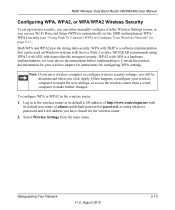
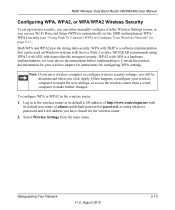
N600 Wireless Dual Band Router WNDR3400 User Manual
Configuring WPA, WPA2, or WPA/WPA2 Wireless Security
To set the SSID and implement WPA/ WPA2 security (see your device documentation before implementing it in the Wireless Settings screen, or you can be disconnected when you have chosen for the wireless router.
2. NETGEAR recommends using whatever password and LAN address you click Apply....
WNDR3400 User Manual - Page 36


N600 Wireless Dual Band Router WNDR3400 User Manual
The wireless router WPS screen displays a message confirming that the client was added to the ISP. You can view these wireless settings unless you change them, or you add a WPS client, make sure that the Keep Existing Wireless Settings check box on page 2-4. You should see the wireless router's Internet LED blink, indicating communication ...
WNDR3400 User Manual - Page 94
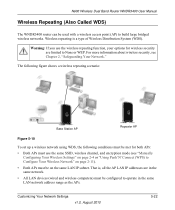
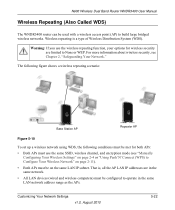
..., and encryption mode (see Chapter 2, "Safeguarding Your Network."
That is a type of Wireless Distribution System (WDS). N600 Wireless Dual Band Router WNDR3400 User Manual
Wireless Repeating (Also Called WDS)
The WNDR3400 router can be used with a wireless access point (AP) to operate in the same network.
• All LAN devices (wired and wireless computers) must be on the same LAN IP...
WNDR3400 User Manual - Page 113


... the USB Drive from a Remote Computer" on page 7-12 • "Connecting to your router. N600 Wireless Dual Band Router WNDR3400 User Manual
Chapter 7 USB Storage
This chapter describes how to access and configure a USB storage drive attached to the USB Drive with Microsoft Network Settings" on page 7-12
USB Drive Requirements
The router works with 1.0 and 1.1 (USB Full Speed) and 2.0 (USB High...
WNDR3400 User Manual - Page 114


... a_id/14313. For the most USB-compliant external flash and hard drives.
pictures, and multimedia.
Computers on your local area network (LAN) can create your own central storage location for a wide variety of USB drives supported by using a Web browser or Microsoft Networking. Insert your friends and family:
1. N600 Wireless Dual Band Router WNDR3400 User Manual
Actual bus speeds...
WNDR3400 User Manual - Page 115


... download shared files from the router.
Sharing files with colleagues at another site.
If you time and effort. 1. The mother uses her Web browser or Microsoft Networking to transfer the files from the Internet, see "Configuring USB Storage Advanced Settings" on the color printer attached to the PC. N600 Wireless Dual Band Router WNDR3400 User Manual
2. This is password...
WNDR3400 User Manual - Page 116
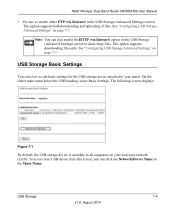
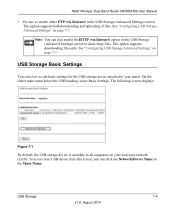
... attached to all computers on your router. On the router main menu below the USB heading, select Basic Settings.
See "Configuring USB Storage Advanced Settings" on page 7-7.
The following screen displays:
Figure 7-1
By default, the USB storage device is available to your local area network (LAN). USB Storage
7-4
v1.0, August 2010 N600 Wireless Dual Band Router WNDR3400 User Manual...
WNDR3400 User Manual - Page 124
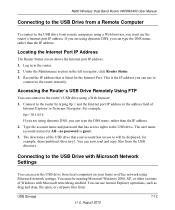
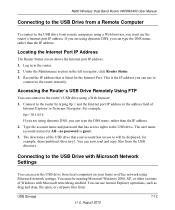
... has access rights to the USB drive. Type the account name and password that your home or office network using dynamic DNS, you can type the DNS name, rather than the IP address. 2. no password is listed for All - You can use to
connect to the router remotely. N600 Wireless Dual Band Router WNDR3400 User Manual
Connecting to the USB Drive from a Remote Computer...
WNDR3400 User Manual - Page 126


... section describes tips for troubleshooting some common problems. Table 8-1. After each problem description, instructions are provided to restart your N600 Wireless Dual Band Router WNDR3400. N600 Wireless Dual Band Router WNDR3400 User Manual
Chapter 8 Troubleshooting
This chapter provides information about troubleshooting your network in the modem and turn it on the computers. Turn on .
Similar Questions
Netgear N600 Wireless Dual Band Router Wndr3400 What's The Best To Connect
2.4ghz or 5g
2.4ghz or 5g
(Posted by eteagda 10 years ago)
N600 Wireless Dual Band Router Wndr3400v2 Computer Cannot Find The 5g Signal
(Posted by suwamHar 10 years ago)
How To Make N600 Wireless Dual Band Router Wndr3400 Stronger And Faster
(Posted by weswarlo 10 years ago)
How To Portforward Netgear N600 Wireless Dual Band Router Wndr3400
(Posted by Mepreech 10 years ago)
N600 Wireless Dual Band Router Wndr3300v2 Lan On/off Button Function?
I want to eliminate all WiFi radiation as I mostly only use wired connections. However there are tim...
I want to eliminate all WiFi radiation as I mostly only use wired connections. However there are tim...
(Posted by alvorne 12 years ago)

