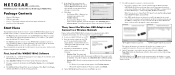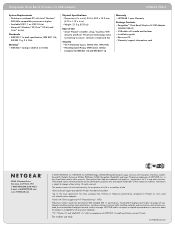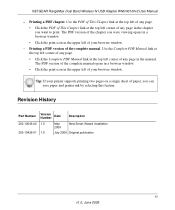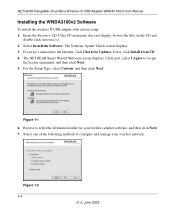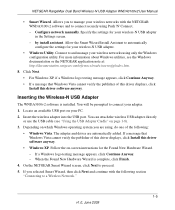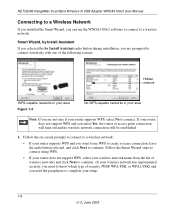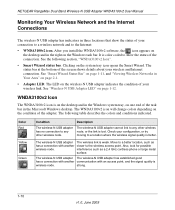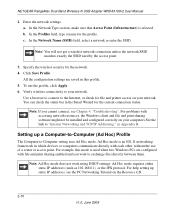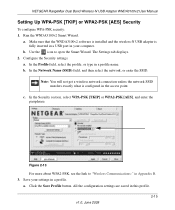Netgear WNDA3100v2 Support Question
Find answers below for this question about Netgear WNDA3100v2 - RangeMax Dual Band Wireless-N USB 2.0 Adapter.Need a Netgear WNDA3100v2 manual? We have 3 online manuals for this item!
Question posted by madworld234 on October 4th, 2011
How Can I Install This Adapter Without The Cd... I Sortta Lost It.
Hoping if someone can give me a link to download it from somewhere or something like that. Thanks!
Current Answers
Related Netgear WNDA3100v2 Manual Pages
Similar Questions
Wnda3100v2 Rangemax Dual Band Wireless-n Usb Wont Stay Connected
(Posted by gjargoggi 9 years ago)
Netgear N150 Wireless Usb Adapter Installation How Can I Install It If I Lost
my cd
my cd
(Posted by ssesesc 9 years ago)
N600 Wireless Dual Band Usb Adapter Cd Won't Install Osx
(Posted by Doacer33 9 years ago)