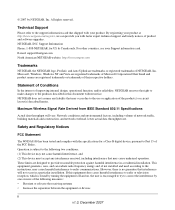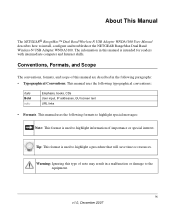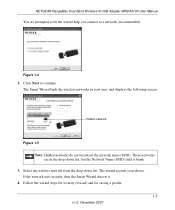Netgear WNDA3100 Support Question
Find answers below for this question about Netgear WNDA3100.Need a Netgear WNDA3100 manual? We have 2 online manuals for this item!
Question posted by acevedo77 on July 1st, 2012
Is Netgear Wnda3100 Compatible With Sansung Tv 6420 Or Ps3?
The person who posted this question about this Netgear product did not include a detailed explanation. Please use the "Request More Information" button to the right if more details would help you to answer this question.
Current Answers
Related Netgear WNDA3100 Manual Pages
Similar Questions
Can Netgear Wnda3100 Nas Replace The Wnda3100v2
(Posted by nomMO 9 years ago)
Which Is Better For Range Wnda3100 Vs Wna3100
(Posted by clokam 10 years ago)
How Do I Use Wnda3100 On My Macbookpro? I Got It For My Acer, But Use Mac More.
(Posted by clsqs 11 years ago)
Is A Netgear Wireless Internet Adaptor Wnce3001 Compatable With A Motorola
will the netgear WNCE3001 adaptor work with a Motorola SBG900 modem
will the netgear WNCE3001 adaptor work with a Motorola SBG900 modem
(Posted by patrickdeiz 12 years ago)
Compatibility
Is the Netgear 54 Mbps WGXB102 Wall-Plugged Wireless Range Extender kit compatible with Windows Vist...
Is the Netgear 54 Mbps WGXB102 Wall-Plugged Wireless Range Extender kit compatible with Windows Vist...
(Posted by dobbie1212 12 years ago)