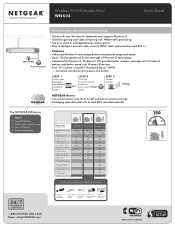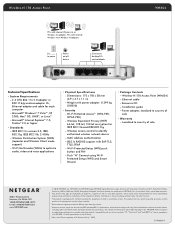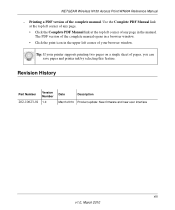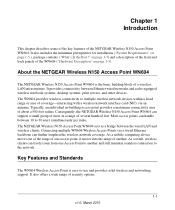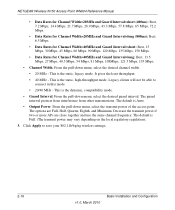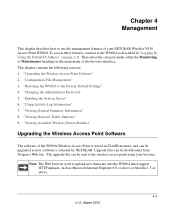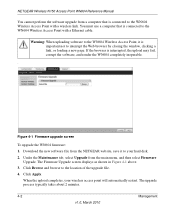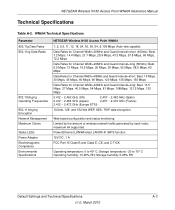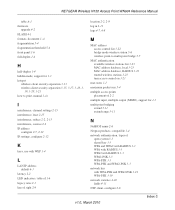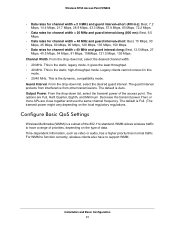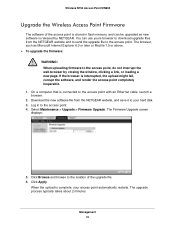Netgear WN604 Support Question
Find answers below for this question about Netgear WN604 - Wireless-N 150 Access Point.Need a Netgear WN604 manual? We have 3 online manuals for this item!
Question posted by ebbe75174 on March 20th, 2012
Wireless Problem And Firmware
Wireless connections does not work, which makes me download the latest firmware from Netgear. The downloaded file is tar-file. Does it need to be unpacked to be installed via the GUI?
Current Answers
Related Netgear WN604 Manual Pages
Similar Questions
Netgear Wireless N150 Access Point Wn604 Will Not Reset
(Posted by nadCaes 9 years ago)
Can A Netgear Wireless N 150 Access Point Be Used As A Repeater
(Posted by rndwrwong 9 years ago)
Region On Netgear Wn604 Access Point
I have two Netgear WN604 access points. One seems to be locked to region US and the other to region ...
I have two Netgear WN604 access points. One seems to be locked to region US and the other to region ...
(Posted by kiwiet 11 years ago)
I've Replaced My Router How Do I Reset My Access Point To Work With It?
(Posted by bfgottfr 12 years ago)