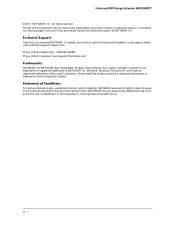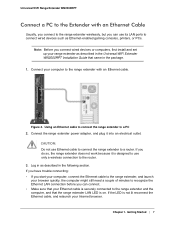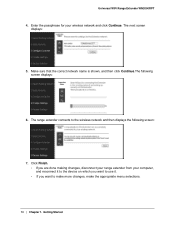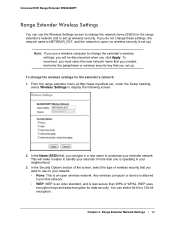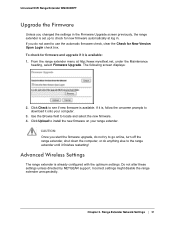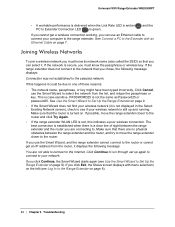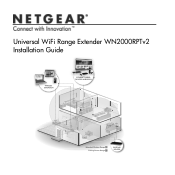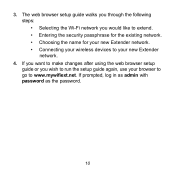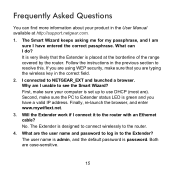Netgear WN2000RPTv2 Support Question
Find answers below for this question about Netgear WN2000RPTv2.Need a Netgear WN2000RPTv2 manual? We have 3 online manuals for this item!
Question posted by whizcro on August 1st, 2014
How To Make Wn2000rptv2 Download Speed Sucks
The person who posted this question about this Netgear product did not include a detailed explanation. Please use the "Request More Information" button to the right if more details would help you to answer this question.
Current Answers
Related Netgear WN2000RPTv2 Manual Pages
Similar Questions
Slow Download Speeds When Going Through Wn3000rp
(Posted by brimi 10 years ago)
How To Make My Netgear Wnr1000 A Wireless Bridge
(Posted by abundj 10 years ago)
When I Try To Connect To The My Ipad To Through A Netgear Wn2000rptv2, I
Itswill not accept router password
Itswill not accept router password
(Posted by rgoldman505 11 years ago)
Wn2000rptv2 Won't Connect With Bt Business Router (wired).
I purchased the above today to extend wifi coverage in the premises where I work. The Netgear wifi e...
I purchased the above today to extend wifi coverage in the premises where I work. The Netgear wifi e...
(Posted by shunterfree 12 years ago)