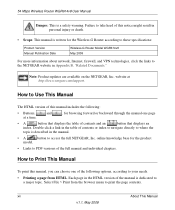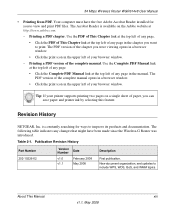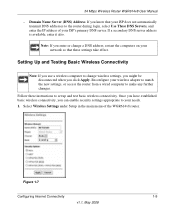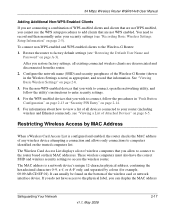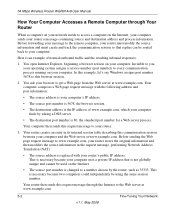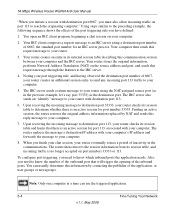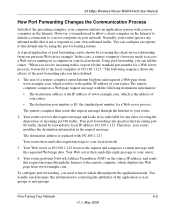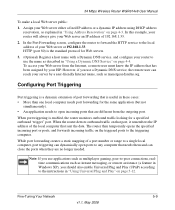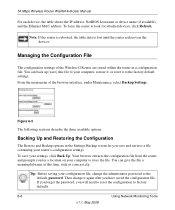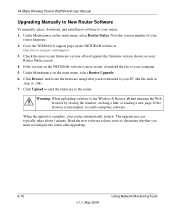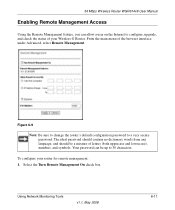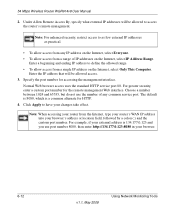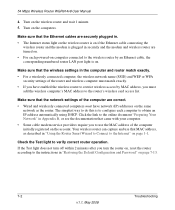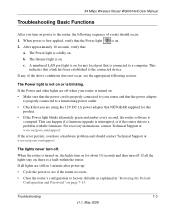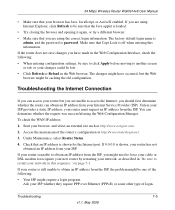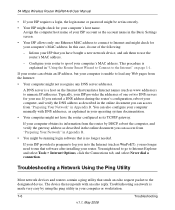Netgear WGR614v8 Support Question
Find answers below for this question about Netgear WGR614v8 - 54 Mbps Wireless Router.Need a Netgear WGR614v8 manual? We have 3 online manuals for this item!
Question posted by morecash115 on September 5th, 2011
I Need A Wii Fii Password And It Only Takes Eight Number
The person who posted this question about this Netgear product did not include a detailed explanation. Please use the "Request More Information" button to the right if more details would help you to answer this question.
Current Answers
Related Netgear WGR614v8 Manual Pages
Similar Questions
How To Set Wireless Password In The Router Wgr614v8
(Posted by andrMa 9 years ago)
How To Install Drivers On A Wgr614v8 Netgear Router And Reset The Password
(Posted by jonremy 9 years ago)
Netgear 54 Mbps Wireless Router Wgr614v7 How To Reset It To Have A New Password
and user name
and user name
(Posted by caflyb 10 years ago)
On A Mac How Do I Add A Password To My Netgear N150 Wireless Router Wnr1000v3?
(Posted by whbofaf 10 years ago)
Where Is Pin Number On Netgear Wireless Router Wgr614 V7- Vc
pin number on wgr614-v7-vc wireless router
pin number on wgr614-v7-vc wireless router
(Posted by lpk3am 12 years ago)