Netgear WGR614v10 Support Question
Find answers below for this question about Netgear WGR614v10 - 54 Mbps Wireless Router.Need a Netgear WGR614v10 manual? We have 3 online manuals for this item!
Question posted by noogs on August 4th, 2010
Wgr614v10
I've installed the router and now I would like to disconnect the laptop and use the wireless capablilities, but how?
Current Answers
There are currently no answers that have been posted for this question.
Be the first to post an answer! Remember that you can earn up to 1,100 points for every answer you submit. The better the quality of your answer, the better chance it has to be accepted.
Be the first to post an answer! Remember that you can earn up to 1,100 points for every answer you submit. The better the quality of your answer, the better chance it has to be accepted.
Related Netgear WGR614v10 Manual Pages
WGR614v10 Setup Manual - Page 16


... Connections, which are set it aside before starting to install your new router.
A
B
Figure 6
Manually Installing Your Router
12 To connect the wireless router, the computer, and the modem: 1. If you are replacing an existing router, disconnect it completely from your network and set to "automatically obtain an IP address" using DHCP and "Obtain DNS server address automatically." If...
WGR614v10 Setup Manual - Page 41


...wireless router is available on the CD, on the support website, and on a circuit different from IEEE Standard 802.11 Specifications Actual data throughput will not occur in a residential installation. Maximum Wireless...://www.NETGEAR.com/register. This equipment generates, uses, and can radiate radio frequency energy and, if not installed and used in accordance with the limits for a Class ...
WGR614v10 Install Guide - Page 1


... included)
Laptop or Desktop Computer
Wireless Router
Step 5:
Power on your router setup. Note: If your laptop does not have a battery-backed modem, press the reset button. (In some cases, you have a CD drive, see "No CD Drive" Installation on the back to complete your router.
Modem
Step 4:
Power on your computer. Step 3:
Connect your modem. Wireless-N Router WGR614v10
Resource CD...
Reference Manual - Page 2


... and product names are trademarks or registered trademarks of NETGEAR, Inc. Wireless Communications
Maximum Wireless signal rate derived from that may occur due to which can be...netgear.com/register, we can radiate radio frequency energy and, if not installed and used in a particular installation. Network conditions and environmental factors, including volume of improving internal design, ...
Reference Manual - Page 20


Wireless-G Router WGR614v10 Reference Manual
• Internet IP Address. If your ISP has assigned you a permanent, fixed ...your router to the router during login, select Use These DNS Servers, and enter the IP address of the following methods:
- However, some ISPs (especially cable modem providers) register the Ethernet MAC address of the network interface card in here. Select Use This ...
Reference Manual - Page 22
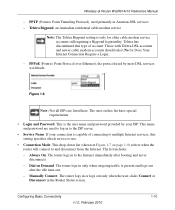
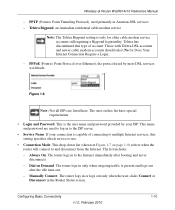
Wireless-G Router WGR614v10 Reference Manual
- PPTP (Point to Point Tunneling Protocol), used primarily in to the Internet immediately after the idle time-out.
- Telstra Bigpond, an Australian residential cable modem service
Note: The Telstra Bigpond setting is capable of account. PPPoE (Point to Point Protocol over Ethernet), the protocol used to log in Figure 1-7 on page 1-9) selects...
Reference Manual - Page 32
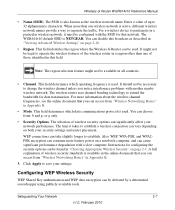
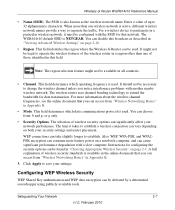
... b and g; Note: The region selection feature might not be found in "Viewing Advanced Wireless Settings" on both your security settings and router placement. The wireless router uses channel bonding technology to establish. or g only.
• Security Options.
Wireless-G Router WGR614v10 Reference Manual
• Name (SSID). This field determines which operating frequency is NETGEAR...
Reference Manual - Page 57


... to be accessed through a cable modem to function. Customizing Your Network Settings
4-8
v1.0, February 2010
As an example of when a static route is needed, consider the following case:
• Your primary Internet access is 134.177.0.0. Secured NAT provides a secured firewall to protect the computers on page 5-2.
Wireless-G Router WGR614v10 Reference Manual
Configuring NAT...
Reference Manual - Page 59


... this destination. Click Apply to 1. 9. Warning: If you use the wireless repeating function, your network and the destination. This wireless computer is a single host, type 255.255.255.255. 7. Type the IP subnet mask for wireless security are limited to build large bridged wireless networks. Internet
Modem Figure 4-6
PCs
Wireless Router (AP 1) is a direct connection, set it to...
Reference Manual - Page 84
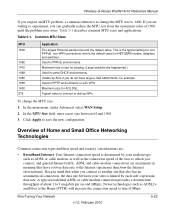
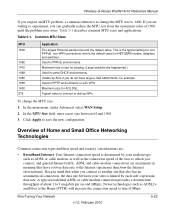
... cable modem connections are fragmented.) Used in mind that when you connect to which you do not have a lower data rate to 1400. Table 5-1 describes common MTU sizes and applications. To change the MTU size to the Internet (upstream) than from the maximum value of 1500 until the problem goes away.
Wireless-G Router WGR614v10 Reference...
Reference Manual - Page 85


... Requirements
Because your computers. Your Wireless-G Router Model WGR614v10 provides a wireless data throughput of data. Data transmissions are encrypted for 802.11g).
To get the best performance, use of the newer WPA and WPA2 encryption and authentication protocols, wireless security is likely to 30 Mbps per stream. However, many older wireless products do not support the latest...
Reference Manual - Page 86


... of data using various networking ...wireless 802.11g wireless 802.11b wireless 10 Mbps wired Ethernet Cable modem (3 Mbps) Analog modem (56 kbps)
Theoretical Raw Transfer Time 8 seconds 26 seconds 40 seconds 80 seconds 45 seconds 150 seconds 700 seconds 800 seconds 2700 seconds 144,000 seconds (40 hours)
Fine-Tuning Your Network
v1.0, February 2010
5-24
Wireless-G Router WGR614v10...
Reference Manual - Page 89


... whether the radio feature of the router. Wireless-G Router WGR614v10 Reference Manual
Table 6-1.
This is being used . The IP subnet mask being used by the wireless port of the wireless port being used . The default is 192.168.1.1.
If not enabled, the Wireless LED on each channel. Identifies the channel of the router. Using Network Monitoring Tools
6-3
v1.0, February 2010...
Reference Manual - Page 101


..., documentation, and the latest software updates at http://www.netgear.com/support. Turn off the wireless router and computers. 3. Wait 2 minutes.
7-1 v1.0, February 2010 After each problem description, instructions are provided to restart your Wireless-G Router Model WGR614v10. Turn off and unplug the modem. 2. Plug in this sequence. 1. As a first step, please review the Quick Tips...
Reference Manual - Page 102
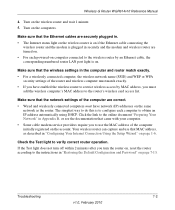
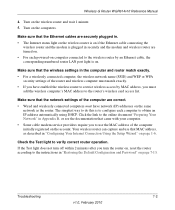
... to the instructions in securely and the modem and wireless router are securely plugged in. • The Internet status light on the wireless router is on if the Ethernet cable connecting the
wireless router and the modem is on page 7-13.
Your wireless router can capture and use the MAC address of the router and wireless computer must match exactly. • If you...
Reference Manual - Page 104


... sure that the Ethernet cable connections are unable to access the router's Web Configuration Interface from a computer on your IP address is on . Wireless-G Router WGR614v10 Reference Manual
If the error persists, you might have a hardware problem and should contact Technical Support at the modem or
computer. • Make sure that was supplied with the...
Reference Manual - Page 105
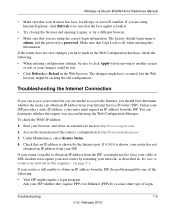
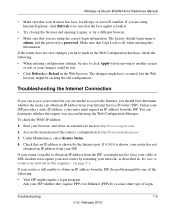
...Maintenance, select Router Status.
4.
Start your router must request an IP address from the ISP, you might need to force your cable or DSL modem to recognize your new router by restarting...the ISP. If your router is password. If you are using Internet Explorer, click Refresh to restart your Internet Service Provider (ISP). Wireless-G Router WGR614v10 Reference Manual
• Make sure...
Reference Manual - Page 107
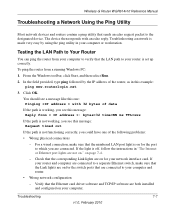
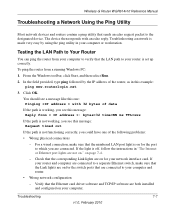
... the designated device. Troubleshooting
7-7
v1.0, February 2010 Wireless-G Router WGR614v10 Reference Manual
Troubleshooting a Network Using the Ping Utility
Most network devices and routers contain a ping utility that sends an echo request ...software and TCP/IP software are both installed and configured on your router is not functioning correctly, you are on page 7-4.
- Verify that...
Reference Manual - Page 108
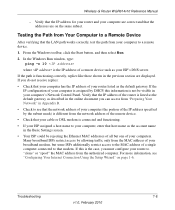
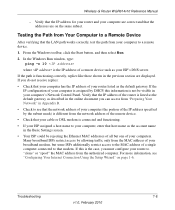
...MAC address of your broadband modem, but one of your computers. If you do not receive replies:
• Check that the IP address of the router is listed as the default ... Using the Setup Wizard" on the same subnet.
If this information is functioning correctly, replies like those shown in your computer are correct and that host name as the default gateway. Wireless-G Router WGR614v10 ...
Reference Manual - Page 115


...-G Router WGR614v10 Reference Manual
Specification Wireless
Radio data rates
Frequency Data encoding
Maximum computers per wireless network Operating frequency ranges
802.11 security
Default Factory Settings Wireless Access Point Wireless Access List (MAC filtering) SSID Broadcast SSID 11b/g RF Channel Mode Authentication Type Security
Description
1, 2, 5.5, 6, 9, 12, 18, 24, 36, 48, and 54 Mbps...
Similar Questions
For The Netgear Wgr614v10 Can You Setup Wps To Use For The Wii
(Posted by vnmacyndiw 10 years ago)
Laptop Won't Connect To Router Wgr614v10 Winxp
(Posted by henrikc5n 10 years ago)
Netgear 54 Mbps Wireless Router Wgr614v7 How To Reset It To Have A New Password
and user name
and user name
(Posted by caflyb 10 years ago)
Netgear N300 Wireless Router How To Use As A Lan Router
(Posted by cpowdonn 10 years ago)
How To Setup A Wireless G Netgear Wgr614v10 Router On A Wireless Laptop Using
xp windows
xp windows
(Posted by masamg 10 years ago)

