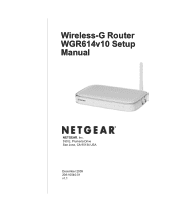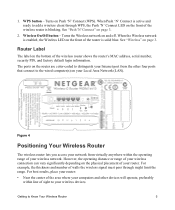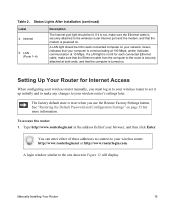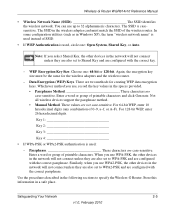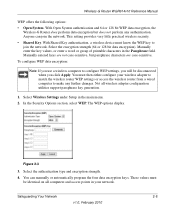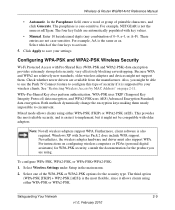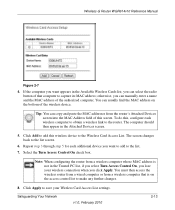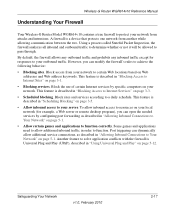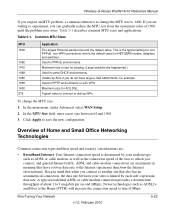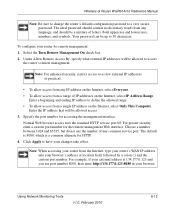Netgear WGR614v10 Support Question
Find answers below for this question about Netgear WGR614v10 - 54 Mbps Wireless Router.Need a Netgear WGR614v10 manual? We have 3 online manuals for this item!
Question posted by clyderu on December 14th, 2013
Msschange Router Pass Word
Can You Direct Me On How To Change My Router Pass Word. Model # Wgr614v10
Current Answers
Answer #1: Posted by TommyKervz on December 14th, 2013 9:11 PM
Greetings. Press the reset hole on the back of your router with a paper clip for 20 seconds
After that, unplug the power cord from the back of the modem and router for a few seconds and replug
Note: If your modem has an accessible backup battery, please also remove/reinsert this while it is unplugged
Wait a few minutes for all the lights to initialize, then go ahead and use the cd that came with the router to setup your network again.
If you don't have the cd, you should now be able to login using these directions:
First, make sure you take these steps on a computer or laptop that is directly plugged into the back of your Netgear router in port 1, 2, 3, or 4, this will not work unless you do
Next, open a new web browser window, erase anything in the address bar at the top, then type: http://routerlogin.net or http://192.168.1.1
Press ENTER on the keyboard > A login prompt should pop up, to login use admin as the username, and password or 1234 as the password
Once in, click Wireless Settings > In the SSID box type a name for your network > Pick WPA or WPA2 for the security type
In the passphrase box make a password, at least 10 characters > Save or apply your settings.
After that, unplug the power cord from the back of the modem and router for a few seconds and replug
Note: If your modem has an accessible backup battery, please also remove/reinsert this while it is unplugged
Wait a few minutes for all the lights to initialize, then go ahead and use the cd that came with the router to setup your network again.
If you don't have the cd, you should now be able to login using these directions:
First, make sure you take these steps on a computer or laptop that is directly plugged into the back of your Netgear router in port 1, 2, 3, or 4, this will not work unless you do
Next, open a new web browser window, erase anything in the address bar at the top, then type: http://routerlogin.net or http://192.168.1.1
Press ENTER on the keyboard > A login prompt should pop up, to login use admin as the username, and password or 1234 as the password
Once in, click Wireless Settings > In the SSID box type a name for your network > Pick WPA or WPA2 for the security type
In the passphrase box make a password, at least 10 characters > Save or apply your settings.
Related Netgear WGR614v10 Manual Pages
Similar Questions
Reset Of Netgare Wireless Router
how i reset my netgare wireless router with wired modem
how i reset my netgare wireless router with wired modem
(Posted by aishunet 10 years ago)
Netgear 54 Mbps Wireless Router Wgr614v7 How To Reset It To Have A New Password
and user name
and user name
(Posted by caflyb 10 years ago)
How To Setup A Wireless G Netgear Wgr614v10 Router On A Wireless Laptop Using
xp windows
xp windows
(Posted by masamg 10 years ago)
Connect To Wireless Router, Don't Know Password
I have a new tablet and I need to connect to my wireless router. It sees my network but is asking fo...
I have a new tablet and I need to connect to my wireless router. It sees my network but is asking fo...
(Posted by madmac 11 years ago)
Wireless Printer Won't Work After Changing To Att And Moving Router
My brother HL-2070 N won't print wirelessly after I changed from Comcast to ATT and moved the modem ...
My brother HL-2070 N won't print wirelessly after I changed from Comcast to ATT and moved the modem ...
(Posted by tewbooks 12 years ago)