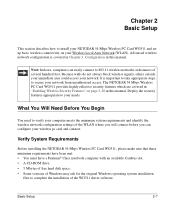Netgear WG511v1 Support Question
Find answers below for this question about Netgear WG511v1 - 54 Mbps Wireless PC Card 32-bit CardBus.Need a Netgear WG511v1 manual? We have 3 online manuals for this item!
Question posted by cherry74719 on April 2nd, 2013
Could You Sell Me 2000pcs, We Need It Urgently!
As title.
Current Answers
Related Netgear WG511v1 Manual Pages
Similar Questions
I Need To Get On Wirelessly With My Laptop And Netgear Router
(Posted by homs4sl 10 years ago)
My Bsnl Broadband Internet Is Not Working With Netgear150 Wireless Adsl2+modem
I HAVE A BSNL BROADBAND CONNECTION .IAM NOT ABLE TO OPEN FEW WEBSITES WHICH I NEED WITH NETGEAR 150 ...
I HAVE A BSNL BROADBAND CONNECTION .IAM NOT ABLE TO OPEN FEW WEBSITES WHICH I NEED WITH NETGEAR 150 ...
(Posted by kspriyak30 11 years ago)
Netgear 54 Mbps Wireless Usb 2.0 Adapter Wg111v3
(Posted by rostakk23 12 years ago)
Compatibility
Is the Netgear 54 Mbps WGXB102 Wall-Plugged Wireless Range Extender kit compatible with Windows Vist...
Is the Netgear 54 Mbps WGXB102 Wall-Plugged Wireless Range Extender kit compatible with Windows Vist...
(Posted by dobbie1212 12 years ago)
Where Can I Find The Software Online For Wgr614 Wireless-g 54 Mbps Router?
I lost my setup disc for my WGR614v10 Wireless-G 54 Mbps Router. is there anyware online to download...
I lost my setup disc for my WGR614v10 Wireless-G 54 Mbps Router. is there anyware online to download...
(Posted by PatrickOfenloch 12 years ago)