Netgear SRX5308 Support Question
Find answers below for this question about Netgear SRX5308 - ProSafe® Quad WAN Gigabit SSL VPN Firewall.Need a Netgear SRX5308 manual? We have 8 online manuals for this item!
Question posted by astanTeboh on August 6th, 2014
Netgear Srx5308 Firewall Service Does Not Work
The person who posted this question about this Netgear product did not include a detailed explanation. Please use the "Request More Information" button to the right if more details would help you to answer this question.
Current Answers
There are currently no answers that have been posted for this question.
Be the first to post an answer! Remember that you can earn up to 1,100 points for every answer you submit. The better the quality of your answer, the better chance it has to be accepted.
Be the first to post an answer! Remember that you can earn up to 1,100 points for every answer you submit. The better the quality of your answer, the better chance it has to be accepted.
Related Netgear SRX5308 Manual Pages
SRX5308 Product Datasheet - Page 1
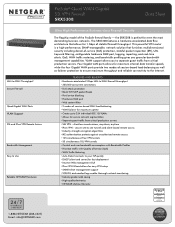
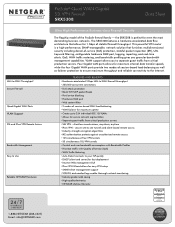
...@NETGEAR.com
ProSafe® Quad WAN Gigabit SSL VPN Firewall SRX5308
Data Sheet
Ultra High Performance Business-class Firewall Security
The flagship model of session-based WAN load balancing • WAN failover for maximum uptime • Create up to separate guest traffic from critical production servers • SSL VPN - LAN-to-WAN Throughput¹ Secure Firewall
Quad Gigabit WAN Ports...
SRX5308 Product Datasheet - Page 2
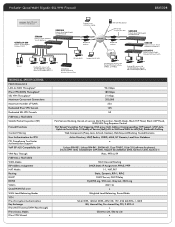
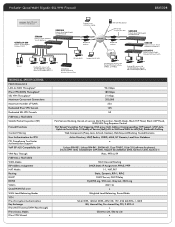
...automatically, browse to -site
•
ALL RIGHTS RESERVED © 2004 NETGEAR, Inc. ProSafe® Quad WAN Gigabit SSL VPN Firewall
SRX5308
Gigabit Ethernet Fast Ethernet
GSM7224-200
ProSafe 24-port Gigabit Managed Switch
STM300
ProSecure Web and Email Security Appliance
SRX5308
ProSafe Quad WAN Gigabit SSL VPN Firewall
Remote Access via Kiosk or Laptop
Broadband modems
Internet
PC...
SRX5308 Product Datasheet - Page 3
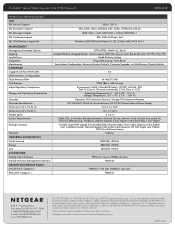
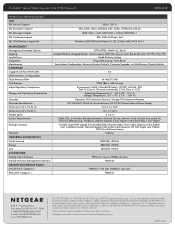
...-1911 USA 1-888-NETGEAR (638-4327) E-mail: info@NETGEAR.com www.NETGEAR.com
© 2010 NETGEAR, Inc. D-SRX5308-0 Other brand names mentioned herein are trademarks of NETGEAR, Inc. ProSafe® Quad WAN Gigabit SSL VPN Firewall
SRX5308
TECHNICAL SPECIFICATIONS VPN SSL Version Support SSL Encryption Support SSL Message Integrity SSL Certificate Support SSL VPN Platforms Supported
SSLv3, TLS1...
SRX5308 Reference Manual - Page 13
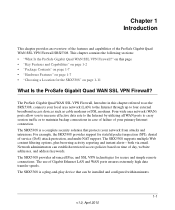
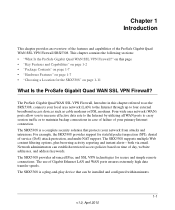
...8226; "Hardware Features" on page 1-7 • "Choosing a Location for the SRX5308" on time of service (DoS) attack protection, and multi-NAT support. The use of the ProSafe Gigabit Quad WAN SSL VPN Firewall SRX5308. The SRX5308 is a plug-and-play device that protects your primary Internet connection. Network administrators can be installed and configured within minutes.
1-1 v1.0, April...
SRX5308 Reference Manual - Page 14
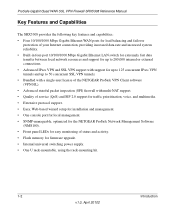
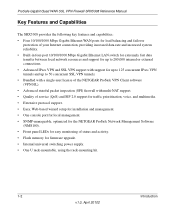
ProSafe Gigabit Quad WAN SSL VPN Firewall SRX5308 Reference Manual
Key Features and Capabilities
The SRX5308 provides the following key features and capabilities: • Four 10/100/1000 Mbps Gigabit Ethernet WAN ports for load balancing and failover
protection of your Internet connection, providing increased data rate and increased system reliability. • Built-in four-port 10/...
SRX5308 Reference Manual - Page 52
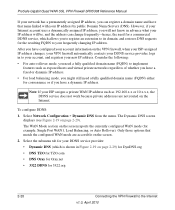
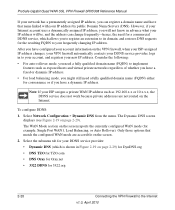
...ProSafe Gigabit Quad WAN SSL VPN Firewall SRX5308 Reference Manual
If your network has a permanently assigned IP address, you can change frequently-hence, the need a fully qualified domain name (FQDN) either for convenience or if you have configured your account information on the VPN firewall, when your ISP-assigned IP address changes, your VPN firewall automatically contacts your DDNS service...
SRX5308 Reference Manual - Page 58
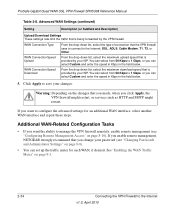
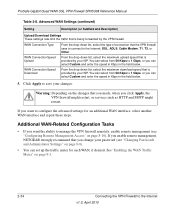
...you click Apply, the VPN firewall might restart, or services such as HTTP and SMTP might restart. If you want to the Internet v1.0, April 2010 ProSafe Gigabit Quad WAN SSL VPN Firewall SRX5308 Reference Manual
Table 2-8. From the drop-down list, select the maximum download speed that is provided by the VPN firewall. If you enable remote management, NETGEAR strongly recommend that you...
SRX5308 Reference Manual - Page 70
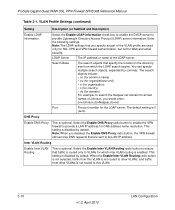
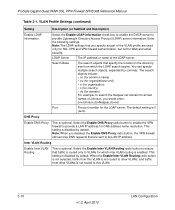
...only for SSL VPN and VPN firewall authentication, but not for Web and email security. The ...Netgear,dc=net
Port
The port number for which the LDAP search begins. Note: When you deselect the Enable DNS Proxy radio button, the VPN firewall still services...This setting is disabled by commas. ProSafe Gigabit Quad WAN SSL VPN Firewall SRX5308 Reference Manual
Table 3-1.
Enter the following...
SRX5308 Reference Manual - Page 80


... 1-7) and configure an IP address and subnet mask for the LAN. ProSafe Gigabit Quad WAN SSL VPN Firewall SRX5308 Reference Manual
To reserve an IP address, select Reserved (DHCP Client) from the IP Address Type drop-down list on the LAN Groups screen as described in the Network Database" on page 3-18. Configuring and Enabling the DMZ Port
The...
SRX5308 Reference Manual - Page 114


ProSafe Gigabit Quad WAN SSL VPN Firewall SRX5308 Reference Manual
4. From the WAN Destination IP Address drop-down list, select ALLOW Always. 6. LAN WAN or DMZ WAN Inbound ...to the Inbound Services table of your Web server.
Warning: For security, NETGEAR strongly recommends that you have mapped to attack your settings. You should see "Configuring Secondary WAN Addresses" on the...
SRX5308 Reference Manual - Page 150
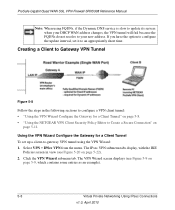
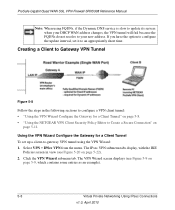
...; "Using the NETGEAR VPN Client Security Policy Editor to Create a Secure Connection" on
page 5-11. Select VPN > IPSec VPN from the menu. ProSafe Gigabit Quad WAN SSL VPN Firewall SRX5308 Reference Manual
Note: When using the VPN Wizard: 1. The VPN Wizard screen displays (see Figure 5-20 on
page 5-9, which contains some entries as an example).
5-8
Virtual Private Networking Using IPsec...
SRX5308 Reference Manual - Page 153
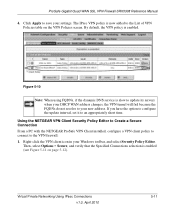
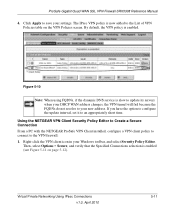
... Connections selection is enabled.
By default, the VPN policy is enabled (see Figure 5-11 on the VPN Policies screen. ProSafe Gigabit Quad WAN SSL VPN Firewall SRX5308 Reference Manual
.
4. Using the NETGEAR VPN Client Security Policy Editor to Create a Secure Connection From a PC with the NETGEAR ProSafe VPN Client installed, configure a VPN client policy to connect to an appropriately...
SRX5308 Reference Manual - Page 191
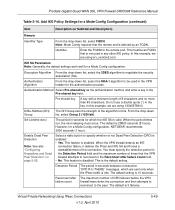
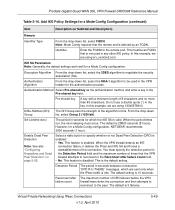
... a radio button to be an FQDN that is enabled: • Yes. This feature is 28800 seconds (8 hours). Virtual Private Networking Using IPsec Connections v1.0, April 2010
5-49 You must occur.
ProSafe Gigabit Quad WAN SSL VPN Firewall SRX5308 Reference Manual
Table 5-16. Note: Mode Config requires that the VPN firewall attempts to the peer.
SA-Lifetime (sec)
The period in the...
SRX5308 Reference Manual - Page 216
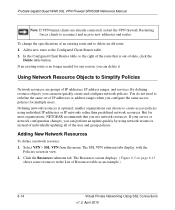
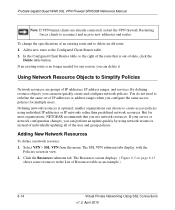
...networks rather than predefined network resources. But for most organizations, NETGEAR recommends that is out-of-date, click the
Delete table button. Select VPN > SSL VPN from the menu.
Defining network... use network resources.
ProSafe Gigabit Quad WAN SSL VPN Firewall SRX5308 Reference Manual
Note: If VPN tunnel clients are groups of IP addresses, IP address ranges, and services. In...
SRX5308 Reference Manual - Page 227
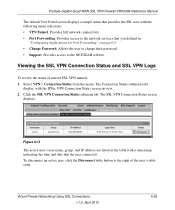
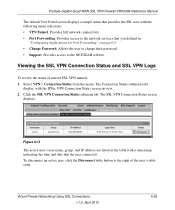
... name, group, and IP address are listed in view. 2. Virtual Private Networking Using SSL Connections v1.0, April 2010
6-25 Allows the user to the NETGEAR website. Viewing the SSL VPN Connection Status and SSL VPN Logs
To review the status of the user's table entry.
ProSafe Gigabit Quad WAN SSL VPN Firewall SRX5308 Reference Manual
The default User Portal screen displays a simple menu that...
SRX5308 Reference Manual - Page 256


... • Source MAC filtering
LAN WAN Outbound Rules and DMZ WAN Outbound Rules (Service Blocking)
You can apply to outbound rules in load balancing mode increases the bandwidth capacity of the WAN side of the VPN firewall, but there is not diverted.
Warning: This feature is for most installations. ProSafe Gigabit Quad WAN SSL VPN Firewall SRX5308 Reference Manual
As a result, and...
SRX5308 Reference Manual - Page 262
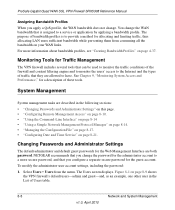
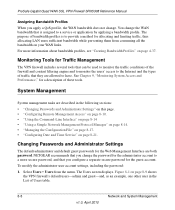
...
Network and System Management
v1.0, April 2010 NETGEAR recommends that you configure a separate secure ...service or application by applying a bandwidth profile.
Changing Passwords and Administrator Settings
The default administrator and default guest passwords for the Web Management Interface are described in the List of these tools. ProSafe Gigabit Quad WAN SSL VPN Firewall SRX5308...
SRX5308 Reference Manual - Page 264


...password and 5 minutes, respectively. Note: For enhanced security, restrict access to change the administrator login policies:
• Deny login access from specific browsers.
Because a malicious WAN user can log in from any IP address. ProSafe Gigabit Quad WAN SSL VPN Firewall SRX5308 Reference Manual
5. Repeat step 1 through a WAN interface is 5 minutes.)
6. By default, the...
SRX5308 Reference Manual - Page 275


... system time and time zone ensures that is used to work correctly. ProSafe Gigabit Quad WAN SSL VPN Firewall SRX5308 Reference Manual
Configuring Date and Time Service
Configure date, time, and NTP server designations on the ... time is required in order for scheduling to synchronize computer clock times in a network of the screen displays the current weekday, date, time, time zone, and year...
SRX5308 Reference Manual - Page 316


.... • Time is off by 1 hour. ProSafe Gigabit Quad WAN SSL VPN Firewall SRX5308 Reference Manual
Problems with the date and time of day. Go to obtain the current time from one of several network time servers on page 8-21). To access NETGEAR's documentation library for Daylight Savings Time check box. The VPN firewall uses the Network Time Protocol (NTP) to the Time...
Similar Questions
How To Setup Srx5308 Ssl Vpn
(Posted by ralSJCJud 9 years ago)
Can I Transfer The Configuration From Netgear Prosafe Vpn Firewall Fvx538 To
the srx5308
the srx5308
(Posted by charlLEW44 9 years ago)
When Do We Use Classical Routing In Vpn Firewall Srx5308 For Wan Configuration
(Posted by nhhrylan 9 years ago)
How To Enable Smtp In Netgear Srx5308 Firewall
(Posted by kaAl 10 years ago)

