Netgear SRX5308 Support Question
Find answers below for this question about Netgear SRX5308 - ProSafe® Quad WAN Gigabit SSL VPN Firewall.Need a Netgear SRX5308 manual? We have 8 online manuals for this item!
Question posted by kaAl on November 18th, 2013
How To Enable Smtp In Netgear Srx5308 Firewall
The person who posted this question about this Netgear product did not include a detailed explanation. Please use the "Request More Information" button to the right if more details would help you to answer this question.
Current Answers
There are currently no answers that have been posted for this question.
Be the first to post an answer! Remember that you can earn up to 1,100 points for every answer you submit. The better the quality of your answer, the better chance it has to be accepted.
Be the first to post an answer! Remember that you can earn up to 1,100 points for every answer you submit. The better the quality of your answer, the better chance it has to be accepted.
Related Netgear SRX5308 Manual Pages
SRX5308 Product Datasheet - Page 1
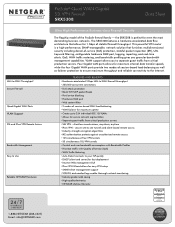
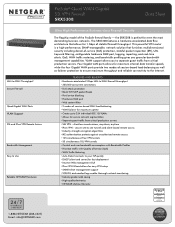
... Web content filter • 2 modes of session-based WAN load balancing • WAN failover for maximum uptime • Create up to Use
Reliable NETGEAR Hardware
24/7
TECHNICAL S U P P O R T*
1-888-NETGEAR (638-4327) Email: info@NETGEAR.com
ProSafe® Quad WAN Gigabit SSL VPN Firewall SRX5308
Data Sheet
Ultra High Performance Business-class Firewall Security
The flagship model of stateful...
SRX5308 Product Datasheet - Page 2
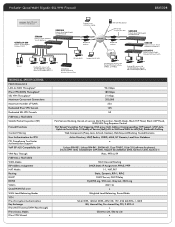
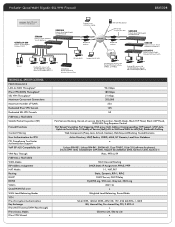
... ProSafe Network Management System
Software CD Version 1.0
Instructions: This CD should automatically run when inserted into your CD-ROM drive. ProSafe® Quad WAN Gigabit SSL VPN Firewall
SRX5308
Gigabit Ethernet Fast Ethernet
GSM7224-200
ProSafe 24-port Gigabit Managed Switch
STM300
ProSecure Web and Email Security Appliance
SRX5308
ProSafe Quad WAN Gigabit SSL VPN Firewall
Remote...
SRX5308 Product Datasheet - Page 3
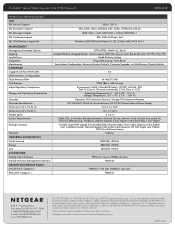
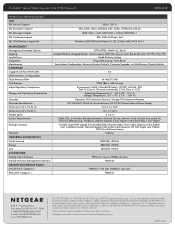
... Card for 90 days from date of NETGEAR, Inc. All rights reserved.
*Basic technical support provided for Each Connected PC,
Network Software (e.g. ProSafe® Quad WAN Gigabit SSL VPN Firewall
SRX5308
TECHNICAL SPECIFICATIONS VPN SSL Version Support SSL Encryption Support SSL Message Integrity SSL Certificate Support SSL VPN Platforms Supported
SSLv3, TLS1.0 DES, 3DES, ARC4, AES...
SRX5308 Reference Manual - Page 13
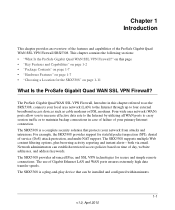
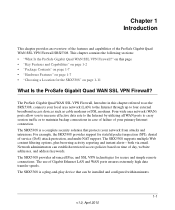
... Is the ProSafe Gigabit Quad WAN SSL VPN Firewall? For example, the SRX5308 provides support for secure and simple remote connections. The SRX5308 is a complete security solution that can establish restricted access policies based on this chapter referred to as the SRX5308, connects your local area network (LAN) to the Internet through up to four external broadband access devices such as...
SRX5308 Reference Manual - Page 58
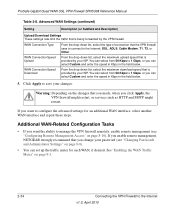
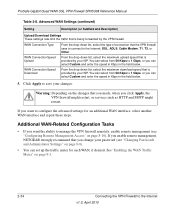
... such as HTTP and SMTP might restart.
You can select from 56 Kbps to configure the advanced settings for each WAN, if desired. You can select from 56 Kbps to the Internet: DSL, ADLS, Cable Modem, T1, T3, or Other.
ProSafe Gigabit Quad WAN SSL VPN Firewall SRX5308 Reference Manual
Table 2-8. WAN Connection Type
WAN Connection Speed Upload
WAN Connection Speed Download
From...
SRX5308 Reference Manual - Page 70
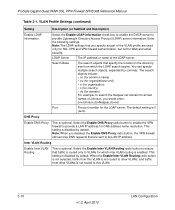
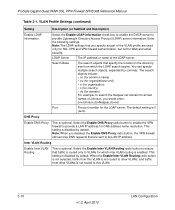
...used only for SSL VPN and VPN firewall authentication, but not for all last names of the LDAP server. Note: When you deselect the Enable DNS Proxy radio button, the VPN firewall still services DNS requests that you would enter: cn=Johnson,dc=Netgear,dc=net
Port
The port number for DNS address name resolution. ProSafe Gigabit Quad WAN SSL VPN Firewall SRX5308 Reference Manual
Table...
SRX5308 Reference Manual - Page 83
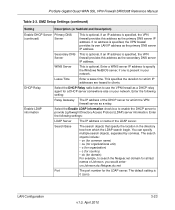
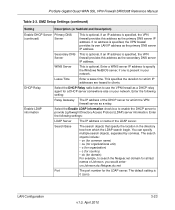
... organizational unit) • o (for organization) • c (for country) • dc (for domain) For example, to search the Netgear.net domain for a DHCP server somewhere else on your network. LAN Configuration
v1.0, April 2010
3-23 ProSafe Gigabit Quad WAN SSL VPN Firewall SRX5308 Reference Manual
Table 3-3. If an IP address is optional.
If an IP address is optional. WINS Server
This...
SRX5308 Reference Manual - Page 131


... applet can be in effect.
4. ProSafe Gigabit Quad WAN SSL VPN Firewall SRX5308 Reference Manual
2. In the Scheduled Time of Day section, select one or more of the following radio buttons: • All Day. The schedule is enabled.
- By default, these features and users try to access a blocked site, they will be used by NETGEAR" message.
Even sites on the...
SRX5308 Reference Manual - Page 153
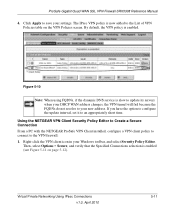
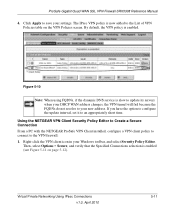
...in your settings. ProSafe Gigabit Quad WAN SSL VPN Firewall SRX5308 Reference Manual
.
4. Then, select Options > Secure, and verify that the Specified Connections selection is now added to your new address.
Using the NETGEAR VPN Client Security Policy Editor to Create a Secure Connection From a PC with the NETGEAR ProSafe VPN Client installed, configure a VPN client policy to connect...
SRX5308 Reference Manual - Page 158


...the configuration, or select File > Save from your PC, right-click the VPN client icon in Table 5-6. Table 5-6. Close the VPN ProSafe VPN client. Mode
Enable Perfect Forward Secrecy (PFS)
Select the Enable Perfect Forward Secrecy (PFS) check box. ProSafe Gigabit Quad WAN SSL VPN Firewall SRX5308 Reference Manual
9. To test the client connection, from the Security Policy Editor menu.
11.
SRX5308 Reference Manual - Page 191
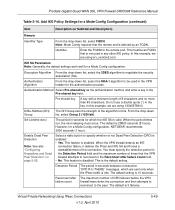
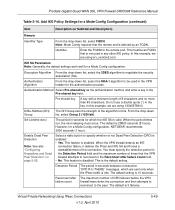
... enabled. This feature is 28800 seconds (8 hours). Note: Mode Config requires that the VPN firewall attempts to specify whether or not Dead Peer Detection (DPD) is idle. SA-Lifetime (sec)
The period in the Reconnect after failure count
The maximum number of DPD failures before the VPN firewall tears down list, select Group 2 (1024 bit). ProSafe Gigabit Quad WAN SSL VPN Firewall SRX5308...
SRX5308 Reference Manual - Page 192


... not present in your settings. ProSafe Gigabit Quad WAN SSL VPN Firewall SRX5308 Reference Manual
Table 5-16. If the user account is added to specify whether or not Extended Authentication (XAUTH) is enabled (see Figure 5-11 on page 5-39). • Radius PAP. XAUTH occurs through the Add User screen (see "RADIUS Client Configuration" on which device is first checked.
Right...
SRX5308 Reference Manual - Page 208
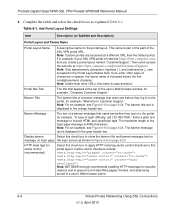
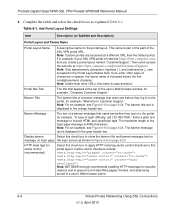
.... Cache control directives include: Note: NETGEAR strongly recommends enabling HTTP meta tags for the portal layout...vpn.company.com/portal/CustomerSupport.
The banner message text is case-sensitive.
Portal Site Title
The title that users see before they log in Figure 6-9 on login page the login screen as explained Table 6-1. ProSafe Gigabit Quad WAN SSL VPN Firewall SRX5308...
SRX5308 Reference Manual - Page 237


.... Figure 7-5
The List of Users table. ProSafe Gigabit Quad WAN SSL VPN Firewall SRX5308 Reference Manual
Configuring User Accounts
When you create a user account, you must assign the group to a domain that came preconfigured with the following fields: • Check box. You can only make an IPsec VPN connection via a NETGEAR
ProSafe VPN Client, and only when the XAUTH feature is...
SRX5308 Reference Manual - Page 238


ProSafe Gigabit Quad WAN SSL VPN Firewall SRX5308 Reference Manual
• Group. The Add User screen displays.
User who can only make an IPsec VPN connection via a
NETGEAR ProSafe VPN Client, and only when the XAUTH feature is assigned. • Type. The authentication domain to which the user is enabled (see "Configuring Extended Authentication (XAUTH)" on page 5-37). • ...
SRX5308 Reference Manual - Page 244


...as explained in to change the
VPN firewall configuration (that is enabled (see "Configuring Extended Authentication (...ProSafe Gigabit Quad WAN SSL VPN Firewall SRX5308 Reference Manual
2. User who has full access and the capacity to the SSL VPN portal. • IPSEC VPN User. User who can only make the password fields accessible to make an IPsec VPN connection via
a NETGEAR ProSafe VPN...
SRX5308 Reference Manual - Page 264


ProSafe Gigabit Quad WAN SSL VPN Firewall SRX5308 Reference Manual
5. As an option, you can log in from a WAN interface.
• Deny or allow login access from any of the VPN firewall over the Internet through either a Secure Sockets Layer (SSL) VPN... a WAN interface is granted (see "Setting User Login Policies" on page 7-11), the VPN firewall's Web Management Interface is enabled and ...
SRX5308 Reference Manual - Page 284


... and Description)
Enable E-Mail Logs
Do you want logs to be emailed to verify the sender of the following :
• Never. Note: If you ?
The Ident protocol is a weak scheme to you leave this is the default setting. The logs are sent.
• Hourly. ProSafe Gigabit Quad WAN SSL VPN Firewall SRX5308 Reference Manual
Table 9-2.
or p.m. The SMTP server requires...
SRX5308 Reference Manual - Page 285


... are shown on the right side of status screens that are logged on page 9-16.
ProSafe Gigabit Quad WAN SSL VPN Firewall SRX5308 Reference Manual
Table 9-2. There are normal but significant conditions. • LOG INFO. There are critical conditions. • LOG ERROR. Note: Enabling logs might generate a significant volume of the syslog server. Viewing Status and Log Screens
The...
SRX5308 Reference Manual - Page 305


...specify.
6. Monitoring System Access and Performance v1.0, April 2010
9-29 Click "download" to NETGEAR Technical Support for analysis. Select a location to save the captured traffic flow. (The default... the Select Network drop-down list, select a WAN interface, DMZ interface (if enabled), or VLAN.
3. ProSafe Gigabit Quad WAN SSL VPN Firewall SRX5308 Reference Manual
To capture packets: 1.
Similar Questions
Netgear Srx5308 Firewall Service Does Not Work
(Posted by astanTeboh 9 years ago)
How To Setup Srx5308 Ssl Vpn
(Posted by ralSJCJud 9 years ago)
When Do We Use Classical Routing In Vpn Firewall Srx5308 For Wan Configuration
(Posted by nhhrylan 10 years ago)
How To Enable Smtp On Netgear Srx5308
(Posted by frubs 10 years ago)

