Netgear SRX5308 Support Question
Find answers below for this question about Netgear SRX5308 - ProSafe® Quad WAN Gigabit SSL VPN Firewall.Need a Netgear SRX5308 manual? We have 8 online manuals for this item!
Question posted by charlLEW44 on June 15th, 2014
Can I Transfer The Configuration From Netgear Prosafe Vpn Firewall Fvx538 To
the srx5308
Current Answers
There are currently no answers that have been posted for this question.
Be the first to post an answer! Remember that you can earn up to 1,100 points for every answer you submit. The better the quality of your answer, the better chance it has to be accepted.
Be the first to post an answer! Remember that you can earn up to 1,100 points for every answer you submit. The better the quality of your answer, the better chance it has to be accepted.
Related Netgear SRX5308 Manual Pages
Configuring a Hub-and-Spoke VPN Using the NETGEAR VPN Client - Page 1


... developed and tested using: • NETGEAR FVX538 ProSafe VPN Firewall with the FVX538 router, firmware version 2.x and NETGEAR ProSafe® VPN client, version 10.7.2 (Build 12). This application note describes how to configure a Hub-and-Spoke VPN when one of the spokes is a gateway-to-gateway VPN tunnel between FVX538 #1 and FVX538 #2. Note: See Hub-and-Spoke VPN for general instructions on...
Configuring a Hub-and-Spoke VPN Using the NETGEAR VPN Client - Page 2
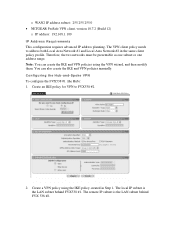
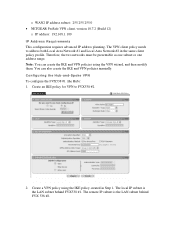
... policy created in the same client policy profile. Create an IKE policy for VPN to address both Local Area Network #1 and Local Area Network #2 in Step 1. o WAN2 IP address subnet: 255.255.255.0 • NETGEAR ProSafe VPN client, version 10.7.2 (Build 12)
o IP address: 192.168.1.100
IP Address Requirements
This configuration requires advanced IP address planning.
Generating a Self Certificate Request Using OpenSSL - Page 1
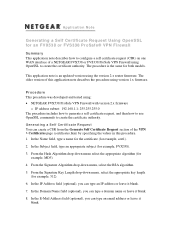
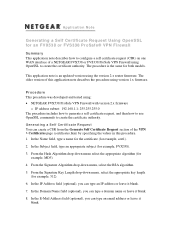
... a Self Certificate Request Using OpenSSL for an FVX538 or FVS338 ProSafe® VPN Firewall
Summary This application note describes how to configure a self certificate request (CSR) on one WAN interface of this procedure. 1. This application note is the same for both models. The older version of a NETGEAR FVX538 or FVS338 ProSafe VPN Firewall using OpenSSL to create the certificate authority...
SRX5308 Product Datasheet - Page 1
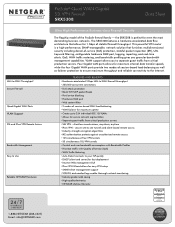
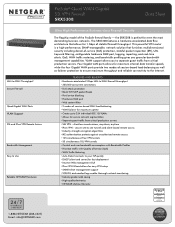
... network segmentation • Separate guest traffic from critical production servers. LAN-to-WAN Throughput¹ Secure Firewall
Quad Gigabit WAN Ports VLAN Support SSL and IPsec VPN Remote Access
Bandwidth Management Easy to Use
Reliable NETGEAR Hardware
24/7
TECHNICAL S U P P O R T*
1-888-NETGEAR (638-4327) Email: info@NETGEAR.com
ProSafe® Quad WAN Gigabit SSL VPN Firewall SRX5308...
SRX5308 Product Datasheet - Page 2
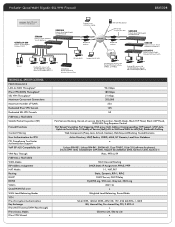
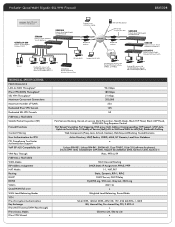
... ProSafe Network Management System
Software CD Version 1.0
Instructions: This CD should automatically run when inserted into your CD-ROM drive. ProSafe® Quad WAN Gigabit SSL VPN Firewall
SRX5308
Gigabit Ethernet Fast Ethernet
GSM7224-200
ProSafe 24-port Gigabit Managed Switch
STM300
ProSecure Web and Email Security Appliance
SRX5308
ProSafe Quad WAN Gigabit SSL VPN Firewall
Remote...
SRX5308 Product Datasheet - Page 3
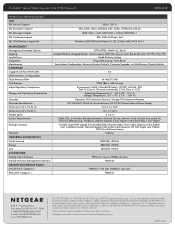
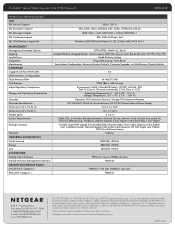
... in a lab environment. All rights reserved.
*Basic technical support provided for 90 days from date of NETGEAR, Inc. ProSafe® Quad WAN Gigabit SSL VPN Firewall
SRX5308
TECHNICAL SPECIFICATIONS VPN SSL Version Support SSL Encryption Support SSL Message Integrity SSL Certificate Support SSL VPN Platforms Supported
SSLv3, TLS1.0 DES, 3DES, ARC4, AES(ECB, CBC, XCBC, CNTR)128, 256 bit
MD5...
SRX5308 Reference Manual - Page 2
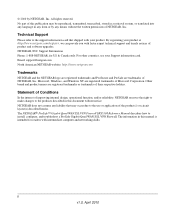
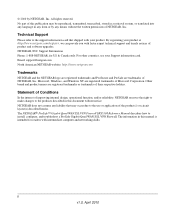
Support Information Phone: 1-888-NETGEAR, for readers with intermediate computer and networking skills. Other brand and product names are trademarks of NETGEAR, Inc. The NETGEAR® ProSafe™ Gigabit Quad WAN SSL VPN Firewall SRX5308 Reference Manual describes how to the products described in any form or by NETGEAR, Inc. No part of this document without the written permission ...
SRX5308 Reference Manual - Page 6


ProSafe Gigabit Quad WAN SSL VPN Firewall SRX5308 Reference Manual
Testing the Connections and Viewing Status Information 5-16 Testing the VPN Connection 5-16 NETGEAR VPN Client Status and Log Information 5-17 Viewing the VPN Firewall IPsec VPN Connection Status 5-19 Viewing the VPN Firewall IPSec VPN Logs 5-20
Managing IPsec VPN Policies 5-20 Configuring IKE Policies 5-21 Configuring VPN ...
SRX5308 Reference Manual - Page 11
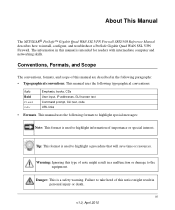
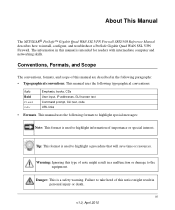
...interest. This manual uses the following formats to install, configure, and troubleshoot a ProSafe Gigabit Quad WAN SSL VPN Firewall. Tip: This format is a safety warning. Danger...NETGEAR® ProSafe™ Gigabit Quad WAN SSL VPN Firewall SRX5308 Reference Manual describes how to highlight special messages:
Note: This format is intended for readers with intermediate computer and networking...
SRX5308 Reference Manual - Page 13
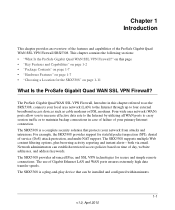
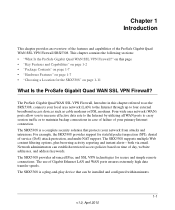
... instant alerts-both via email. Network administrators can be installed and configured within minutes.
1-1 v1.0, April 2010 The use of the ProSafe Gigabit Quad WAN SSL VPN Firewall SRX5308. This chapter contains the following sections: • "What Is the ProSafe Gigabit Quad WAN SSL VPN Firewall?" For example, the SRX5308 provides support for secure and simple remote connections.
SRX5308 Reference Manual - Page 14
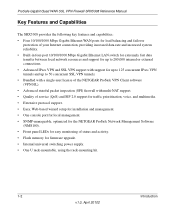
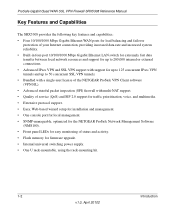
ProSafe Gigabit Quad WAN SSL VPN Firewall SRX5308 Reference Manual
Key Features and Capabilities
The SRX5308 provides the following key features and capabilities: • Four 10/100/1000 Mbps Gigabit Ethernet WAN ports for load balancing and failover
protection of your Internet connection, providing increased data rate and increased system reliability. • Built-in four-port 10/...
SRX5308 Reference Manual - Page 15
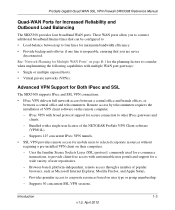
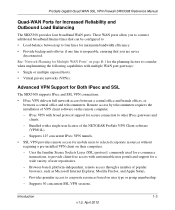
... • Provide backup and rollover if one line is inoperable, ensuring that can be configured to provide client-free access with a single-user license of VPN client software on their computers. - ProSafe Gigabit Quad WAN SSL VPN Firewall SRX5308 Reference Manual
Quad-WAN Ports for secure connection to connect additional broadband Internet lines that you are never
disconnected. Advanced...
SRX5308 Reference Manual - Page 18
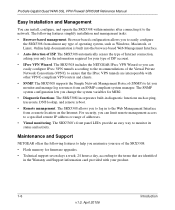
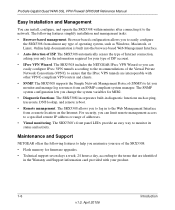
ProSafe Gigabit Quad WAN SSL VPN Firewall SRX5308 Reference Manual
Easy Installation and Management
You can easily configure IPsec VPN tunnels according to the recommendations of the Virtual Private Network Consortium (VPNC) to ensure that are interoperable with your product.
1-6
Introduction
v1.0, April 20106 Online help you can limit remote management access to help ...
SRX5308 Reference Manual - Page 25
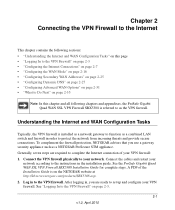
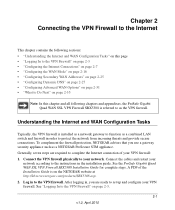
....netgear.com/products/SRX5308.asp. 2.
Understanding the Internet and WAN Configuration Tasks
Typically, the VPN firewall is installed as a network gateway to complete the Internet connection of the Installation Guide is referred to as the VPN firewall. Generally, seven steps are ready to set up and configure your VPN firewall: 1. See the ProSafe Gigabit Quad WAN SSL VPN Firewall SRX5308...
SRX5308 Reference Manual - Page 27
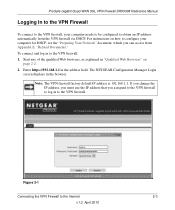
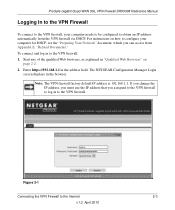
.... The NETGEAR Configuration Manager Login
screen displays in the address field. Note: The VPN firewall factory default IP address is 192.168.1.1. ProSafe Gigabit Quad WAN SSL VPN Firewall SRX5308 Reference Manual
Logging In to the VPN Firewall
To connect to the VPN firewall, your computer needs to be configured to configure your computer for DHCP, see the "Preparing Your Network" document...
SRX5308 Reference Manual - Page 58
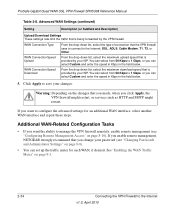
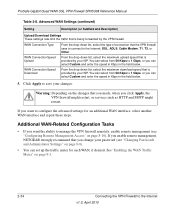
... management, NETGEAR strongly recommend that you made, when you can select Custom and enter the speed in Kbps in the field below .
5.
You can select from 56 Kbps to 1 Gbps, or you can set up the traffic meter for an additional WAN interface, select another WAN interface and repeat these steps. ProSafe Gigabit Quad WAN SSL VPN Firewall SRX5308 Reference Manual...
SRX5308 Reference Manual - Page 70
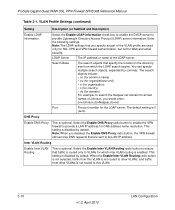
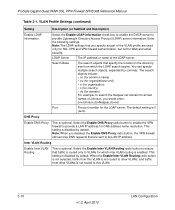
...Configuration Note: The LDAP settings that are used only for SSL VPN and VPN firewall authentication, but not for DNS address name resolution. Select the Enable Inter VLAN Routing radio button to VLANs for the LDAP server. ProSafe Gigabit Quad WAN SSL VPN Firewall SRX5308...8226; dc (for domain) For example, to search the Netgear.net domain for all last names of the LDAP server.
...
SRX5308 Reference Manual - Page 83
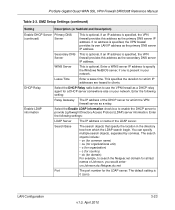
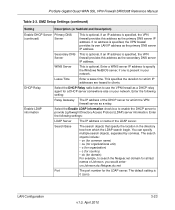
... the DHCP Relay radio button to use the VPN firewall as a relay. Enter the following settings:
LDAP Server
The IP address or name of the DHCP server for a DHCP server somewhere else on your network. You can specify multiple search objects, separated by commas. LAN Configuration
v1.0, April 2010
3-23 ProSafe Gigabit Quad WAN SSL VPN Firewall SRX5308 Reference Manual
Table 3-3.
SRX5308 Reference Manual - Page 112
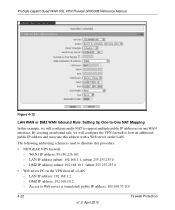
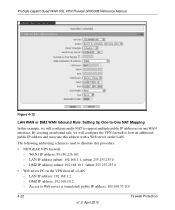
....1.1; Access to Web server is used to illustrate this procedure:
• NETGEAR VPN firewall: - subnet 255.255.255.0 - subnet 255.255.255.0
• Web server PC on the VPN firewall's LAN - DMZ IP address: 192.168.10.2 - ProSafe Gigabit Quad WAN SSL VPN Firewall SRX5308 Reference Manual
Figure 4-12
LAN WAN or DMZ WAN Inbound Rule: Setting Up One-to-One NAT Mapping
In this...
SRX5308 Reference Manual - Page 114


..."Configuring Secondary WAN Addresses" on the Internet, type http://, where is exposed to set up a computer or server that is designated as this
example, the secondary 192.168.55.10 (WAN1) address is shown. Warning: For security, NETGEAR strongly recommends that allows all other inbound rules. To test the connection from the Internet. ProSafe Gigabit Quad WAN SSL VPN Firewall SRX5308...
Similar Questions
Can I Use The Backup Configuration File From Netgear Prosafe Vpn Firewall
fvx538 to restore the srx5308 configuration
fvx538 to restore the srx5308 configuration
(Posted by youbnl1 9 years ago)
How To Port Forward Through Netgear Prosafe Vpn Firewall Fvs336gv2 To Inside
computer
computer
(Posted by bebido 9 years ago)
When Do We Use Classical Routing In Vpn Firewall Srx5308 For Wan Configuration
(Posted by nhhrylan 9 years ago)
Unable To Login To Netgear Vpn Firewall
I am unable to login to netgear vpn firewall through webpage
I am unable to login to netgear vpn firewall through webpage
(Posted by nikhil 12 years ago)

