Netgear SRX5308 Support Question
Find answers below for this question about Netgear SRX5308 - ProSafe® Quad WAN Gigabit SSL VPN Firewall.Need a Netgear SRX5308 manual? We have 8 online manuals for this item!
Question posted by nikhil on August 10th, 2011
Unable To Login To Netgear Vpn Firewall
I am unable to login to netgear vpn firewall through webpage
Current Answers
There are currently no answers that have been posted for this question.
Be the first to post an answer! Remember that you can earn up to 1,100 points for every answer you submit. The better the quality of your answer, the better chance it has to be accepted.
Be the first to post an answer! Remember that you can earn up to 1,100 points for every answer you submit. The better the quality of your answer, the better chance it has to be accepted.
Related Netgear SRX5308 Manual Pages
SRX5308 Product Datasheet - Page 1
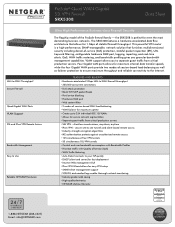
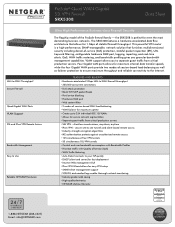
... (638-4327) Email: info@NETGEAR.com
ProSafe® Quad WAN Gigabit SSL VPN Firewall SRX5308
Data Sheet
Ultra High Performance Business-class Firewall Security
The flagship model of session-based WAN load balancing • WAN failover for maximum uptime • Create up to 254 individual 802.1Q VLANs • Allows for secure network segmentation • Separate guest traffic from critical...
SRX5308 Product Datasheet - Page 2
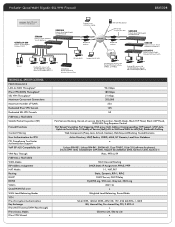
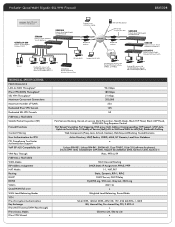
... Network Management System
Software CD Version 1.0
Instructions: This CD should automatically run when inserted into your CD-ROM drive. ALL RIGHTS RESERVED © 2004 NETGEAR, Inc. ProSafe® Quad WAN Gigabit SSL VPN Firewall
SRX5308
Gigabit Ethernet Fast Ethernet
GSM7224-200
ProSafe 24-port Gigabit Managed Switch
STM300
ProSecure Web and Email Security Appliance
SRX5308
ProSafe Quad...
SRX5308 Product Datasheet - Page 3
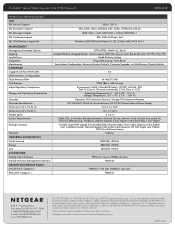
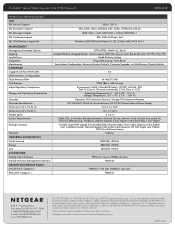
... Network Card for 90 days from date of NETGEAR, Inc. Windows), Internet Explorer 5.0 or Higher or Mozilla Firefox 1.0 or Higher ProSafe Quad WAN Gigabit Firewall (SRX5308), Ethernet Cable, Power Cable, Rackmount Kit, Rubber Feet, Installation Guide, Warranty/Support Information Card, Resource CD With Single User ProSafe
VPN Client Software License Lifetime
SRX5308-100NAS SRX5308-100EUS SRX5308...
SRX5308 Reference Manual - Page 1


ProSafe Gigabit Quad WAN SSL VPN Firewall SRX5308 Reference Manual
NETGEAR, Inc. 350 East Plumeria Drive San Jose, CA 95134
202-10536-01 April 2010 v1.0
SRX5308 Reference Manual - Page 2
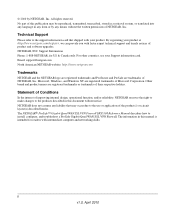
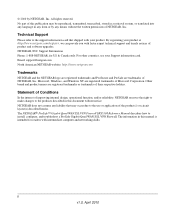
... computer and networking skills. Other brand and product names are registered trademarks or trademarks of product and software upgrades. By registering your product at http://www.netgear.com/register, we can provide you with your Support information card.
For other countries, see your product. The NETGEAR® ProSafe™ Gigabit Quad WAN SSL VPN Firewall SRX5308 Reference...
SRX5308 Reference Manual - Page 6


ProSafe Gigabit Quad WAN SSL VPN Firewall SRX5308 Reference Manual
Testing the Connections and Viewing Status Information 5-16 Testing the VPN Connection 5-16 NETGEAR VPN Client Status and Log Information 5-17 Viewing the VPN Firewall IPsec VPN Connection Status 5-19 Viewing the VPN Firewall IPSec VPN Logs 5-20
Managing IPsec VPN Policies 5-20 Configuring IKE Policies 5-21 Configuring VPN ...
SRX5308 Reference Manual - Page 7


ProSafe Gigabit Quad WAN SSL VPN Firewall SRX5308 Reference Manual
Adding New Network Resources 6-14 Editing Network Resources to Specify Addresses 6-15 Configuring User, Group, and Global Policies 6-17 Viewing Policies ...6-18 Adding a Policy ...6-19 Accessing the SSL Portal Login Screen 6-23 Viewing the SSL VPN Connection Status and SSL VPN Logs 6-25 Chapter 7 Managing Users, Authentication...
SRX5308 Reference Manual - Page 9


ProSafe Gigabit Quad WAN SSL VPN Firewall SRX5308 Reference Manual
Appendix A Default Settings and Technical Specifications Appendix B Network Planning for Multiple WAN Ports
What to Consider Before You Begin B-1 Cabling and Computer Hardware Requirements B-3 Computer Network Configuration Requirements B-3 Internet Configuration Requirements B-3
Overview of the Planning Process B-5 Inbound ...
SRX5308 Reference Manual - Page 10
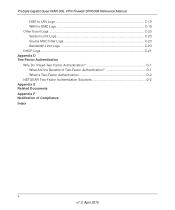
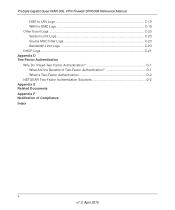
ProSafe Gigabit Quad WAN SSL VPN Firewall SRX5308 Reference Manual DMZ to LAN Logs C-19 WAN to DMZ Logs C-19
Other Event Logs ...C-20 Session Limit Logs C-20 Source MAC Filter Logs C-20 Bandwidth Limit Logs C-20
DHCP Logs ...C-21 Appendix D ...
SRX5308 Reference Manual - Page 11
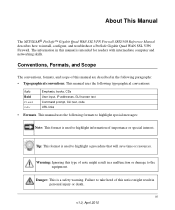
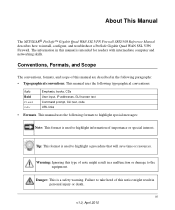
...to install, configure, and troubleshoot a ProSafe Gigabit Quad WAN SSL VPN Firewall. Danger: This is intended for readers with intermediate computer and networking skills. Failure to highlight information of... or special interest. About This Manual
The NETGEAR® ProSafe™ Gigabit Quad WAN SSL VPN Firewall SRX5308 Reference Manual describes how to highlight a procedure that will save...
SRX5308 Reference Manual - Page 12


... feature.
xii v1.0, April 2010 This manual is available on the Adobe website at http://kbserver.netgear.com/products/SRX5308.asp.
ProSafe Gigabit Quad WAN SSL VPN Firewall SRX5308 Reference Manual
• Scope. Tip: If your printer supports printing two pages on the NETGEAR website at http://www.adobe.com. How to Print This Manual
Your computer must have the free...
SRX5308 Reference Manual - Page 27
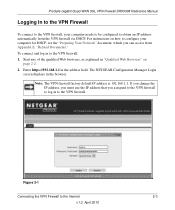
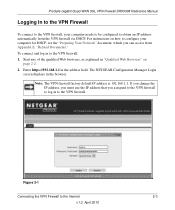
ProSafe Gigabit Quad WAN SSL VPN Firewall SRX5308 Reference Manual
Logging In to the VPN Firewall
To connect to the VPN firewall, your computer for DHCP, see the "Preparing Your Network" document, which you assigned to the VPN firewall to log in "Qualified Web Browsers" on how to configure your computer needs to be configured to the VPN firewall. To connect and log in to the Internet
...
SRX5308 Reference Manual - Page 208
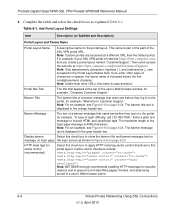
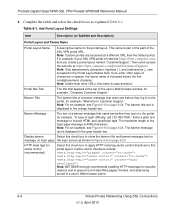
....
6-6
Virtual Private Networking Using SSL Connections
v1.0, April 2010 Table 6-1. HTTP meta tags for cache control (recommended)
Select this check box to apply HTTP meta tag cache control directives to this check box to the portal, for the portal layout. Note: Custom portals are accepted in Figure 6-9 on page 6-24. ProSafe Gigabit Quad WAN SSL VPN Firewall SRX5308 Reference Manual...
SRX5308 Reference Manual - Page 246
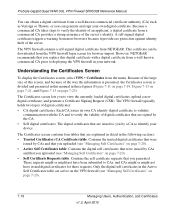
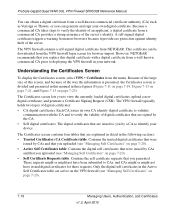
...• Self digital certificates. ProSafe Gigabit Quad WAN SSL VPN Firewall SRX5308 Reference Manual
You can obtain a digital certificate from a well-known commercial certificate authority (CA) such as Verisign or Thawte, or you can be downloaded from the VPN firewall login screen for these requests. The Certificates screen lets you to identify your network. Contains the trusted digital...
SRX5308 Reference Manual - Page 264


... idle timeout for an administrator login session. By default, the administrator can change the admin and guest default passwords before continuing (see "Configuring Login Policies" on page 7-11. ProSafe Gigabit Quad WAN SSL VPN Firewall SRX5308 Reference Manual
5. Because a malicious WAN user can reconfigure the VPN firewall and misuse it in many ways, NETGEAR highly recommends that you can...
SRX5308 Reference Manual - Page 267


... to the VPN firewall's Web Management Interface, check if administrative access through a WAN interface is displayed.
Note: For enhanced security, and if practical, restrict remote management access to the VPN firewall after enabling HTTPS remote management, check if other user policies, such as TZO, you are also disabled. ProSafe Gigabit Quad WAN SSL VPN Firewall SRX5308 Reference Manual...
SRX5308 Reference Manual - Page 311
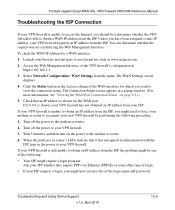
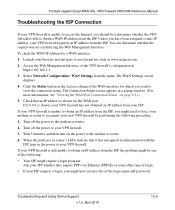
ProSafe Gigabit Quad WAN SSL VPN Firewall SRX5308 Reference Manual
Troubleshooting the ISP Connection
If your VPN firewall is unable to access the Internet, you should first determine whether the VPN firewall is able to recognize your new VPN firewall by performing the following : • Your ISP might have been assigned a static IP address, your ISP. Click the Status button in a popup ...
SRX5308 Reference Manual - Page 312
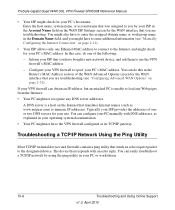
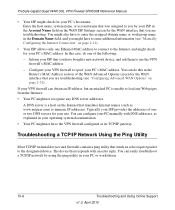
... enter the assigned domain name or workgroup name in the Domain Name field, and you might have the VPN firewall configured as explained in your VPN firewall can easily troubleshoot a TCP/IP network by your PC's MAC address. ProSafe Gigabit Quad WAN SSL VPN Firewall SRX5308 Reference Manual
• Your ISP might check for your ISP that you are troubleshooting. Inform your PC...
SRX5308 Reference Manual - Page 373
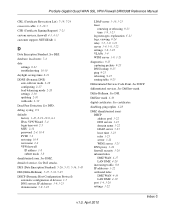
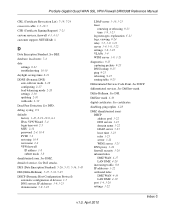
... 3-23 relay 3-23 server 3-22 WINS server 3-23 DNS proxy 3-24 firewall security 3-20 inbound rules DMZ WAN 4-17 LAN DMZ 4-20 increasing traffic 8-6 IP addresses 3-22 outbound rules DMZ WAN 4-16 LAN DMZ 4-19 port 1-4, 3-20 settings 3-22
v1.0, April 2010
Index-3 ProSafe Gigabit Quad WAN SSL VPN Firewall SRX5308 Reference Manual
CRL (Certificate Revocation List) 7-19, 7-24
crossover cable 1-5, 10...
SRX5308 Reference Manual - Page 382
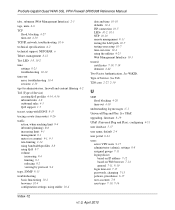
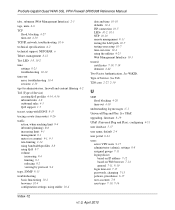
ProSafe Gigabit Quad WAN SSL VPN Firewall SRX5308 Reference Manual
tabs, submenu (Web Management Interface) 2-5
tags, meta 6-6
TCP flood, blocking 4-27 time-out 4-30
TCP/IP, network, troubleshooting 10-6
technical specifications A-2
technical support, NETGEAR ii
Telnet, management 8-12
Test LED 1-8, 10-2
time settings 8-21 troubleshooting 10-10
time-out error, troubleshooting 10-4 sessions 4-30...
Similar Questions
Can I Use The Backup Configuration File From Netgear Prosafe Vpn Firewall
fvx538 to restore the srx5308 configuration
fvx538 to restore the srx5308 configuration
(Posted by youbnl1 9 years ago)
How To Port Forward On Netgear Prosafe Vpn Firewall Fvs318n
(Posted by PetitBAR 9 years ago)
How To Port Forward Through Netgear Prosafe Vpn Firewall Fvs336gv2 To Inside
computer
computer
(Posted by bebido 9 years ago)
Can I Transfer The Configuration From Netgear Prosafe Vpn Firewall Fvx538 To
the srx5308
the srx5308
(Posted by charlLEW44 9 years ago)

