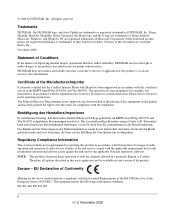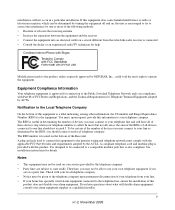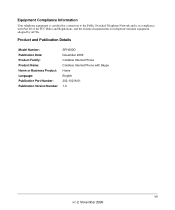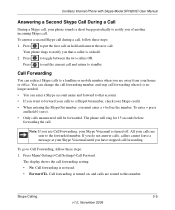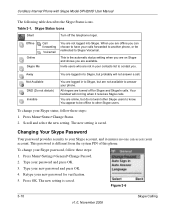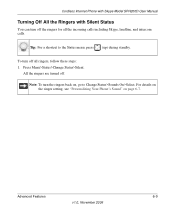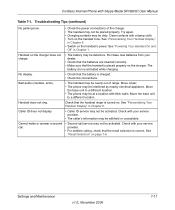Netgear SPH200D Support Question
Find answers below for this question about Netgear SPH200D - Cordless Phone / VoIP.Need a Netgear SPH200D manual? We have 1 online manual for this item!
Question posted by Anonymous-36520 on August 22nd, 2011
Dnd Won't Turn Off
The person who posted this question about this Netgear product did not include a detailed explanation. Please use the "Request More Information" button to the right if more details would help you to answer this question.
Current Answers
Related Netgear SPH200D Manual Pages
Similar Questions
Netgear Wireless N 150 Router Wnr1000v2 How To Turn Off Wps
(Posted by niazahd 9 years ago)
Can I Turn Off 5ghz Netgear Wndr3400
(Posted by cbdu 9 years ago)
How Do You Turn Off The Dome Light On N600 Dual Band Wireless Router
(Posted by qawsTmac 10 years ago)
Wnda3100v2 How Can I Turn It To Ad Hoc Function? The New Drivers Doesnot Give An
WNDA3100v2 how can i turn it to ad hoc function? The new drivers doesnot give any option to do that....
WNDA3100v2 how can i turn it to ad hoc function? The new drivers doesnot give any option to do that....
(Posted by yotis69 10 years ago)
Wndr3400 N600 Turns Amber And Never Connects
My Netgear WNDR3400 Dual Band Wireless Router, when plugged in, will have it's power and internet li...
My Netgear WNDR3400 Dual Band Wireless Router, when plugged in, will have it's power and internet li...
(Posted by jgranhill 12 years ago)