Netgear R6300 Support Question
Find answers below for this question about Netgear R6300.Need a Netgear R6300 manual? We have 3 online manuals for this item!
Question posted by timtouwag on February 2nd, 2014
How Do I Upload To Netgear R6300 Usb
The person who posted this question about this Netgear product did not include a detailed explanation. Please use the "Request More Information" button to the right if more details would help you to answer this question.
Current Answers
There are currently no answers that have been posted for this question.
Be the first to post an answer! Remember that you can earn up to 1,100 points for every answer you submit. The better the quality of your answer, the better chance it has to be accepted.
Be the first to post an answer! Remember that you can earn up to 1,100 points for every answer you submit. The better the quality of your answer, the better chance it has to be accepted.
Related Netgear R6300 Manual Pages
R6300 Install Guide - Page 1


... GPL license agreement, go to register your product.
After installing your device, locate the serial number on the label of your NETGEAR dealer.
Dual Band 11ac WiFi Router R6300 Installation Guide
NETGEAR, Inc. 350 East Plumeria Drive San Jose, CA 95134, USA
April 2012
Package Contents
The box should contain the following items...
R6300 Install Guide - Page 16


...Some firewall software, such as Comodo, blocks the ReadySHARE Print utility from accessing the USB printer.
For more detailed information about ReadySHARE Printer, see the printer in the ... that the printer is in the router management interface or on the R6300 product page on the Support website http://support.netgear.com).
14 If you can disable the firewall temporarily to allow the utility ...
R6300 Product Datasheet (PDF) - Page 1


... Router
802.11ac Dual Band Gigabit
R6300
faster†
1750
SPEED 450 +1300
Up to 450+1300‡ Mbps† and avoids interference, ensuring top WiFi speeds and reliable connections. Wirelessly access and share USB hard drive and USB printer using the two USB 2.0 ports. The NETGEAR Genie® app provides easy installation from the...
R6300 Product Datasheet (PDF) - Page 3


... • Denial-of their respective holder(s). D-R6300-1 R 6 3 0 0 W i F i R outer - Information is subject to other countries. NETGEAR makes no express or implied representations or warranties ...control & repair your region visit support.netgear.com. For warranty and support details in ) • Weight: 654g (1.44 lb)
Standards • Two (2) USB 2.0 ports • IEEE® ...
R6300 User Manual (PDF) - Page 2


.../or registered trademarks of this document without the written permission of , the product(s) or circuit layout(s) described herein.
2 R6300 WiFi Router 802.11ac Dual Band Gigabit
©2012 NETGEAR, Inc. No part of NETGEAR, Inc.
and/or its subsidiaries in any form or by any liability that may occur due to change without...
R6300 User Manual (PDF) - Page 4


... Server Settings 52 Specify Approved USB Devices 52 Connect to the USB Drive from a Remote Computer 54
Access the Router's USB Drive Remotely Using FTP 54
Chapter 6 ReadySHARE Printer
ReadySHARE Printer 56 USB Control Center Utility 61
Control Center Configuration 62 USB Printer 62 Scan with a Multi-Function Printer 63 Desktop NETGEAR Genie 64
Chapter 7 Security...
R6300 User Manual (PDF) - Page 7


... dual band WiFi technology offers speeds up your home. The R6300 with speeds up your router
The NETGEAR R6300 WiFi Router delivers next generation WiFi at gigabit speeds. In addition...2. Wirelessly access and share a USB hard drive and USB printer using the two USB 2.0 ports. If you can download the app at http://support.netgear.com.
1.
Network conditions and environmental...
R6300 User Manual (PDF) - Page 10


... Back Panel
The back panel has the connections shown in the router. See www.netgear.com/support. • Off. The Internet connection is ready. • Blinking ...USB device.
R6300 WiFi Router 802.11ac Dual Band Gigabit
Table 1. Pressing and holding the wireless LAN button for both 2.4 GHz and 5 GHz. The LED stays solid green when wireless security is not supplied to the modem...
R6300 User Manual (PDF) - Page 16


... when you connected a USB storage device to the router, then it is displayed
here. • Guest Network. See Chapter 9, Advanced Settings. Go to the NETGEAR support site to get ...ReadySHARE. Using this tab requires a solid understanding of your network. • Parental Controls.
R6300 WiFi Router 802.11ac Dual Band Gigabit
Router Dashboard (Basic Home Screen)
The router Basic Home...
R6300 User Manual (PDF) - Page 25


... all users to edit the Available Network Folders settings. • Safely Remove a USB Device. Total/Free Space. The R6300 WiFi Router comes with a wired connection to protect and maximize your wireless security.
To view or change basic wireless settings: NETGEAR recommends that you use a wireless computer to change your preset security settings...
R6300 User Manual (PDF) - Page 45


... ReadySHARE features, see Chapter 6, ReadySHARE Printer.
Do not connect computers, USB modems, CD drives, or DVD drives to your router. 5. USB Storage
5
Accessing and configuring a USB storage drive
This chapter describes how to access and configure a USB storage drive attached to the router USB port. The USB port on the router can be used only to connect...
R6300 User Manual (PDF) - Page 46
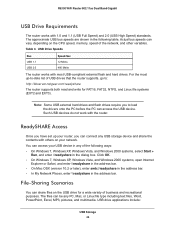
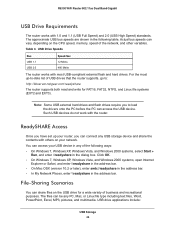
..., and Windows 2000 systems, select Start >
Run, and enter \\readyshare in the dialog box.
R6300 WiFi Router 802.11ac Dual Band Gigabit
USB Drive Requirements
The router works with most up your router, you to :
http://kbserver.netgear.com/readyshare
The router supports both read and write for a wide variety of business and...
R6300 User Manual (PDF) - Page 48


... in the password field.)
• Be sure to use the NETGEAR USB Control Center utility. USB Storage 48 The ReadySHARE print feature allows you to share a printer that you type something in the USB Storage Advanced Settings screen. To use to your router. R6300 WiFi Router 802.11ac Dual Band Gigabit
• There are two...
R6300 User Manual (PDF) - Page 50
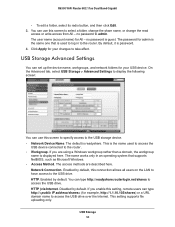
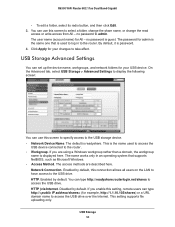
R6300 WiFi Router 802.11ac Dual Band Gigabit
• To edit a folder, select its radio button, and then click Edit. 3. Click Apply for your USB device. If you enable this screen to the USB...
USB device connected to the USB ...USB Storage Advanced Settings...USB drive. USB Storage 50 HTTP (via Internet. no password is readyshare. On the Advanced tab, select USB... to access the USB drive over the...
R6300 User Manual (PDF) - Page 51


... the address field of the network folder. • Volume Name. USB Storage 51 This setting supports both downloading and uploading of the storage device.
If only 1 device is connected, the ...Write Access. This takes the drive offline. R6300 WiFi Router 802.11ac Dual Band Gigabit
FTP. Disabled by default. If you can access the USB drive through FTP over the Internet. Available ...
R6300 User Manual (PDF) - Page 52
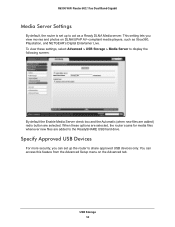
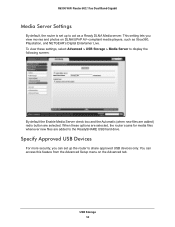
... (when new files are added) radio button are added to share approved USB devices only. R6300 WiFi Router 802.11ac Dual Band Gigabit
Media Server Settings
By default, the... router is set up to act as Xbox360, Playstation, and NETGEAR's Digital Entertainer Live. You can set up the router to the ReadySHARE USB...
R6300 User Manual (PDF) - Page 56


... up ReadySHARE Printer: 1.
On each computer that will share the printer. The NETGEAR USB utility has a Mac version and a Windows version, which you can access in the background. R6300 WiFi Router 802.11ac Dual Band Gigabit
ReadySHARE Printer
You can connect a USB printer to install this utility before you can use the ReadySHARE Printer...
R6300 User Manual (PDF) - Page 57


R6300 WiFi Router 802.11ac Dual Band Gigabit
4. After you have installed the utility, select the language.
Follow the instructions to install the NETGEAR USB Control Center utility.
5. ReadySHARE Printer 57
R6300 User Manual (PDF) - Page 61


... section, Control Center Configuration. • About. View details about the USB Control Center software. R6300 WiFi Router 802.11ac Dual Band Gigabit
USB Control Center Utility
The USB Control Center Utility allows you to control a printer, a scanner. The utility allows you to control a shared USB device from your computer that you might be prompted to...
R6300 User Manual (PDF) - Page 109


R6300 WiFi Router 802.11ac Dual Band Gigabit
LEDs Never Turn Off
When the router is turned on to the connected modem or computer. • Be sure that you are using the correct cable:
When connecting the router's Internet port to a cable or DSL modem... the error persists, you are secure at the router and at www.netgear.com/support.
This button turns the wireless radios in
Restore the Factory ...
Similar Questions
How To Add Usb Printer Netgear R6300 Without Readyshare
(Posted by xtvlxRgaus 10 years ago)

