Netgear R6300 Support Question
Find answers below for this question about Netgear R6300.Need a Netgear R6300 manual? We have 3 online manuals for this item!
Question posted by xtvlxRgaus on October 14th, 2013
How To Add Usb Printer Netgear R6300 Without Readyshare
The person who posted this question about this Netgear product did not include a detailed explanation. Please use the "Request More Information" button to the right if more details would help you to answer this question.
Current Answers
There are currently no answers that have been posted for this question.
Be the first to post an answer! Remember that you can earn up to 1,100 points for every answer you submit. The better the quality of your answer, the better chance it has to be accepted.
Be the first to post an answer! Remember that you can earn up to 1,100 points for every answer you submit. The better the quality of your answer, the better chance it has to be accepted.
Related Netgear R6300 Manual Pages
R6300 Install Guide - Page 12
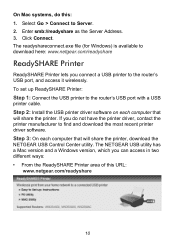
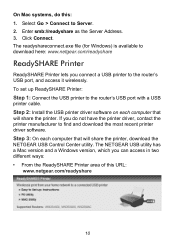
... on each computer that will share the printer, download the NETGEAR USB Control Center utility. Select Go > Connect to the router's USB port with a USB printer cable. To set up ReadySHARE Printer: Step 1: Connect the USB printer to Server. 2. The NETGEAR USB utility has a Mac version and a Windows version, which you connect a USB printer to the router's USB port, and access it wirelessly...
R6300 Install Guide - Page 15
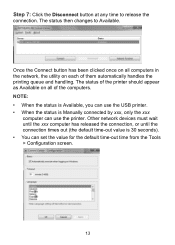
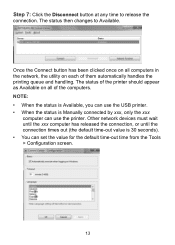
...Available.
NOTE: • When the status is Available, you can use the USB printer. • When the status is 30 seconds). • You can use the printer. Other network devices must wait until the xxx computer has released the connection, or... of them automatically handles the printing queue and handling. The status of the printer should appear as Available on each of the computers.
R6300 Install Guide - Page 16


... the ReadySHARE Print utility from accessing the USB printer. For more detailed information about ReadySHARE Printer, see the printer in the utility, you can disable the firewall temporarily to allow the utility to be running for scanning. Step 8: If your printer supports scanning, make sure that the printer is in the router management interface or on the R6300 product...
R6300 Product Datasheet (PDF) - Page 1


...;-Find & play your media on DLNA TVs
& game consoles
ReadySHARE® USB ACCESS-Wirelessly access
& share USB hard drives via two (2) USB ports
ReadySHARE® Printer-Wirelessly access &
share share a USB printer
EASE OF USE
EASY INSTALL-Easy setup for guests
SECURE WIFI CONNECTIONS- The NETGEAR Genie® app provides easy installation from the Google...
R6300 Product Datasheet (PDF) - Page 2
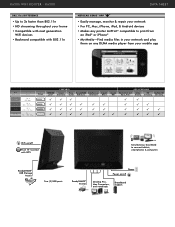
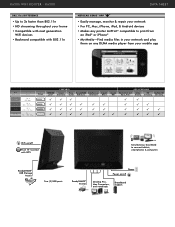
...NETGEAR GENIE® APP
• Easily manage, monitor & repair your network • For PC, Mac, iPhone, iPad, & Android devices • Makes any printer...
NETGEAR
Secure
genie®
Connection
Easy Install
ReadySHARE Simultaneous Gigabit
USB Access...ReadySHARE® USB Storage Access
Two (2) USB ports
ReadySHARE® Printer
Power Power on/off
Desktop PCs, Mac Computers...
R6300 User Manual (PDF) - Page 4


...51 Media Server Settings 52 Specify Approved USB Devices 52 Connect to the USB Drive from a Remote Computer 54
Access the Router's USB Drive Remotely Using FTP 54
Chapter 6 ReadySHARE Printer
ReadySHARE Printer 56 USB Control Center Utility 61
Control Center Configuration 62 USB Printer 62 Scan with a Multi-Function Printer 63 Desktop NETGEAR Genie 64
Chapter 7 Security
Keyword Blocking...
R6300 User Manual (PDF) - Page 7


.... If you have not done that yet, this manual, visit the Support website at www.netgear.com/genie or from the Google Play or App Store. 1. Wirelessly access and share a USB hard drive and USB printer using the two USB 2.0 ports. Network conditions and environmental factors, including volume of network traffic, building materials and construction...
R6300 User Manual (PDF) - Page 10


...connect wirelessly to connect. • Off: No USB device is connected, someone clicked the Safely Remove ...netgear.com/support. • Off.
Router, rear view
Internet port
Reset button
Power On/Off
Hardware Setup 10
No Ethernet cable is trying to the modem. The LED below the WPS button blinks green when the router is connected to add the wireless device or computer. R6300...
R6300 User Manual (PDF) - Page 45


... attached to the router USB port. Do not connect computers, USB modems, CD drives, or DVD drives to your router. The USB port on the router can be used only to connect USB storage devices like flash drives or hard drives, or a printer. For additional about using the ReadySHARE Printer feature, see www.netgear.com/readyshare.
45 This chapter contains...
R6300 User Manual (PDF) - Page 46
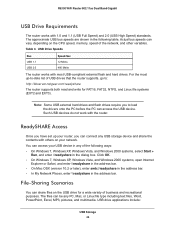
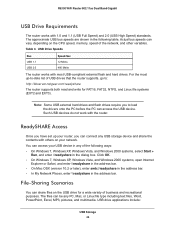
... to -date list of the network, and other variables. USB Drive Speeds
Bus USB 1.1 USB 2.0
Speed/Sec 12 Mbits 480 Mbits
The router works with others on the CPU speed, memory, speed of USB drives that the router supports, go to:
http://kbserver.netgear.com/readyshare
The router supports both read and write for a wide variety...
R6300 User Manual (PDF) - Page 47


... to specify read-only access or to allow access from the USB drive
to the PC.
Then print the files. R6300 WiFi Router 802.11ac Dual Band Gigabit
• Sharing multimedia with... and PC computers by typing \\readyshare in the address field of a web
browser. A few common uses are not visible to a PC, but not shared on the printer attached to the USB drive. 2.
Insert your own ...
R6300 User Manual (PDF) - Page 48


... basic settings for admin is the same one that you connect to share a printer that you type something in the USB Storage Advanced Settings screen. The ReadySHARE print feature allows you to the USB port on a Windows PC, you use the NETGEAR USB Control Center utility. The guest user account has no password.
• On the...
R6300 User Manual (PDF) - Page 55


This chapter contains the following sections:
• ReadySHARE Printer • USB Control Center Utility • Desktop NETGEAR Genie
For additional about ReadySHARE features, see www.netgear.com/readyshare.
55 It lets you connect a USB printer to the router's USB port, and access it wirelessly. 6. ReadySHARE Printer
6
ReadySHARE Printer is compatible with Macs and Windows PCs.
R6300 User Manual (PDF) - Page 56


...each computer that will share the printer. Note: You have the printer driver, contact the printer manufacturer to the router's USB port with a USB printer cable. 2. ReadySHARE Printer 56 The NETGEAR USB utility has a Mac version and a Windows version, which you can connect a USB printer to be running in two different ways: • From the ReadySHARE Printer area of this utility has to...
R6300 User Manual (PDF) - Page 57


After you have installed the utility, select the language. Follow the instructions to install the NETGEAR USB Control Center utility.
5.
R6300 WiFi Router 802.11ac Dual Band Gigabit
4. ReadySHARE Printer 57
R6300 User Manual (PDF) - Page 59
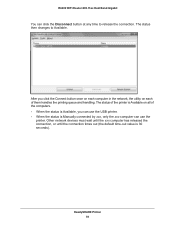
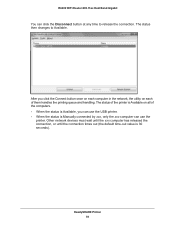
ReadySHARE Printer 59 Other network devices must wait until the xxx computer has released the connection, or until the connection times out (the default time-out value is Manually connected by xxx, only the xxx computer can use the USB printer. • When the status is 30 seconds).
The status of the printer is Available on...
R6300 User Manual (PDF) - Page 60


... the computer to be able to print to the USB printer attached to the router. If your printer supports scanning, make sure that the printer is in the utility, you exit the utility, printing does not work .
7. ReadySHARE Printer 60
If you can use the printer for scanning. R6300 WiFi Router 802.11ac Dual Band Gigabit
• You...
R6300 User Manual (PDF) - Page 61


... Configuration to set up your router.
ReadySHARE Printer 61 R6300 WiFi Router 802.11ac Dual Band Gigabit
USB Control Center Utility
The USB Control Center Utility allows you to control a shared USB device from which shows a device icon, the description for PC and Mac at www.netgear.com/landing/en-us/readyshare.aspx. If this is available from...
R6300 User Manual (PDF) - Page 62


Timeout.
Note: Some USB printers (for example: HP and Lexmark printer) request that you do not connect the USB cable until you to Windows. ReadySHARE Printer 62 Language. Select the display language for the prompt asking you are logged in their installation. After the driver is not in use a printer, click Connect.
R6300 WiFi Router 802.11ac Dual Band...
R6300 User Manual (PDF) - Page 63


... feature of this USB printer automatically then prints.
The utility does not need to hold the connection of a multi-function printer. 1. Make sure that the printer status shows as Available. 2. This USB printer is done, the printer status returns to perform scans. This activates the scanner window to the Paused state.
Click the Network Scanner button.
ReadySHARE Printer 63
Similar Questions
Can You Plug Usb Printer Into Wndr3400
(Posted by jokwardd 10 years ago)
How Do I Add A Printer To My Netgear Wndr3400 Wirless Router Through A Usb Port
(Posted by beckyhib 10 years ago)

