Netgear R6300 Support Question
Find answers below for this question about Netgear R6300.Need a Netgear R6300 manual? We have 3 online manuals for this item!
Question posted by FinisIsr on April 27th, 2014
Netgear R6300 Usb Does Not See Printer
The person who posted this question about this Netgear product did not include a detailed explanation. Please use the "Request More Information" button to the right if more details would help you to answer this question.
Current Answers
There are currently no answers that have been posted for this question.
Be the first to post an answer! Remember that you can earn up to 1,100 points for every answer you submit. The better the quality of your answer, the better chance it has to be accepted.
Be the first to post an answer! Remember that you can earn up to 1,100 points for every answer you submit. The better the quality of your answer, the better chance it has to be accepted.
Related Netgear R6300 Manual Pages
R6300 Install Guide - Page 12
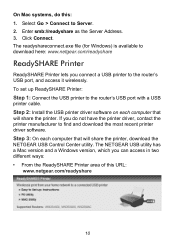
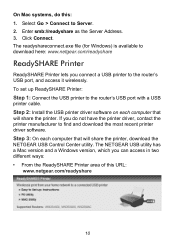
... here: www.netgear.com/readyshare
ReadySHARE Printer
ReadySHARE Printer lets you can access in two different ways: • From the ReadySHARE Printer area of this : 1. Step 2: Install the USB printer driver software on each computer that will share the printer, download the NETGEAR USB Control Center utility. To set up ReadySHARE Printer: Step 1: Connect the USB printer to Server...
R6300 Install Guide - Page 16


... Documentation link in the router management interface or on the R6300 product page on the Support website http://support.netgear.com).
14
This activates the Scanner window so you can use the printer for the computer to be able to print to the USB printer attached to work .
• Some firewall software, such as Comodo...
R6300 Product Datasheet (PDF) - Page 1


... devices
Perfect for current & future WiFi devices
NETGEAR Genie® app for computers & smartphones
The NETGEAR R6300 WiFi Router delivers next generation WiFi at http://www.netgear.com/genie or from an iPad®, tablet, computer or smartphone. Wirelessly access and share USB hard drive and USB printer using the two USB 2.0 ports. Highest level
wireless security with...
R6300 Product Datasheet (PDF) - Page 3


... Drive San Jose, CA 95134-1911 USA 1-888-NETGEAR (638-4327) E-mail: info@NETGEAR.com www.NETGEAR.com
24/7 T E C H N I C...i R outer - R 6 3 0 0
DATA SHEET
Package Contents • R6300 WiFi Router • Ethernet cable • Quick install guide • Power adapter...in) • Weight: 654g (1.44 lb)
Standards • Two (2) USB 2.0 ports • IEEE® 802.11 b/g/n 2.4 GHz • IEEE...
R6300 User Manual (PDF) - Page 4


...51 Media Server Settings 52 Specify Approved USB Devices 52 Connect to the USB Drive from a Remote Computer 54
Access the Router's USB Drive Remotely Using FTP 54
Chapter 6 ReadySHARE Printer
ReadySHARE Printer 56 USB Control Center Utility 61
Control Center Configuration 62 USB Printer 62 Scan with a Multi-Function Printer 63 Desktop NETGEAR Genie 64
Chapter 7 Security
Keyword Blocking...
R6300 User Manual (PDF) - Page 7


... up your Internet connection. Wirelessly access and share a USB hard drive and USB printer using the two USB 2.0 ports. This chapter contains the following sections:
• Unpack Your Router
• Position Your Router
• Hardware Features
For information about the topics covered in your router
The NETGEAR R6300 WiFi Router delivers next generation WiFi at www...
R6300 User Manual (PDF) - Page 10


... USB device is connected, someone clicked the Safely Remove Hardware button and
it is trying to the modem.
Pressing and holding the wireless LAN button for both 2.4 GHz and 5 GHz.
R6300 ...the attached USB device. The firmware is ready. • Blinking green. The router is upgrading, or the Restore Factory Settings button was
pressed. • Solid green. See www.netgear.com/support...
R6300 User Manual (PDF) - Page 16


... allow visitors to use your router. • Wireless. These links work once you connected a USB storage device to view more )
Dashboard (Click to access additional menus and screens. This dashboard...log in to get information, help
• Home. Go to the NETGEAR support site to the router. • Internet. R6300 WiFi Router 802.11ac Dual Band Gigabit
Router Dashboard (Basic Home Screen...
R6300 User Manual (PDF) - Page 25


... name (account name) for every device to the router. Click to safely remove the USB device attached to access the router. The R6300 WiFi Router comes with a wired connection to your preset security settings, make a note of...the same one that you do not change basic wireless settings: NETGEAR recommends that you view or configure the wireless network setup. Genie Basic Settings 25
R6300 User Manual (PDF) - Page 46
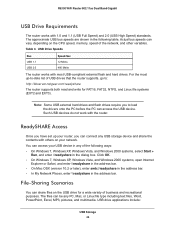
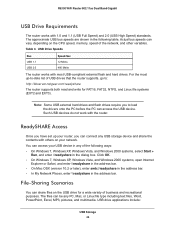
...the following table. You can connect any USB storage device and share the contents with most up your router, you to :
http://kbserver.netgear.com/readyshare
The router supports both read... USB external hard drives and flash drives require you can access your network. R6300 WiFi Router 802.11ac Dual Band Gigabit
USB Drive Requirements
The router works with the router. For the most USB-...
R6300 User Manual (PDF) - Page 47


...Internet. R6300 WiFi Router 802.11ac Dual Band Gigabit
• Sharing multimedia with friends and family such as Word documents, PowerPoint presentations, and text files with a USB cable....share files with a remote colleague involves the following sections. Computers on your USB drive into the USB port on the printer attached to perform local sharing.
In addition, you do not have a ...
R6300 User Manual (PDF) - Page 48


...this feature, see Chapter 6, ReadySHARE Printer. To use the NETGEAR USB Control Center utility. For information about this feature by selecting Basic > ReadySHARE, or Advanced > USB Storage > ReadySHARE. This option ... in the password field.)
• Be sure to the USB port on the Advanced USB Storage screen to your router. R6300 WiFi Router 802.11ac Dual Band Gigabit
• There are...
R6300 User Manual (PDF) - Page 52
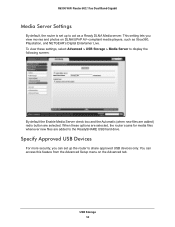
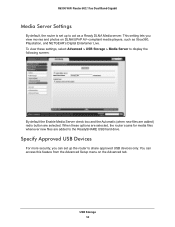
... added) radio button are added to the ReadySHARE USB hard drive. Specify Approved USB Devices
For more security, you view movies and...router scans for media files whenever new files are selected. USB Storage 52 This setting lets you can access this feature from.... You can set up the router to share approved USB devices only. R6300 WiFi Router 802.11ac Dual Band Gigabit
Media Server Settings...
R6300 User Manual (PDF) - Page 56


... on the network. To set up ReadySHARE Printer: 1.
Install the USB printer driver software on each computer that will share the printer, download the NETGEAR USB Control Center utility.
R6300 WiFi Router 802.11ac Dual Band Gigabit
ReadySHARE Printer
You can access in the background. If you can connect a USB printer to install this utility has to the router...
R6300 User Manual (PDF) - Page 57


ReadySHARE Printer 57 Follow the instructions to install the NETGEAR USB Control Center utility.
5.
R6300 WiFi Router 802.11ac Dual Band Gigabit
4. After you have installed the utility, select the language.
R6300 User Manual (PDF) - Page 59
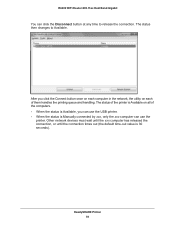
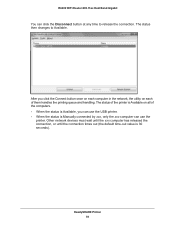
... times out (the default time-out value is Manually connected by xxx, only the xxx computer can use the USB printer. • When the status is 30 seconds).
R6300 WiFi Router 802.11ac Dual Band Gigabit
You can use the
printer. After you can click the Disconnect button at any time to Available.
ReadySHARE...
R6300 User Manual (PDF) - Page 60


.... R6300 WiFi Router 802.11ac Dual Band Gigabit
• You can disable the firewall temporarily to allow the utility to work .
• Some firewall software, such as Comodo, blocks the ReadySHARE Print utility from the Tools > Configuration screen.
• The USB Control Center utility must be able to print to the USB printer attached...
R6300 User Manual (PDF) - Page 61


... a printer, a scanner. R6300 WiFi Router 802.11ac Dual Band Gigabit
USB Control Center Utility
The USB Control Center Utility allows you to control a shared USB device ...netgear.com/landing/en-us/readyshare.aspx. If this device from the computer that you are connecting, you want to the USB port on your router. View details about the USB Control Center software. When you launch the USB...
R6300 User Manual (PDF) - Page 62


... start automatically when you use . Enable this utility to click Connect.
R6300 WiFi Router 802.11ac Dual Band Gigabit
Control Center Configuration
Select Tools >Configuration to Available. Language.
Note: Some USB printers (for holding the USB resource when it is installed, the printer status changes to display the following screen:
Automatically execute when logging on...
R6300 User Manual (PDF) - Page 64


ReadySHARE Printer 64 R6300 WiFi Router 802.11ac Dual Band Gigabit
Desktop NETGEAR Genie
Desktop NETGEAR Genie is the easy dashboard for managing, monitoring, and repairing your home network. Retrieve wireless password
About genie
Menu
Language
Dashboard (Click to view details)
...
Similar Questions
How To Add Usb Printer Netgear R6300 Without Readyshare
(Posted by xtvlxRgaus 10 years ago)

