Netgear R6300 Support Question
Find answers below for this question about Netgear R6300.Need a Netgear R6300 manual? We have 3 online manuals for this item!
Question posted by gssaloei on August 15th, 2014
How Do Update Firmware On R6300
The person who posted this question about this Netgear product did not include a detailed explanation. Please use the "Request More Information" button to the right if more details would help you to answer this question.
Current Answers
There are currently no answers that have been posted for this question.
Be the first to post an answer! Remember that you can earn up to 1,100 points for every answer you submit. The better the quality of your answer, the better chance it has to be accepted.
Be the first to post an answer! Remember that you can earn up to 1,100 points for every answer you submit. The better the quality of your answer, the better chance it has to be accepted.
Related Netgear R6300 Manual Pages
R6300 Install Guide - Page 1


Technical Support
Thank you can use it .
Dual Band 11ac WiFi Router R6300 Installation Guide
NETGEAR, Inc. 350 East Plumeria Drive San Jose, CA 95134, USA...through our website is required before using it to remove the plastic film from the router before you for product updates and web support. GPL might be included in this product; After installing your device, locate the serial number...
R6300 User Manual (PDF) - Page 2


...transcribed, stored in a retrieval system, or translated into any means without the written permission of NETGEAR, Inc. R6300 WiFi Router 802.11ac Dual Band Gigabit
©2012 NETGEAR, Inc.
Other brand and product names are trademarks ... notice. All rights reserved. To register your product, get the latest product updates, or get support online, visit us at http://support.netgear.com.
R6300 User Manual (PDF) - Page 4


R6300 WiFi Router 802.11ac Dual Band Gigabit
WAN Setup 34 Default DMZ Server 35 Change the MTU... of HTTP Traffic 66 Block Services (Port Filtering 67 Schedule Blocking 69 Security Event Email Notifications 70
Chapter 8 Administration
Upgrade the Router Firmware 72 View Router Status 73
Router Information 73 Internet Provider (WAN) Setup 73 Wireless Settings (2.4 GHz and 5 GHz 76 View Logs...
R6300 User Manual (PDF) - Page 10


...the WiFi and WPS functions on . Power connector
USB port
Ethernet LAN ports 1-4
Figure 3. The firmware is starting up. • Blinking amber. The wireless radio is operating in either 2.4 GHz or...R6300 WiFi Router 802.11ac Dual Band Gigabit
Table 1. The router is upgrading, or the Restore Factory Settings button was
pressed. • Solid green. The firmware is connected to the modem....
R6300 User Manual (PDF) - Page 15


... from the user name and password for logging in lowercase letters. See Upgrade the Router Firmware on page 72 for several seconds. After the upgrade, the router restarts. You can use... if you want to view or change settings for more information about upgrading firmware. See Types of the screen.
R6300 WiFi Router 802.11ac Dual Band Gigabit
Use NETGEAR Genie after Installation
When...
R6300 User Manual (PDF) - Page 16


...a USB storage device to the router, then it is displayed
here. • Guest Network. R6300 WiFi Router 802.11ac Dual Band Gigabit
Router Dashboard (Basic Home Screen)
The router Basic Home ...screen has a dashboard that is used to access additional menus and screens. Set, update, and check the ISP settings of the dashboard to view more )
Dashboard (Click to view details)...
R6300 User Manual (PDF) - Page 21


R6300 WiFi Router 802.11ac Dual Band Gigabit
Attached Devices
You can view all computers or devices that the router assigned to this screen. The MAC
... is known, it joined the
network. From the Basic Home screen, select Attached Devices to display the following screen:
Wired devices are currently connected to update this device when it is shown here.
R6300 User Manual (PDF) - Page 25


... find the preset SSID and password on the network folder: All - The R6300 WiFi Router comes with a wired connection to access the router. You can click Refresh to update this setting. To avoid this problem, use a computer with preset security. R6300 WiFi Router 802.11ac Dual Band Gigabit
If Not Shared is the...
R6300 User Manual (PDF) - Page 72
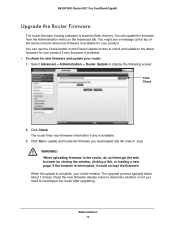
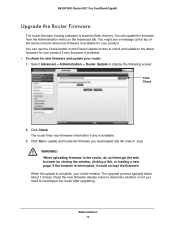
... file ends in flash memory. WARNING! The upgrade process typically takes about 1 minute.
R6300 WiFi Router 802.11ac Dual Band Gigabit
Upgrade the Router Firmware
The router firmware (routing software) is complete, your router restarts. Select Advanced > Administration > Router Update to the router, do not interrupt the web browser by closing the window, clicking...
R6300 User Manual (PDF) - Page 73
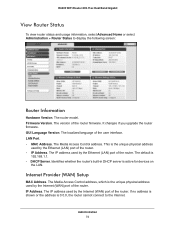
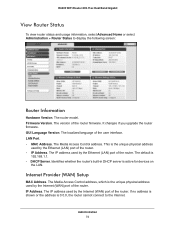
...port of the router. • IP Address. Administration 73 GUI Language Version. IP Address. R6300 WiFi Router 802.11ac Dual Band Gigabit
View Router Status
To view router status and usage information... the Internet (WAN) port of the user interface. It changes if you upgrade the router firmware. Internet Provider (WAN) Setup
MAC Address. The localized language of the router. LAN Port....
R6300 User Manual (PDF) - Page 74


...inbound) bandwidth used on this port since reset or manual clear. • Tx B/s. To stop the polling entirely, click Stop. R6300 WiFi Router 802.11ac Dual Band Gigabit
Connection. The IP subnet mask used by the Internet (WAN) port of packets received on... this port since the router was last restarted. The interval at which the statistics are updated in this screen.
Administration 74
R6300 User Manual (PDF) - Page 83


... mode, wireless password, operating frequency (either 2.4 GHz or 5 GHz). 2. one cabled to the modem) has an Internet connection
and that wireless devices can take advantage of the following benefits: • ...the router in Bridge mode in Bridge mode with an 802.11ac WiFi connection Installing a R6300 router as a router and the other set up as a bridge. Router in a different room that...
R6300 User Manual (PDF) - Page 99


... is activated. As an example of 1 will work since the ISDN router is through a cable modem to an ISP. • You have to the ISDN router at 192.168.1.100. With this...company where
you first configured your router. A default route was created to add static routes. R6300 WiFi Router 802.11ac Dual Band Gigabit
Static Routes
Static routes provide additional routing information to be...
R6300 User Manual (PDF) - Page 103


... value. If you notice that port is open and whether that some devices are not being updated or reached correctly, then it might be enabled or disabled for most home networks. The default...1 to set up an IPv6 Internet connection type if NETGEAR Genie does not detect it disappears.
R6300 WiFi Router 802.11ac Dual Band Gigabit
Turn UPnP On. Select Advanced > Advanced Setup > IPv6 ...
R6300 User Manual (PDF) - Page 104


... • If your changes take effect. Traffic Meter
Traffic metering allows you are allowed. R6300 WiFi Router 802.11ac Dual Band Gigabit
2.
Your Internet service provider (ISP) can provide ...8226; If your ISP did not provide details, you can set a monthly limit, and get a live update of traffic usage. To monitor Internet traffic: 1. If you can select IPv6 Tunnel. •...
R6300 User Manual (PDF) - Page 105


... following to occur when the limit is attained: • The Internet LED flashes green or amber. • The Internet connection is reached.
Advanced Settings 105 R6300 WiFi Router 802.11ac Dual Band Gigabit
5. Click the Traffic Status button to monitor the data traffic. 8. You can select one of Mbytes or
hours...
R6300 User Manual (PDF) - Page 107


Turn off and unplug the modem. 2. The simplest way to do this sequence: 1. R6300 WiFi Router 802.11ac Dual Band Gigabit
Quick Tips
This section describes tips for troubleshooting some common problems
Sequence to Restart Your Network
Be sure ...
R6300 User Manual (PDF) - Page 108


...supplied for this product.
• If the Power/Test LED blinks slowly and continuously, the router firmware is corrupted. Power/Test LED Is Off or Blinking
• Make sure that the power cord...LED turns amber for troubleshooting. If the error persists, you turn on power to the router: 1. R6300 WiFi Router 802.11ac Dual Band Gigabit
Troubleshooting with the LEDs
After you turn on power to the ...
R6300 User Manual (PDF) - Page 109


... repeater function). Wireless LEDs Are Off
If the Wireless LEDs stay off, check to a cable or DSL modem, use the cable that you are using the WPS function the button blinks amber, check the following : ... Cycle the power to see if the Wireless On/Off button on the router has been pressed.
R6300 WiFi Router 802.11ac Dual Band Gigabit
LEDs Never Turn Off
When the router is turned on, the...
R6300 User Manual (PDF) - Page 111


...IP address from the Internet: • Your computer might need to force your cable or DSL modem to use . If your use the
router's MAC address. - You might check for your ISP... 111
If you have the router configured as www addresses) to load any DNS server addresses. R6300 WiFi Router 802.11ac Dual Band Gigabit
4. Assign the computer host name of the following : ...
Similar Questions
How To Update Firmware Wndr3400v2
(Posted by ronrb 10 years ago)
Netgear R6300 Firmware Corrupt And Cannot Access For Firmware Update
(Posted by sweetkorbin 10 years ago)
How To Update Firmware For The Netgear Wnr2000v3
(Posted by Anonymous-64207 11 years ago)

