Netgear R6300 Support Question
Find answers below for this question about Netgear R6300.Need a Netgear R6300 manual? We have 3 online manuals for this item!
Question posted by geradiani on September 1st, 2014
How Do I Know What Firmware My Netgear R6300 Needs
The person who posted this question about this Netgear product did not include a detailed explanation. Please use the "Request More Information" button to the right if more details would help you to answer this question.
Current Answers
There are currently no answers that have been posted for this question.
Be the first to post an answer! Remember that you can earn up to 1,100 points for every answer you submit. The better the quality of your answer, the better chance it has to be accepted.
Be the first to post an answer! Remember that you can earn up to 1,100 points for every answer you submit. The better the quality of your answer, the better chance it has to be accepted.
Related Netgear R6300 Manual Pages
R6300 Product Datasheet (PDF) - Page 1


... devices
Perfect for current & future WiFi devices
NETGEAR Genie® app for computers & smartphones
The NETGEAR R6300 WiFi Router delivers next generation WiFi at
Gigabit ...printer
EASE OF USE
EASY INSTALL-Easy setup for iPad®, tablets,
smartphones & computers
NETGEAR GENIE® APP-Personal dashboard
to monitor, control & repair your home network
PUSH ...
R6300 User Manual (PDF) - Page 4


R6300... Center Configuration 62 USB Printer 62 Scan with a Multi-Function Printer 63 Desktop NETGEAR Genie 64
Chapter 7 Security
Keyword Blocking of HTTP Traffic 66 Block Services (Port...67 Schedule Blocking 69 Security Event Email Notifications 70
Chapter 8 Administration
Upgrade the Router Firmware 72 View Router Status 73
Router Information 73 Internet Provider (WAN) Setup 73 Wireless ...
R6300 User Manual (PDF) - Page 7


...offers speeds up to 4501 to set up your router, you already set up to know your home. Chapter 3, Genie Basic Settings, explains how to 13002 Mbps and avoids ... 1. This makes it enables HD streaming throughout your router
The NETGEAR R6300 WiFi Router delivers next generation WiFi at http://support.netgear.com.
1.
Actual data throughput and wireless coverage will vary. If...
R6300 User Manual (PDF) - Page 8


...return the product for wired computers. Check the package contents
Your box contains the following items: • R6300 WiFi Router 802.11ac Dual Band Gigabit • AC power adapter and power cord (plug varies by ... within line of your NETGEAR dealer. Position Your Router
The router lets you need to an AC power outlet and near Ethernet cables for repair. R6300 WiFi Router 802.11ac Dual...
R6300 User Manual (PDF) - Page 10


...cannot connect wirelessly to add the wireless device or computer.
R6300 WiFi Router 802.11ac Dual Band Gigabit
Table 1. Power is...the modem has been detected. • Off. Back Panel
The back panel has the connections shown in the router. See www.netgear.com/.... The router is ready. • Solid amber. The firmware is enabled in the following figure.
Router, rear view
Internet...
R6300 User Manual (PDF) - Page 13


... information, contact your router manually.
Types of the information needed to connect to the Internet. R6300 WiFi Router 802.11ac Dual Band Gigabit
Router Setup Preparation
You can set up your router with the NETGEAR Genie automatically, or you can use a static IP address, you need to change the settings so that it . When...
R6300 User Manual (PDF) - Page 15


R6300 WiFi Router 802.11ac Dual Band Gigabit
Use NETGEAR Genie after Installation
When you first set up your router and are different from a computer or wireless device that is connected to your Internet connection. Launch your router, NETGEAR... see if newer firmware is connected to upgrade the router with NETGEAR Genie 15
Getting Started with the latest firmware. The login window...
R6300 User Manual (PDF) - Page 16


...the NETGEAR support site to get information, help
• Home. Router Basic Home screen with NETGEAR Genie 16 Download and set up parental controls to prevent objectionable
content from the Internet is needed. ... log in to the router. • Internet. If you have an Internet connection. R6300 WiFi Router 802.11ac Dual Band Gigabit
Router Dashboard (Basic Home Screen)
The router Basic...
R6300 User Manual (PDF) - Page 19


... screen. Click Test to
change ISP information. 1. If the NETGEAR website does not display within 1 minute, see Chapter 10, ... Encapsulation. Enter the account and domain names, only if needed. 2. Click Apply to view more settings
The fields that... ISP types. The choices are PPPoE, PPTP, or
L2TP. R6300 WiFi Router 802.11ac Dual Band Gigabit
Internet Setup
The Internet ...
R6300 User Manual (PDF) - Page 48


... allows you to share a printer that you need to the USB port on a Windows PC, you connect to use the ReadySHARE print feature on your router. To use the NETGEAR USB Control Center utility. Note: You can access this feature, see Chapter 6, ReadySHARE Printer. R6300 WiFi Router 802.11ac Dual Band Gigabit
•...
R6300 User Manual (PDF) - Page 61


R6300 WiFi Router 802.11ac Dual Band Gigabit
USB Control Center Utility
The USB Control Center Utility allows you to ...your network from which shows a device icon, the description for PC and Mac at www.netgear.com/landing/en-us/readyshare.aspx. You have to install the device driver. You need to connect to Connect. Waiting to this USB device, and its status. ReadySHARE Printer 61...
R6300 User Manual (PDF) - Page 72
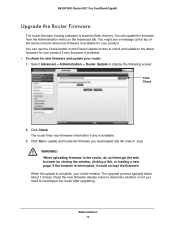
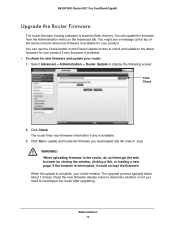
... whether or not you downloaded (the file ends in flash memory. R6300 WiFi Router 802.11ac Dual Band Gigabit
Upgrade the Router Firmware
The router firmware (routing software) is complete, your router restarts. WARNING! When uploading firmware to update and locate the firmware you need to display the following screen:
Click Check
2. The upgrade process typically...
R6300 User Manual (PDF) - Page 83


... WiFi connection to the modem) has an Internet connection
and that has your Smart TV, DVR, game console or Blu-ray player, and then use the router in Bridge mode, you connect multiple devices wirelessly at
Gigabit WiFi speeds using a WiFi link • Avoid the need two R6300 WiFi Routers; R6300 WiFi Router 802...
R6300 User Manual (PDF) - Page 85


... security option in the Wireless Settings screen.
To configure this mode, you need to select either WEP or None as a wireless access point (AP). ...wireless repeating function, you have to know the MAC addresses of the child repeater access point.
Advanced...Wireless Base Station.
R6300 WiFi Router 802.11ac Dual Band Gigabit
Wireless Repeating Function (WDS)
You can set the R6300 WiFi Router up ...
R6300 User Manual (PDF) - Page 88


...connectivity across the LANs.
Note: If you are using the R6300 base station with the wireless connection to work , and the ... The next sections provide background information to help you might need to the other wireless or wired computer or server connected to...be set up the repeater unit to avoid conflicts with a non-NETGEAR router as a repeater unit: 1. This IP address has to ...
R6300 User Manual (PDF) - Page 91
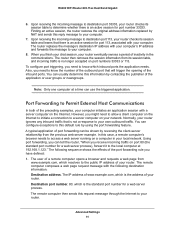
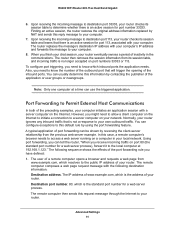
...publisher of your local network. You can tell the router, "When you need to know which resolves to this information by using the port forwarding feature. Using port...The following destination information: Destination address.
However, you need to allow a client computer on your computer.
7. Advanced Settings 91 R6300 WiFi Router 802.11ac Dual Band Gigabit
6. Upon receiving...
R6300 User Manual (PDF) - Page 92


...Your router performs NAT on your local network. To configure port forwarding, you need to be forwarded to know the computer's IP address in advance. How Port Forwarding Differs from www.... • Port forwarding requires that incoming port 80 traffic should be triggered. Advanced Settings 92 R6300 WiFi Router 802.11ac Dual Band Gigabit
2. The server computer has to your local network....
R6300 User Manual (PDF) - Page 95
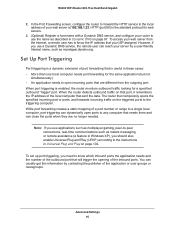
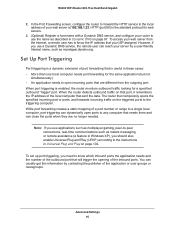
...gaming, peer-to-peer connections, real-time communications such as mynetgear.dyndns.org. However, if you need to know which inbound ports the application needs and the number of your web server at 192.168.1.33. You can reach your ISP assigned.... port. Set Up Port Triggering
Port triggering is a dynamic extension of the inbound ports. R6300 WiFi Router 802.11ac Dual Band Gigabit
2.
R6300 User Manual (PDF) - Page 99


...you are employed, and the request is likely to be denied by the company's firewall. R6300 WiFi Router 802.11ac Dual Band Gigabit
Static Routes
Static routes provide additional routing information to .... • A metric value of when a static route is needed, consider the following case: • Your primary Internet access is through a cable modem to an ISP. • You have an ISDN router on ...
R6300 User Manual (PDF) - Page 107


...Ethernet cable connecting the router and the
modem is plugged in securely and the modem and router are correct. • Wired and wirelessly connected computers need to match exactly. • If ...IP address automatically using DHCP. • Some cable modem service providers require you have network (IP) addresses on the account. R6300 WiFi Router 802.11ac Dual Band Gigabit
Quick Tips
This...
Similar Questions
Need Wep Key For Pro Safe Vpn Firewall 50 Using A Mac
(Posted by larebee 10 years ago)
Netgear N150 Wnr1000v3 How To Set Password
(Posted by elharr 10 years ago)

