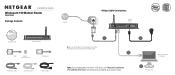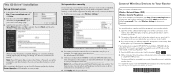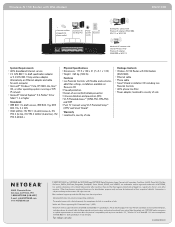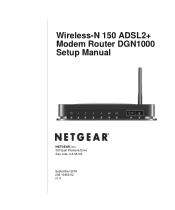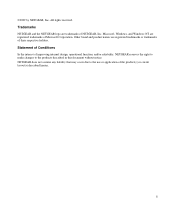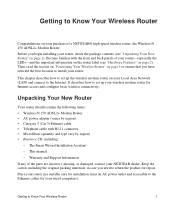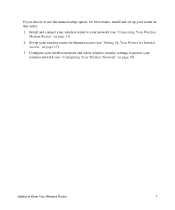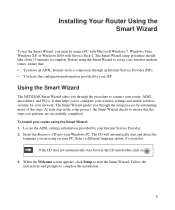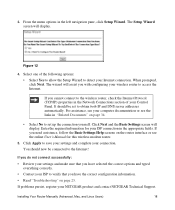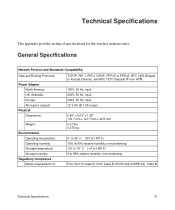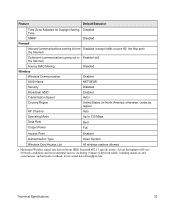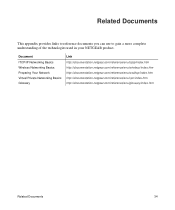Netgear DGN1000 Support Question
Find answers below for this question about Netgear DGN1000 - Wireless-N Router With Built-in DSL Modem.Need a Netgear DGN1000 manual? We have 3 online manuals for this item!
Question posted by larebee on February 22nd, 2014
Need Wep Key For Pro Safe Vpn Firewall 50 Using A Mac
Current Answers
Answer #1: Posted by krishmaqvan on February 23rd, 2014 6:24 AM
connect your router to computer with lan cable then you can access it with below ip http://192.168.1.1is default p f you have another ip of router then you can access with it.
then type user as "admin" and password as "admin" then you can see confguration page of router.Click on wireless ->wreless security ->wep then enter new password becuase it's n * or # format then save and restart router then you can access wifi with that new WEP password key.
Let me know if you need further assistance.
Thanks for using Rewarder.
Related Netgear DGN1000 Manual Pages
Similar Questions
I've been having a problem with resistance 3 (A PS3 game). Whenever I enter a match, the server disc...
i got the psp and in order to get on the internet i need the wep key and i dont know it so want do i...