Netgear R6300 Support Question
Find answers below for this question about Netgear R6300.Need a Netgear R6300 manual? We have 3 online manuals for this item!
Question posted by fmanorb on April 2nd, 2014
How To Install Firmware To Netgear R6300 Blinking Power Light
The person who posted this question about this Netgear product did not include a detailed explanation. Please use the "Request More Information" button to the right if more details would help you to answer this question.
Current Answers
There are currently no answers that have been posted for this question.
Be the first to post an answer! Remember that you can earn up to 1,100 points for every answer you submit. The better the quality of your answer, the better chance it has to be accepted.
Be the first to post an answer! Remember that you can earn up to 1,100 points for every answer you submit. The better the quality of your answer, the better chance it has to be accepted.
Related Netgear R6300 Manual Pages
R6300 Install Guide - Page 1


...http://support.netgear.com for selecting NETGEAR products. Ethernet cable
Dual Band WiFi Router
Power adapter
Power cord
Note: In some regions, a Resource CD is included with your NETGEAR dealer. ...is required before using it to ftp://downloads.netgear.com/files/ GPLnotice.pdf.
Dual Band 11ac WiFi Router R6300 Installation Guide
NETGEAR, Inc. 350 East Plumeria Drive San Jose,...
R6300 Install Guide - Page 11
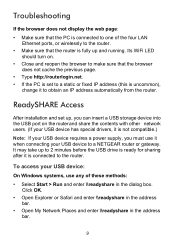
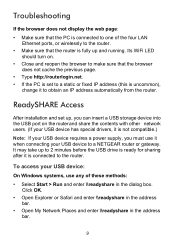
... and enter \\readyshare in the dialog box. ReadySHARE Access
After installation and set to a static or fixed IP address (this is... automatically from the router. To access your USB device requires a power supply, you must use any of the four LAN Ethernet ports...for sharing after it when connecting your USB device to a NETGEAR router or gateway.
It may take up and running. Troubleshooting...
R6300 Install Guide - Page 13


Step 4: Follow the instructions to work, this utility before you can use the ReadySHARE
Printer feature. • For the ReadySHARE Printer feature to install the NETGEAR USB Control Center utility.
11
• From the ReadySHARE tab of the Desktop NETGEAR Genie. NOTE: • You must install this utility must be
run in the background.
R6300 Product Datasheet (PDF) - Page 1


... connections. The NETGEAR Genie® app provides easy installation from the Google Play or App Store. DATA SHEET
R6300 WiFi Router
802.11ac Dual Band Gigabit
R6300
faster†
... 'N' CONNECT-Easy push
button WiFi connections (WPS)
WIFI & POWER ON/OFF-Convenient
power savings
SECURITY
PARENTAL CONTROLS-Web filtering for all
your connected devices
GUEST ...
R6300 Product Datasheet (PDF) - Page 2
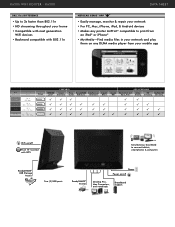
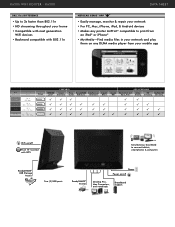
... to 450+450 Mbps†
Up to 450+1300‡ Mbps†
Range
FEATURES
NETGEAR
Secure
genie®
Connection
Easy Install
ReadySHARE Simultaneous Gigabit
USB Access
Dual Band
Wired
Gigabit WiFi
APPLICATIONS
Email, Chat, Surf, Music...® USB Storage Access
Two (2) USB ports
ReadySHARE® Printer
Power Power on/off
Desktop PCs, Mac Computers, and notebooks
Broadband modem
R6300 Product Datasheet (PDF) - Page 3


... (5) 10/100/1000 (1 WAN and 4 LAN) Gigabit
Ethernet ports with Innovation, ReadySHARE, and NETGEAR Genie, are for 90 days only
©2012 NETGEAR, Inc. R 6 3 0 0
DATA SHEET
Package Contents • R6300 WiFi Router • Ethernet cable • Quick install guide • Power adapter, localized to change without notice. Plus 90-day basic customer support. and other...
R6300 User Manual (PDF) - Page 3


.../IP Properties for DHCP 13 Gather ISP Information 13 Wireless Devices and Security Settings 13
Types of Logins and Access 13 NETGEAR Genie Setup 14 Use NETGEAR Genie after Installation 15 Upgrade Router Firmware 15 Router Dashboard (Basic Home Screen 16 Add Wireless Devices or Computers to Your Network 17
Manual Method 17 Wi...
R6300 User Manual (PDF) - Page 7


....
2. 1. If you can download the app at http://support.netgear.com.
1. The NETGEAR genie® app provides easy installation from IEEE standard 802.11 specifications. Compatible with next generation WiFi...covers the hardware setup. The R6300 with speeds up to 4501 to know your router, you already set up your router
The NETGEAR R6300 WiFi Router delivers next generation ...
R6300 User Manual (PDF) - Page 8


...your network from virtually anywhere within line of your NETGEAR dealer.
Position Your Router
The router lets you need to an AC power outlet and near Ethernet cables for repair. For ... items: • R6300 WiFi Router 802.11ac Dual Band Gigabit • AC power adapter and power cord (plug varies by region) • Category 5 (Cat 5) Ethernet cable • Installation guide with cabling and...
R6300 User Manual (PDF) - Page 10


...Blinking blue: A second USB HDD is plugged in and is trying to remove the attached USB device. Back Panel
The back panel has the connections shown in the router. Router, rear view
Internet port
Reset button
Power On/Off
Hardware Setup 10 R6300 WiFi Router 802.11ac Dual Band Gigabit
Table 1. The firmware... and you cannot connect wirelessly to the modem. No Ethernet cable is upgrading, or ...
R6300 User Manual (PDF) - Page 14


... goes to http://www.routerlogin.net, and the NETGEAR Genie screen displays.
• If you are set up your browser to the Internet. See Use NETGEAR Genie after Installation on by pressing the On/Off button, if ... LAN Ethernet ports, or
wirelessly to the router. • Make sure that the router has full power, and that its wireless LED is lit. • Close and re-open the browser to make sure...
R6300 User Manual (PDF) - Page 15


...NETGEAR Genie 15 Click the message when it is, a message is available. Getting Started with the latest firmware. CAUTION: Do not try to go online, turn off the router, shut down the computer, or do anything else to the router until the router finishes restarting and the Power LED has stopped blinking...screen. R6300 WiFi Router 802.11ac Dual Band Gigabit
Use NETGEAR Genie after Installation
When...
R6300 User Manual (PDF) - Page 22
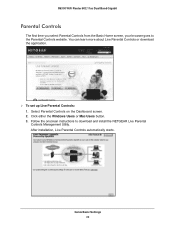
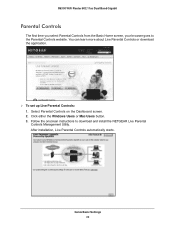
Select Parental Controls on the Dashboard screen. 2. R6300 WiFi Router 802.11ac Dual Band Gigabit
Parental Controls
The first time you select Parental Controls from the Basic Home screen, your browser goes to download and install the NETGEAR Live Parental Controls Management Utility. Genie Basic Settings 22 Follow the onscreen instructions to the Parental...
R6300 User Manual (PDF) - Page 57


ReadySHARE Printer 57 After you have installed the utility, select the language. Follow the instructions to install the NETGEAR USB Control Center utility.
5. R6300 WiFi Router 802.11ac Dual Band Gigabit
4.
R6300 User Manual (PDF) - Page 83


...; Connect multiple devices like a home office that you could install the first R6300 WiFi Router in Bridge mode with an 802.11ac WiFi connection Installing a R6300 router as a bridge offers the following items: SSID, security...set up as a router and the other set up the R6300 WiFi Router in Bridge mode. one cabled to the modem) has an Internet connection
and that has your Smart TV,...
R6300 User Manual (PDF) - Page 108


... connected to your router and that the power adapter is securely connected to see if the router recovers. 2. If the error persists, you are using the 12V DC, 5A power adapter that NETGEAR supplied for this product.
• If the Power/Test LED blinks slowly and continuously, the router firmware is connected to its factory settings.
R6300 User Manual (PDF) - Page 109


... on, there is turned on. R6300 WiFi Router 802.11ac Dual Band ...modem. This cable could be a standard straight-through Ethernet cable or an Ethernet crossover cable. The Push 'N' Connect (WPS) Button Blinks Amber
If after power-up: • Cycle the power...light when the Ethernet connection is made, check the following : • Make sure that you are secure at the router and at www.netgear...
R6300 User Manual (PDF) - Page 114


...installed and configured on your computer.
You should contact technical support at http://www.netgear.com/support.
If you might be defective. If the error persists, you restore the factory settings and the router fails to restart, or the green Power/Test LED continues to blink...you see this example:
ping www.routerlogin.net 3. R6300 WiFi Router 802.11ac Dual Band Gigabit
• ...
R6300 User Manual (PDF) - Page 122
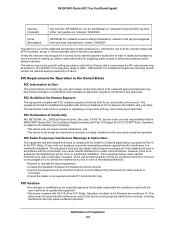
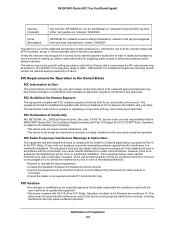
...operation.
Any product changes or modifications will not occur in some areas the RF output power may be determined by one or more of FCC CFR47 Rules.
FCC Declaration of Compliance... frequency energy and, if not installed and used for help. R6300 WiFi Router 802.11ac Dual Band Gigabit
Íslenska [Icelandic]
Hér með lýsir NETGEAR Inc. This transmitter must accept...
R6300 User Manual (PDF) - Page 126


... 11
file sharing 46 firmware version 73
firmware, upgrading 15, 72
fragmentation length 82 fragmented data packets 35 front panel 9
G
games, online, QoS for 41 gateway IP address 20 Genie, NETGEAR 14 guest networks 28
H
host name 19 host, trusted 66
I
inbound traffic, allowing or blocking 88 installing NETGEAR Genie 14 installing with the Setup Wizard...
Similar Questions
My Power Light Is Amber And Will Not Turn Green.
When i turn my router on, the power light stays amber. I know I have internet, because I am plugged ...
When i turn my router on, the power light stays amber. I know I have internet, because I am plugged ...
(Posted by intheloopnow 11 years ago)

