Netgear R6300 Support Question
Find answers below for this question about Netgear R6300.Need a Netgear R6300 manual? We have 3 online manuals for this item!
Question posted by lsparks on December 15th, 2012
Any Common Problems Connecting To Xp. I Have Not Had Problems Except On This Lap
The person who posted this question about this Netgear product did not include a detailed explanation. Please use the "Request More Information" button to the right if more details would help you to answer this question.
Current Answers
There are currently no answers that have been posted for this question.
Be the first to post an answer! Remember that you can earn up to 1,100 points for every answer you submit. The better the quality of your answer, the better chance it has to be accepted.
Be the first to post an answer! Remember that you can earn up to 1,100 points for every answer you submit. The better the quality of your answer, the better chance it has to be accepted.
Related Netgear R6300 Manual Pages
R6300 Install Guide - Page 17
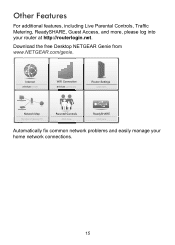
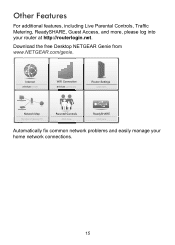
Internet
STATUS GOOD
WiFi Connection
STATUS Connected
Router Settings
Click here
Network Map
Number of devices 16
Parental Controls
Click here
ReadySHARE
Click here
Automatically fix common network problems and easily manage your router at http://routerlogin.net.
Download the free Desktop NETGEAR Genie from www.NETGEAR.com/genie.
Other Features
For additional features, ...
R6300 Product Datasheet (PDF) - Page 3


...R6300 WiFi Router • Ethernet cable • Quick install guide • Power adapter, localized to country of Use • NETGEAR Genie® App-Personal dashboard to
monitor, control & repair your region visit support.netgear.com. System Requirements • Microsoft® Windows 7, Vista®, XP..., Inc. NETGEAR, the NETGEAR Logo, Connect with Innovation, ReadySHARE, and NETGEAR Genie,...
R6300 User Manual (PDF) - Page 14


... completed.
If problems persist, register your settings to complete NETGEAR Genie setup. Turn the router on page 15.
4. Contact your ISP to set up the Internet connection for your browser... 3. If the router does not connect to the Internet.
Read Chapter 10, Troubleshooting. Review your NETGEAR product and
contact NETGEAR technical support. R6300 WiFi Router 802.11ac Dual Band ...
R6300 User Manual (PDF) - Page 19


... (If required). These fields display when your connection, check the ISP settings. 3.
Enter the settings for the IP address and DNS server. If you have problems with your ISP requires a login: •... in the Internet Setup screen. Enter the domain name provided by your settings. 4. R6300 WiFi Router 802.11ac Dual Band Gigabit
Internet Setup
The Internet Setup screen is where ...
R6300 User Manual (PDF) - Page 25


...user name (account name) for the root folder exists. Folder Name. Volume Name.
The R6300 WiFi Router comes with a wired connection to change the wireless network name (SSID) or other share for All - If you ...uniquely generated for admin is the same one that you click Apply. If you change this problem, use to log in the factory. Click the link to protect and maximize your preset ...
R6300 User Manual (PDF) - Page 35


... set up a default DMZ server: 1. In some of discarding this traffic, you have problems connecting to your ISP or other applications that computer's IP address is entered as the default DMZ...security risk. Leave the MTU unchanged unless one problem but causes another , the data packets travel through many devices along the way. R6300 WiFi Router 802.11ac Dual Band Gigabit
applications, ...
R6300 User Manual (PDF) - Page 36


R6300 WiFi Router 802.11ac Dual Band Gigabit
- A secure website that do not have connectivity or performance problems.
Note: An incorrect MTU setting can gradually reduce the MTU from 64 to use for pinging. (Larger packets are willing to experiment, you can cause Internet communication problems. For instance, you suspect an MTU problem, a common solution is typical...
R6300 User Manual (PDF) - Page 40


... the QoS Setup screen by default. For convenience, the QoS Policy table lists many common applications and online games that can give prioritized Internet access to the following screen:
Enable... Access
You can benefit from different applications based on the Internet connection. To configure QoS, use the QoS Setup screen. R6300 WiFi Router 802.11ac Dual Band Gigabit
Quality of Service (QoS...
R6300 User Manual (PDF) - Page 46
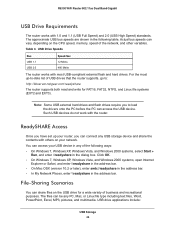
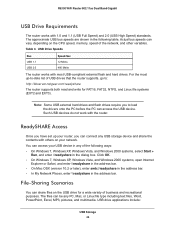
... memory, speed of business and recreational purposes. R6300 WiFi Router 802.11ac Dual Band Gigabit
USB ...Excel, MP3, pictures, and multimedia. File-Sharing Scenarios
You can connect any USB storage device and share the contents with 1.0 and 1.1 (USB...High Speed) standards. Click OK. • On Windows 7, Windows XP, Windows Vista, and Windows 2000 systems, open Internet
Explorer or Safari...
R6300 User Manual (PDF) - Page 47


Sharing Photos
You can pose a problem for photos and multimedia.
Sharing Large Files over the Internet. FTP can automatically access ...; To print photos from the USB drive
to the USB drive. 2. A few common uses are not visible to each other multimedia with your friends and family: 1. R6300 WiFi Router 802.11ac Dual Band Gigabit
• Sharing multimedia with friends and family ...
R6300 User Manual (PDF) - Page 64


ReadySHARE Printer 64
R6300 WiFi Router 802.11ac Dual Band Gigabit
Desktop NETGEAR Genie
Desktop ...home network. Retrieve wireless password
About genie
Menu
Language
Dashboard (Click to view details)
Support
• Automatically repair common wireless network problems. • Have easy access to router features like Live Parental Controls, guest access, broadband
usage meter, speed ...
R6300 User Manual (PDF) - Page 102


....177.0.123 and you use applications such as instant messaging or remote assistance (a feature in Windows XP), you use port number 8080, enter http://134.177.0.123:8080 in this screen are:
Advanced...Internet appliances and computers, to access the network and connect to 65535, but do not use the number of any common service port. R6300 WiFi Router 802.11ac Dual Band Gigabit
Normal web browser...
R6300 User Manual (PDF) - Page 106
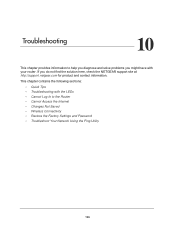
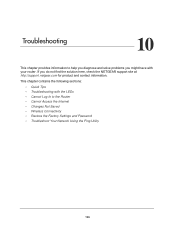
...might have with the LEDs • Cannot Log In to help you diagnose and solve problems you do not find the solution here, check the NETGEAR support site at http://support.... to the Router • Cannot Access the Internet • Changes Not Saved • Wireless Connectivity • Restore the Factory Settings and Password • Troubleshoot Your Network Using the Ping Utility
106 10.
R6300 User Manual (PDF) - Page 107


...on. • For each powered-on . R6300 WiFi Router 802.11ac Dual Band Gigabit
Quick Tips
This section describes tips for troubleshooting some common problems
Sequence to Restart Your Network
Be sure to restart...
same network as the router. You can view the MAC address in the modem and turn it on computer connected to the router by an Ethernet cable, the
corresponding numbered router LAN port ...
R6300 User Manual (PDF) - Page 108


...minute after you turn green, the router has a problem.
Verify that the Power/Test LED turns amber within a few seconds, indicating that is connected to a
computer. Power/Test LED Is Off or ...persists, you have a hardware problem and should occur: 1.
The LEDs on the front panel of events should contact technical support at www.netgear.com/support. R6300 WiFi Router 802.11ac Dual ...
R6300 User Manual (PDF) - Page 109


... to the
wireless network. • Make sure you have a hardware problem and should contact technical support at the modem
or computer. • Make sure that PIN verification has succeeded for ...the correct cable:
When connecting the router's Internet port to the connected modem or computer. • Be sure that was supplied with the cable or DSL modem.
R6300 WiFi Router 802.11ac Dual...
R6300 User Manual (PDF) - Page 111


... Tools > Internet Options, click the Connections tab, and select Never dial a connection. If your use the
router's MAC... obtained an IP address from the ISP, the problem might be one of the following : - Check... Your ISP might need to force your cable or DSL modem to obtain an IP address from your computer's host name.... to connect to log you no longer needed. If your ...
R6300 User Manual (PDF) - Page 112
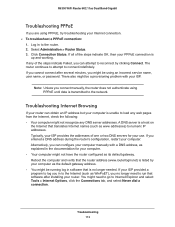
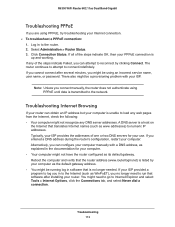
...(www.routerlogin.net) is listed by clicking Connect. If any DNS server addresses. If you might be a provisioning problem with a DNS address, as explained in ...connect indefinitely. Select Administration > Router Status. 3. Note: Unless you are using PPPoE, try troubleshooting your computer. R6300 WiFi Router 802.11ac Dual Band Gigabit
Troubleshooting PPPoE
If you connect...
R6300 User Manual (PDF) - Page 113
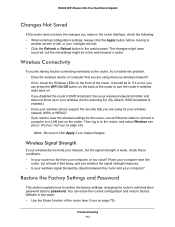
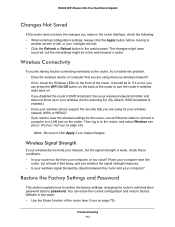
...; Is your router too far from your computer? R6300 WiFi Router 802.11ac Dual Band Gigabit
Changes Not Saved
If the router does not save the changes you make changes. Wireless Connectivity
If you are having trouble connecting wirelessly to the router, try to isolate the problem. • Does the wireless device or computer...
R6300 User Manual (PDF) - Page 114


... the IP address of the following problems: • Wrong physical connections For a wired connection, make sure that the link LEDs are on for the switch ports that are connected to your computer and router. &#... packet to your computer. From the Windows toolbar, click Start, and then select Run. 2. R6300 WiFi Router 802.11ac Dual Band Gigabit
• Use the Reset button on the back of data...
Similar Questions
Can You Connect The Netgear R6300 To Your Modem Wirelessly
(Posted by kulpHaze 10 years ago)
How To Connect A Linksys E1200 Modem & Netgear Wndr3400 Wirelessly ?
Current confirguration is cable Modem & router LinkSys E1200 and located in the basement & e...
Current confirguration is cable Modem & router LinkSys E1200 and located in the basement & e...
(Posted by debdorney 10 years ago)

