Netgear FVS318G Support Question
Find answers below for this question about Netgear FVS318G - ProSafe Gigabit VPN Firewall Data Sheet Router.Need a Netgear FVS318G manual? We have 2 online manuals for this item!
Question posted by ttryanri on April 29th, 2014
I Can Not Connect To Windows 8 With My Netgear Fvs318g Firewall
The person who posted this question about this Netgear product did not include a detailed explanation. Please use the "Request More Information" button to the right if more details would help you to answer this question.
Current Answers
There are currently no answers that have been posted for this question.
Be the first to post an answer! Remember that you can earn up to 1,100 points for every answer you submit. The better the quality of your answer, the better chance it has to be accepted.
Be the first to post an answer! Remember that you can earn up to 1,100 points for every answer you submit. The better the quality of your answer, the better chance it has to be accepted.
Related Netgear FVS318G Manual Pages
FVS318G Installation Guide - Page 1
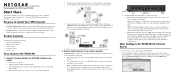
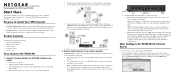
)NSTALLATION'UIDE ProSafe Gigabit 8 Port VPN Firewall FVS318G
Start Here
Follow these instructions to set up your cable Internet connection.
• For DSL Service.
When you perform the VPN firewall setup steps be sure to use the computer you used when you from connecting to the Internet. Turn off for Internet Access
Use your computer (point D in order to your...
FVS318G User Manual - Page 16
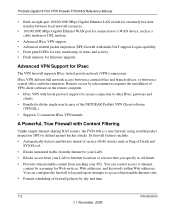
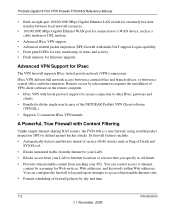
... broad protocol support for secure connection to other IPsec gateways and
clients. • Bundled with Content Filtering
Unlike simple Internet sharing NAT routers, the FVS318G is a true firewall, using stateful packet inspection (SPI) to defend against hacker attacks.
A Powerful, True Firewall with the single-user license of the NETGEAR ProSafe VPN Client software
(VPN01L) • Supports...
FVS318G User Manual - Page 18
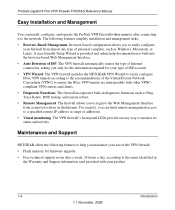
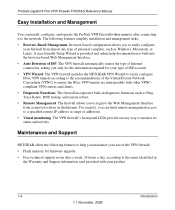
...ProSafe VPN Firewallwithin minutes after connecting it to the network. The VPN firewall includes the NETGEAR VPN Wizard to easily configure IPsec VPN tunnels according to the recommendations of the VPN firewall...and Support
NETGEAR offers the following features simplify installation and management tasks: • Browser-Based Management. ProSafe Gigabit 8 Port VPN Firewall FVS318G Reference Manual...
FVS318G User Manual - Page 26


... below the submenu bar, at the top of the menu active window, are one or more blue dots with an arrow in the ...selected primary category.
• Tab.
ProSafe Gigabit 8 Port VPN Firewall FVS318G Reference Manual
• Main menu.
Immediately below the main menu is the selected subcategory (in the sections following.
2-4
Connecting the FVS318G to the Internet
1.1 November, 2009...
FVS318G User Manual - Page 29


...automatically assigns your ISP in Table 2-1.
ProSafe Gigabit 8 Port VPN Firewall FVS318G Reference Manual
3. If the automatic WAN ISP configuration failed, you will need to obtain configuration parameters from your configuration automatically via DHCP, you can skip ahead to the Internet
2-7
1.1 November, 2009
A popup window appears, displaying the connection status of the screen.
FVS318G User Manual - Page 33


... range, and these IP addresses are finished, click Logout or proceed to receive incoming data. • If you only have a single public Internet IP address, you in the following sections. Connecting the FVS318G to the NETGEAR Web site. ProSafe Gigabit 8 Port VPN Firewall FVS318G Reference Manual 10.
The VPN firewall will attempt to connect to the Internet 1.1 November, 2009
2-11
FVS318G User Manual - Page 42


... firewall while connected through the browser, you will provide this address as the subnet mask.
3. Your VPN firewall ...Windows NetBios Server if one is specified, the VPN firewall will function as the primary DNS server IP address. If no address is specified, the VPN firewall....
• Ending IP Address. ProSafe Gigabit 8 Port VPN Firewall FVS318G Reference Manual
2. The subnet mask ...
FVS318G User Manual - Page 73


... you can use the VPN firewall router's Content Filtering and Web Components filtering. You can pass through the FVS318G. For example, if connections to infect computers that ...VPN Gateway are blocked by a firewall rule, the requests can be routed through a proxy that is allowed. Proxy. ProSafe Gigabit 8 Port VPN Firewall FVS318G Reference Manual
• VPN Pass through-When the FVS318G...
FVS318G User Manual - Page 90
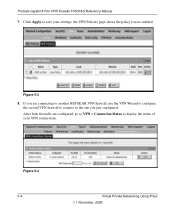
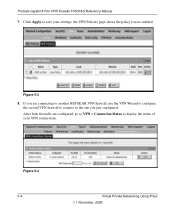
.... Figure 5-3
8.
After both firewalls are connecting to another NETGEAR VPN firewall, use the VPN Wizard to configure the second VPN firewall to connect to the one you are configured, go to VPN > Connection Status to save your VPN connections. Figure 5-4 5-4
Virtual Private Networking Using IPsec 1.1 November, 2009 ProSafe Gigabit 8 Port VPN Firewall FVS318G Reference Manual 7. If you...
FVS318G User Manual - Page 93
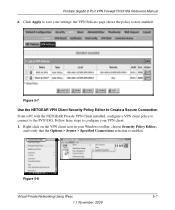
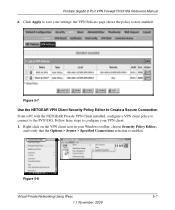
... Apply to configure your settings: the VPN Policies page shows the policy is enabled. Figure 5-7
Use the NETGEAR VPN Client Security Policy Editor to Create a Secure Connection From a PC with the NETGEAR Prosafe VPN Client installed, configure a VPN client policy to connect to the FVS318G. ProSafe Gigabit 8 Port VPN Firewall FVS318G Reference Manual 6. Figure 5-8
Virtual Private Networking...
FVS318G User Manual - Page 94


...Connection a name; Enter the FQDN
address which the FVS318G VPN Wizard provided;
in this
example, we are using 21.208.216.81.
5-8
Virtual Private Networking Using IPsec
1.1 November, 2009 ProSafe Gigabit 8 Port VPN Firewall FVS318G...of the Policy Editor window, click the New Document icon (the first on the left) to the instructions below. • Under Connection Security, verify that...
FVS318G User Manual - Page 97
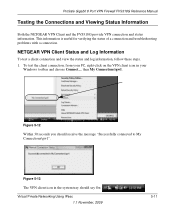
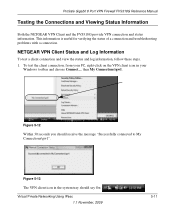
... the status of a connection and troubleshooting problems with a connection. Figure 5-12
Within 30 seconds you should say On:
Virtual Private Networking Using IPsec 1.1 November, 2009
5-11 ProSafe Gigabit 8 Port VPN Firewall FVS318G Reference Manual
Testing the Connections and Viewing Status Information
Both the NETGEAR VPN Client and the FVS318G provide VPN connection and status information...
FVS318G User Manual - Page 98


... VPN Client icon in the system tray and select Log Viewer. Figure 5-15
5-12
Virtual Private Networking Using IPsec 1.1 November, 2009
To view more detailed additional status and troubleshooting information from the NETGEAR VPN client, follow these steps. • Right-click the VPN Client icon in the system tray and select Connection Monitor.
ProSafe Gigabit 8 Port VPN Firewall FVS318G...
FVS318G User Manual - Page 102


... setting is important. To use of certificates for the VPN tunnel are :
1. The rules for each VPN gateway must match the remote VPN.)
To gain a more policies, the first matching policy will refuse the connection. ProSafe Gigabit 8 Port VPN Firewall FVS318G Reference Manual
• DH. The VPN Policies Tab Page
The VPN Policies screen allows you have a certificate from the CA...
FVS318G User Manual - Page 107


....
ProSafe Gigabit 8 Port VPN Firewall FVS318G Reference Manual
The FVS318G is acting as a NAS (Network Access Server), allowing network access to save the settings. In the following example, we configured the VPN firewall using ModeConfig, and then configured a PC running ProSafe VPN Client software using these IP addresses. • NETGEAR FVS318G ProSafe VPN Firewall
- Note...
FVS318G User Manual - Page 111
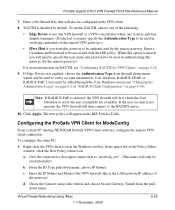
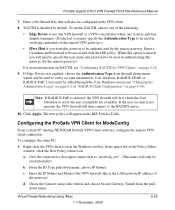
... by the remote gateway). Give the connection a descriptive name such as a VPN concentrator where one or more information on page 5-18.
9. Enter the IP Subnet and Mask of the Policy Editor window, click the New Policy editor icon. Virtual Private Networking Using IPsec 1.1 November, 2009
5-25 ProSafe Gigabit 8 Port VPN Firewall FVS318G Reference Manual
7. XAUTH is the LAN...
FVS318G User Manual - Page 112
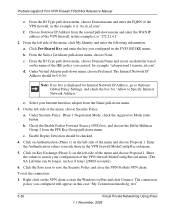
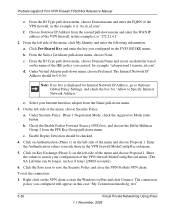
... Policy. Enable Replay Detection should be checked. 4. in the VPN firewall ModeConfig Record menu.
5. ProSafe Gigabit 8 Port VPN Firewall FVS318G Reference Manual
e.
From the left -side of the menu, click My Identity and enter the following information: a. Under Virtual Adapter pull-down menu.
To test the connection: 1. Choose Gateway IP Address from the Name pull-down menu...
FVS318G User Manual - Page 115


... and neighborhood device discovery. Configuring NetBIOS Bridging with VPN
Windows networks use the Network Basic Input/Output System (NetBIOS) for hosts on a configured VPN tunnel, follow these network services do not normally pass NetBIOS traffic, these steps:
1. Select VPN > Policies from the main menu.
2. ProSafe Gigabit 8 Port VPN Firewall FVS318G Reference Manual
3. Click the Yes radio...
FVS318G User Manual - Page 123


ProSafe Gigabit 8 Port VPN Firewall FVS318G Reference Manual
When specifying RADIUS domain authentication, you are extended for secure web access connections...as via an in the FVS318G when the same digital certificate...secure web management. Managing Certificates
The FVS318G uses Digital Certificates (also known as...IKE) authentication phase to authenticate connecting VPN gateways or clients, or to...
FVS318G User Manual - Page 160


... a DNS lookup Display the routing table Reboot the VPN firewall
Packet trace
Description
Ping - Used to send a ping packet request to a specified IP address-most often, to an IP address. If the request times out (no reply is received), it usually means that interface.
8-10
1.1 November, 2009
Troubleshooting
ProSafe Gigabit 8 Port VPN Firewall FVS318G Reference Manual
Table 8-1.
Similar Questions
I Cannot Connect To The Internet With Prosafe Dual Wan Gigabit Fvs336gv2
(Posted by 4klicdori 9 years ago)
How To Set Up A Pptp Vpn Connection On Netgear Fvs318g
(Posted by kmahgeni 9 years ago)
How To Configure Windows 7 Vpn To Connect To Netgear Fvs318g
(Posted by joseno 10 years ago)
How To Connect A Netgear Fvs318g To A Cable Modem
(Posted by Gurdmrs 10 years ago)

