Netgear DM111P Support Question
Find answers below for this question about Netgear DM111P - ADSL2+ Ethernet Modem.Need a Netgear DM111P manual? We have 3 online manuals for this item!
Question posted by morseauto on August 24th, 2011
How Do I Configure To Suit My Imac Computor
how do I configure my Netgear dm111p modem to an Mac computer
Current Answers
There are currently no answers that have been posted for this question.
Be the first to post an answer! Remember that you can earn up to 1,100 points for every answer you submit. The better the quality of your answer, the better chance it has to be accepted.
Be the first to post an answer! Remember that you can earn up to 1,100 points for every answer you submit. The better the quality of your answer, the better chance it has to be accepted.
Related Netgear DM111P Manual Pages
DM111Pv1 Reference Manual - Page 7


Contents
DM111P ADSL2+ Ethernet Modem Reference Manual
Chapter 1 Introduction
About the Modem ...1-1 Key Features ...1-1
Easy Installation and Management 1-2 Protocol Support ...1-2 Auto Sensing and Auto Uplink™ LAN Ethernet Connections 1-3 What's in the Box? ...1-4 The Modem's Front Panel 1-5 The Router's Rear Panel 1-6 Chapter 2 Connecting to the Internet Information You Need Before ...
DM111Pv1 Reference Manual - Page 9


... to highlight a procedure that will save time or resources.
Danger: This is intended for readers with intermediate computer and Internet skills. About This Manual
The NETGEAR® DM111P ADSL2+ Ethernet Modem Reference Manual describes how to install, configure and troubleshoot the DM111P ADSL2+ Ethernet Modem.The information is this manual is a safety warning.
DM111Pv1 Reference Manual - Page 14


...such as EnterNet or WinPOET on your modem from the DM111P when you are connected on TCP/IP.
• Automatic Configuration of Attached PCs by simulating a dial-up connection. Protocol Support
The DM111P supports Transmission Control Protocol/Internet Protocol (TCP/IP) and Routing Information Protocol (RIP). DM111P ADSL2+ Ethernet Modem Reference Manual
Easy Installation and Management
You...
DM111Pv1 Reference Manual - Page 15


Introduction
1-3
v1.0, August 2006 Auto Sensing and Auto Uplink™ LAN Ethernet Connections
With its internal 10/100 switch, the DM111P can connect to make the right connection. That port will accommodate either a 10 Mbps standard Ethernet network or a 100 Mbps Fast Ethernet network.
DM111P ADSL2+ Ethernet Modem Reference Manual
• PPP over ATM (PPPoA) PPP over an ADSL...
DM111Pv1 Reference Manual - Page 19
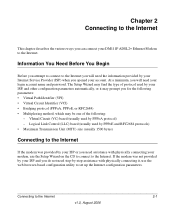
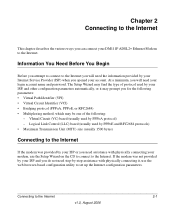
...:
- If the modem was provided by your ISP or you need your modem, use the web-browser-based configuration utility to set up the Internet configuration parameters. Information You ...connecting your login account name and password. At a minimum, you will need step-by your DM111P ADSL2+ Ethernet Modem to the Internet. VIrtual Circuit (VC) based (usually used by PPPoE and RFC2684 protocols)...
DM111Pv1 Reference Manual - Page 20
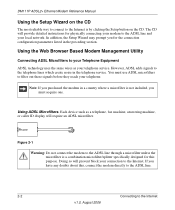
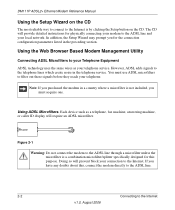
... so will provide detailed instructions for the connection configuration parameters listed in the telephone service. If you have any doubts about this purpose. Using the Web Browser Based Modem Management Utility
Connecting ADSL Microfilters to the Internet
v1.0, August 2006
Using ADSL Microfilters. DM111P ADSL2+ Ethernet Modem Reference Manual
Using the Setup Wizard on the CD...
DM111Pv1 Reference Manual - Page 22


DM111P ADSL2+ Ethernet Modem Reference Manual
3. On your web browser.
If you do so, you will have the option of changing ....
Figure 2-4
Note: After you open a Web browser, such as follows: 1. Apply power to the modem and PC, switch them on, and log in to configure the Internet connection as Microsoft Internet Explorer, and type the URL
http://192.168.0.1. A dialog box will have...
DM111Pv1 Reference Manual - Page 24
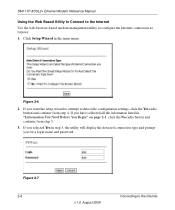
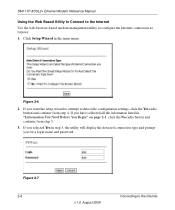
Figure 2-6
2.
If you for a login name and password. DM111P ADSL2+ Ethernet Modem Reference Manual
Using the Web Based Utility to Connect to the Internet Use the web-browser-based modem management utility to detect the configuration settings, click the Yes radio button and continue from step 5.
3. Click Setup Wizard in step 3, the utility will display the detected...
DM111Pv1 Reference Manual - Page 25
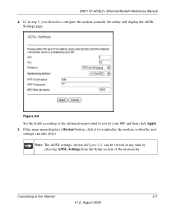
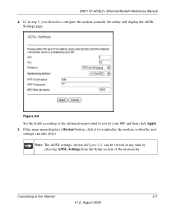
... your ISP, and then click Apply. 5.
Connecting to configure the modem yourself, the utility will display the ADSL Settings page. If, in Figure 2-8, can take effect. Figure 2-8
Set the fields according to the information provided to you elected to the Internet
2-7
v1.0, August 2006
DM111P ADSL2+ Ethernet Modem Reference Manual
4. Note: The ADSL settings, shown in...
DM111Pv1 Reference Manual - Page 26
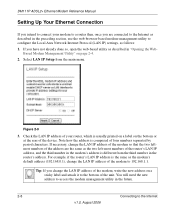
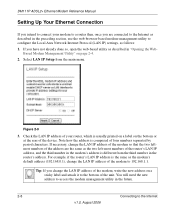
... router's LAN IP address is the same as follows: 1. DM111P ADSL2+ Ethernet Modem Reference Manual
Setting Up Your Ethernet Connection
If you intend to connect your router, which is comprised...modem management utility in the router's address. Based Modem Management Utility" on a sticky label and attach it to configure the Local Area Network Internet Protocol (LAN IP) settings, as the modem...
DM111Pv1 Reference Manual - Page 29
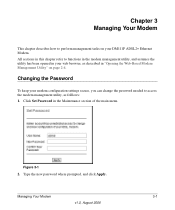
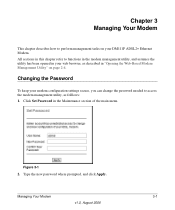
... your DM111P ADSL2+ Ethernet Modem.
Figure 3-1
2.
Type the new password where prompted, and click Apply. Managing Your Modem
3-1
v1.0, August 2006 All sections in this chapter refer to access the modem management utility, as described in "Opening the Web-Based Modem Management Utility" on your web browser, as folllows: 1.
Changing the Password
To keep your modem configuration...
DM111Pv1 Reference Manual - Page 30
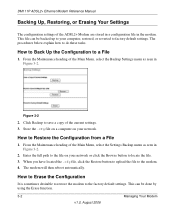
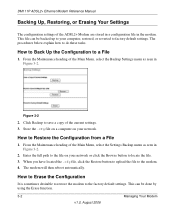
... backed up to your computer, restored, or reverted to do these tasks. How to the modem. 4.
Store the .cfg file on a computer on your network. Figure 3-2
2. DM111P ADSL2+ Ethernet Modem Reference Manual
Backing Up, Restoring, or Erasing Your Settings
The configuration settings of the current settings. 3. When you have located the .cfg file, click the Restore...
DM111Pv1 Reference Manual - Page 31


... menu Settings Backup link, click the Erase button on page 2-4. Download and unzip the new software file from NETGEAR. DM111P ADSL2+ Ethernet Modem Reference Manual
1. NETGEAR recommends using Microsoft Internet Explorer 5.0 or above. If the upgrade file is compressed (.ZIP file), you back up your configuration settings.
1. How to the modem. see Figure 2-4 on the screen.
2.
DM111Pv1 Reference Manual - Page 32
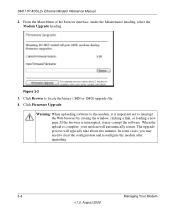
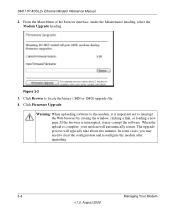
DM111P ADSL2+ Ethernet Modem Reference Manual
2. Click Browse to clear the configuration and reconfigure the modem after upgrading.
3-4
Managing Your Modem
v1.0, August 2006
In some cases, you may corrupt the software.
If the browser is interrupted, it is complete, your modem will typically take about two minutes. The upgrade process will automatically restart. Click Firmware...
DM111Pv1 Reference Manual - Page 35
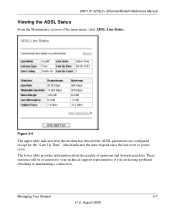
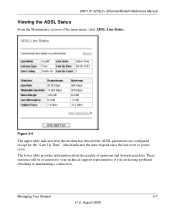
DM111P ADSL2+ Ethernet Modem Reference Manual
Viewing the ADSL Status
From the Maintenance section of the main menu, click ADSL Line Status.:
Figure 3-5
The upper table indicates how the modem has detected the ADSL parameters are having problems obtaining or maintaining a connection.
The lower table provides information about the quality of interest to your technical ...
DM111Pv1 Reference Manual - Page 36


... check that the unit is working properly.
• Display the Routing Table to identify what other modems the modem is communicating with.
• Reboot the modem to enable new network configurations to take effect or to your ISP's facilities. DM111P ADSL2+ Ethernet Modem Reference Manual
Table 3-1. The higher the margin, the better the quality.
Running Diagnostic Utilities and...
DM111Pv1 Reference Manual - Page 39


... 't access the Internet.
After each problem description, instructions are provided to your DM111P ADSL2+ Ethernet Modem. The LAN port LEDs is connected to help you turn on power to "Troubleshooting the Internet Connection" on page 4-4. • I've configured the modem but I can't access the modem's configuration with my browser. For the common problems listed, go to the section...
DM111Pv1 Reference Manual - Page 40
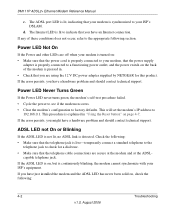
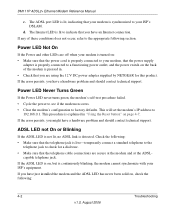
...modem's self-test procedure failed. • Cycle the power to see if the modem recovers. • Clear the modem's configuration...modem cannot synchronize with your modem, that the telephone cable connections are using the 12 V DC power adapter supplied by NETGEAR...your modem is turned on page 4-7. This procedure is synchronized to your ISP's equipment.
DM111P ADSL2+ Ethernet Modem ...
DM111Pv1 Reference Manual - Page 42
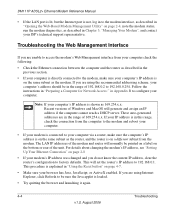
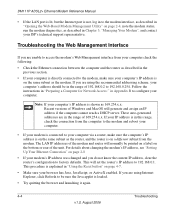
...'s configuration to factory defaults.
This will set the router's IP address to configure your ISP's technical support representative. The LAN IP addresses of the modem and... label on page 2-4, note the modem status, run the modem diagnostics, as described in Chapter 3, "Managing Your Modem", and contact your computer. DM111P ADSL2+ Ethernet Modem Reference Manual
• If the LAN...
DM111Pv1 Reference Manual - Page 43
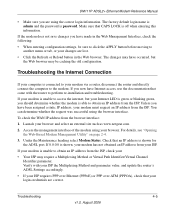
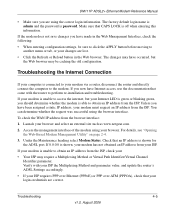
...Modem Status. DM111P ADSL2+ Ethernet Modem Reference Manual
• Make sure you are lost. • Click the Refresh or Reload button in the Web Management Interface, check the following: • When entering configuration settings, be caching the old configuration...and select an external site such as www.netgear.com. 2.
Make sure that your modem via a router, disconnect the router and ...
Similar Questions
Netgear Dsl Modem Dm111pspv2 To Bridge Mode How To
(Posted by amculud 9 years ago)
How To Disable The Netgear Firewall Adsl2 Modem Dm111psp
(Posted by nelamex 10 years ago)
How To Setup A Netgear N300 Wireless Adsl2 Modem Router On Mac
(Posted by laneddebbi 10 years ago)
How Do I Setup Wds On A N300 Wirless Adsl2+ Modem Router Dgn2200
How do i setup wds on a n300 wirless adsl2+ modem router dgn2200?
How do i setup wds on a n300 wirless adsl2+ modem router dgn2200?
(Posted by rynhardt 12 years ago)

