Netgear DGND3700v2 Support Question
Find answers below for this question about Netgear DGND3700v2.Need a Netgear DGND3700v2 manual? We have 13 online manuals for this item!
Question posted by rsak on April 10th, 2014
Wired Connection Problem With Dgnd3700
Hi, just made an attempt to replace DGND2200 with DGND3700. One of my boxes (EEPC Win7 Pro) does not see physical connection. Tried four diferent patch cables and all four ports on the router, no luck. Changing back to 2200 everything works again. Any sugestions? Regards Richard
Current Answers
There are currently no answers that have been posted for this question.
Be the first to post an answer! Remember that you can earn up to 1,100 points for every answer you submit. The better the quality of your answer, the better chance it has to be accepted.
Be the first to post an answer! Remember that you can earn up to 1,100 points for every answer you submit. The better the quality of your answer, the better chance it has to be accepted.
Related Netgear DGND3700v2 Manual Pages
[English]: DGND3700v2 Installation Guide(NA) - Page 8


... new firmware later after you are asked if you are connected to the Internet.
6 Wait until the 2.4 GHz Wireless LED green. Power on page 13.
Internet
3
Internet
2.4 GHz Wireless LED
a. turns solid
4. When the main settings screen opens, you want to the router, and plug the power adapter into an outlet. If...
[English]: DGND3700v2 Installation Guide(WW Except NA) - Page 7


.... When the main settings screen opens, you are asked if you want to check for new firmware later after you are connected to the router, and plug the power adapter into an outlet. You can always check for an update. b. Wait until the 2.4 GHz...://routerlogin.net
in the address bar. Click Cancel. 3. Internet
3
Internet
2.4 GHz Wireless LED
a. See
Troubleshooting on your router.
[English]: DGND3700v2 User Manual(PDF) - Page 10


N600 Wireless Dual Band Gigabit ADSL2+ Modem Router DGND3700v2
Unpack Your New Router
Your box should contain the following items: • N600 Wireless Dual Band Gigabit ADSL2+ Modem Router DGND3700v2 • AC power adapter (plug varies by region) • Category 5 (Cat 5) Ethernet cable • Telephone cable with RJ-11 connector • Microfilters and splitters (quantity and type vary by ...
[English]: DGND3700v2 User Manual(PDF) - Page 11


N600 Wireless Dual Band Gigabit ADSL2+ Modem Router DGND3700v2
Hardware Features
Before you cable your router, take a moment to the LEDs on page 130 for information about the Restore Factory Settings button and the factory setting values. Pay particular attention to ...
[English]: DGND3700v2 User Manual(PDF) - Page 15


...-access device. Data is detected on the ADSL line. You can still plug an Ethernet cable into one of the LAN ports to get wired connectivity.
N600 Wireless Dual Band Gigabit ADSL2+ Modem Router DGND3700v2
Table 5. In technical terms, the ADSL port is wireless connectivity. Table 7. 2.4 GHz Wireless LED
Icon
LED Activity Solid green Blinking green Off
Description There...
[English]: DGND3700v2 User Manual(PDF) - Page 16


...modem router and your wireless connection can limit the range.
Hardware Setup 16 Light blinks momentarily when the Restore Factory Settings button on the physical... Ethernet cables for six seconds. Table 10.
For best results, place your router:
&#...router. Note: The DGND3700 should be put in a vertical position only.
N600 Wireless Dual Band Gigabit ADSL2+ Modem Router DGND3700v2...
[English]: DGND3700v2 User Manual(PDF) - Page 19


... port LED is green when a computer is cabled to a DSL line.
DO not stack equipment, or place equipment in tight spaces, or in a vertical position. Ethernet cable (not included)
Power adapter
Laptop or desktop computer
Power On/Off
Step 1:
Connect to a fiber/cable modem. N600 Wireless Dual Band Gigabit ADSL2+ Modem Router DGND3700v2
Cable Your N600 Wireless Modem Router
WARNING! Connect...
[English]: DGND3700v2 User Manual(PDF) - Page 23


... logs you in to your Internet service. Get Started with a web browser. N600 Wireless Dual Band Gigabit ADSL2+ Modem Router DGND3700v2
Types of Logins and Access
There are setting up the Internet connection for your wireless modem router, the browser automatically goes to http://www.routerlogin.net, and the NETGEAR Genie screen displays.
• If you...
[English]: DGND3700v2 User Manual(PDF) - Page 24


... Internet browser on a computer that you want to view or change the setting to obtain an IP address automatically from the wireless modem router.
If the wireless modem router does not connect to see if newer firmware is available.
If it is, a message is uncommon), change settings for more information about upgrading firmware.
Use NETGEAR Genie...
[English]: DGND3700v2 User Manual(PDF) - Page 29


... when no . If you have problems with your Internet connection requires a login. • Yes. Answer either yes or no login is where you view or change the login time-out, enter a...that which fields display in minutes. • No. N600 Wireless Dual Band Gigabit ADSL2+ Modem Router DGND3700v2
Internet Basic Settings
The Internet Basic Settings screen is required: • Account Name (If...
[English]: DGND3700v2 User Manual(PDF) - Page 31


... Dual Band Gigabit ADSL2+ Modem Router DGND3700v2
Attached Devices
You can view all computers or devices that are connected to the wireless modem router with Ethernet cables.
Note that the wireless modem router assigned to your network here. From the Basic Home screen, select Attached Devices to display the following screen:
Wired devices are currently connected to this screen.
[English]: DGND3700v2 User Manual(PDF) - Page 35


... (without wireless security) that are needed, and click Apply to save your area? N600 Wireless Dual Band Gigabit ADSL2+ Modem Router DGND3700v2
If you use a computer with a wired connection to access the wireless modem router. To view or change the wireless network name (SSID) or other wireless security settings, you are explained in your settings. 3. Make any...
[English]: DGND3700v2 User Manual(PDF) - Page 48


... goes away. Yahoo email - If you have severe performance problems. • You used a program to optimize MTU for NETGEAR wireless modem routers, adapters, and switches. N600 Wireless Dual Band Gigabit ADSL2+ Modem Router DGND3700v2
Change the MTU Size
The maximum transmission unit (MTU) is to change : - When one problem but cause another , the data packets travel through many devices...
[English]: DGND3700v2 User Manual(PDF) - Page 96


...wired
Advanced Settings 96 Doing this enables the wireless modem router to act as a client where the network to which it connects becomes the ISP service. A wireless repeater connects to another wireless wireless modem router... Wireless Dual Band Gigabit ADSL2+ Modem Router DGND3700v2
Wireless Repeating Function (WDS)
You can set the N600 Modem Router up to be expanded through multiple access points...
[English]: DGND3700v2 User Manual(PDF) - Page 99


... security option has to use), select the Enable Wireless Repeating Function check box and select the Wireless Base Station radio button.
4. Note: If you want to be the repeater. Set Up a Repeater Unit
Use a wired Ethernet connection to set to the wireless modem router that the wireless settings match the base unit exactly.
Log in...
[English]: DGND3700v2 User Manual(PDF) - Page 101


... are sent to a remote computer by your wireless modem router from a particular service port number, and replies from the remote computer to your computer, which is changed to restore the original address information replaced by the wireless modem router, such as 33333.
Finding an active session, the wireless modem router then modifies the message to a number chosen by NAT...
[English]: DGND3700v2 User Manual(PDF) - Page 102
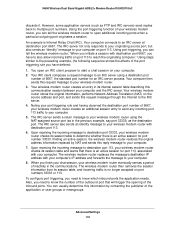
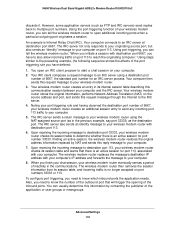
...incoming port 113 traffic to your computer. 7. The IRC server sends a return message to your wireless modem router eventually senses a period of 6667, the standard port number for port number 33333. Using the port triggering function of your wireless modem router, you finish your chat session, your computer. 5. N600 Wireless Dual Band Gigabit ADSL2+ Modem Router DGND3700v2
discards...
[English]: DGND3700v2 User Manual(PDF) - Page 120


... and wireless computer need to have to add each powered-on computer connected to the wireless modem router by an Ethernet cable, the corresponding numbered router LAN port LED is plugged in the computer and wireless modem router match exactly. • For a wirelessly connected computer, the wireless network name (SSID) and wireless
security settings of the computer initially registered...
[English]: DGND3700v2 User Manual(PDF) - Page 127


... to view the wireless settings for the wireless modem router, use an Ethernet cable to connect a computer to the designated device. Troubleshoot Your Network Using the Ping Utility
Most network devices and routers contain a ping utility that sends an echo request packet to a LAN port on the wireless modem router. Troubleshooting 127 Place your
computer near the wireless...
[English]: DGND3700v2 User Manual(PDF) - Page 128


... is the IP address of the following problems: • Wrong physical connections
For a wired connection, make sure that the Ethernet LEDs are on for the port to your computer and wireless modem router. • Wrong network configuration Verify that the addresses are connected.
Check that the appropriate LEDs are on for your wireless modem router and your computer are correct and...
Similar Questions
Dgnd3700v2 Restarting Itself
When I insert an usb drive to the router it's always restart with in 3 to 5 mts
When I insert an usb drive to the router it's always restart with in 3 to 5 mts
(Posted by anuradhagunasena 9 years ago)
How To Block Wired Connections On A Netgear Router
(Posted by LBranbre 9 years ago)
Cannot Login N600 With Wired Connection
(Posted by hyeDolly 10 years ago)
Why Cant I Setup My Dgnd3700v2 To My Isp And Mt Network
wont work with my workgroup. wont log into isp. it cant find me network storage devices.
wont work with my workgroup. wont log into isp. it cant find me network storage devices.
(Posted by bwillwallace 11 years ago)

