Netgear DGND3700v2 Support Question
Find answers below for this question about Netgear DGND3700v2.Need a Netgear DGND3700v2 manual? We have 13 online manuals for this item!
Question posted by anuradhagunasena on August 18th, 2014
Dgnd3700v2 Restarting Itself
When I insert an usb drive to the router it's always restart with in 3 to 5 mts
Current Answers
There are currently no answers that have been posted for this question.
Be the first to post an answer! Remember that you can earn up to 1,100 points for every answer you submit. The better the quality of your answer, the better chance it has to be accepted.
Be the first to post an answer! Remember that you can earn up to 1,100 points for every answer you submit. The better the quality of your answer, the better chance it has to be accepted.
Related Netgear DGND3700v2 Manual Pages
[English]: DGND3700v2 Installation Guide(NA) - Page 1


.... Go to register your NETGEAR dealer. N600 Wireless Dual Band Gigabit ADSL2+ Modem Router DGND3700v2 Installation Guide
Package Contents
The box should contain the following items. If any items... and use our telephone support service.
Line
N600 Wireless Modem Router
Ethernet cable
NETGEAR, Inc. 350 East Plumeria Drive San Jose, CA 95134, USA
March 2012
Phone cable
Power adapter
[English]: DGND3700v2 Installation Guide(NA) - Page 17


... insert a USB storage device into the USB port on the modem router and share the contents with other network users. (If your USB device has special drivers, it is not compatible.)
Note: If your USB ...
After installation and set-up to 2 minutes before the USB drive is connected to the router. To access your USB device to a NETGEAR router or gateway.
Click OK. • Open Explorer or ...
[English]: DGND3700v2 Installation Guide(WW Except NA) - Page 1


... NETGEAR.com/register.
Line
N600 Wireless Modem Router
Ethernet cable
NETGEAR, Inc. 350 East Plumeria Drive San Jose, CA 95134, USA
March 2012
Phone cable
Power adapter
Registration through our website is required before you for product updates and web support. N600 Wireless Dual Band Gigabit ADSL2+ Modem Router DGND3700v2 Installation Guide
Package Contents
The box...
[English]: DGND3700v2 Installation Guide(WW Except NA) - Page 16


... as the server address. 3. ReadySHARE Access
After installation and set-up to 2 minutes before the USB drive is ready for sharing after it is not compatible.)
Note: If your USB device requires a power supply, you can insert a USB storage device into the USB port on the modem router and share the contents with other network users. (If your...
[English]: DGND3700v2 User Manual(PDF) - Page 1


N600 Wireless Dual Band Gigabit ADSL2+ Modem Router DGND3700v2
User Manual
350 East Plumeria Drive San Jose, CA 95134 USA March 2012 202-10918-01 v1.0
[English]: DGND3700v2 User Manual(PDF) - Page 4


...Wireless Dual Band Gigabit ADSL2+ Modem Router DGND3700v2
Guest Networks 38 Guest Network ...USB Storage Advanced Settings 63 Safely Remove a USB Drive 65 Media Server Settings 65 Specify Approved USB Devices 66 Connect to the USB Drive from a Remote Computer 67
Access the Wireless Modem Router's USB Drive Remotely Using FTP 67
Chapter 6 USB Printer Control
Control Center Configuration 70 USB...
[English]: DGND3700v2 User Manual(PDF) - Page 5


N600 Wireless Dual Band Gigabit ADSL2+ Modem Router DGND3700v2
View Wireless Modem Router Status 82 Wireless Modem Router Information 82 Internet Provider (WAN) Setup 82 Wireless Settings (2.4...111 Remote Management 113 USB Settings 114 Universal Plug and Play 114 IPv6 116 Traffic Meter 116 Device Mode 118
Chapter 10 Troubleshooting
Quick Tips 120 Sequence to Restart Your Network 120 ...
[English]: DGND3700v2 User Manual(PDF) - Page 7


... and also ensures top speeds and the greatest range for ReadySHARE® USB storage access provide fast and easy shared access to basic Internet applications.
...Monitors Internet traffic and sends customized reports to know your wireless router
1
The NETGEAR N600 Wireless Dual Band Gigabit ADSL2+ Modem Router DGND3700v2 is compatible with all major ADSL Internet service providers (ISPs...
[English]: DGND3700v2 User Manual(PDF) - Page 10


N600 Wireless Dual Band Gigabit ADSL2+ Modem Router DGND3700v2
Unpack Your New Router
Your box should contain the following items: • N600 Wireless Dual Band Gigabit ADSL2+ Modem Router DGND3700v2 • AC power adapter (plug varies by region) • Category 5 (Cat 5) Ethernet cable • Telephone cable with RJ-11 connector • Microfilters and splitters (quantity ...
[English]: DGND3700v2 User Manual(PDF) - Page 12


... ADSL line
2. AC power adapter input 6. USB port for cabling the wireless modem router to the local
computers 4. One Gigabit-Ethernet WAN port for connecting the wireless modem router to bottom, the back panel contains the following elements: 1. Gigabit-Ethernet LAN ports
4. N600 Wireless Dual Band Gigabit ADSL2+ Modem Router DGND3700v2
Back Panel
The back panel has the...
[English]: DGND3700v2 User Manual(PDF) - Page 14


... Wireless Connectivity on page 123 for connecting USB storage devices like flash drives or hard drives. Table 4. Internet LED
Icon
LED Activity Solid green
Solid red
Blinking green Off
Description
You have an Internet connection. The Internet (IP) connection failed. N600 Wireless Dual Band Gigabit ADSL2+ Modem Router DGND3700v2
Table 1. For information about the use of...
[English]: DGND3700v2 User Manual(PDF) - Page 33


... Gigabit ADSL2+ Modem Router DGND3700v2
ReadySHARE USB Storage and Printer
You can click the name shown, or you use to log in the address field of the storage device. • Edit. This is password. By default, it in to access the network folder. Volume name from the storage device (either USB drive or HDD). USB Storage (Basic...
[English]: DGND3700v2 User Manual(PDF) - Page 58


...Remove a USB Drive • Media Server Settings • Specify Approved USB Devices • Connect to your wireless modem router. 5.
Be aware that the USB port on the wireless modem router can be used to connect only to the wireless modem router USB port. Do not connect computers, USB modems, printers, CD drives, or DVD drives to USB storage devices like flash drives or hard drives.
[English]: DGND3700v2 User Manual(PDF) - Page 59
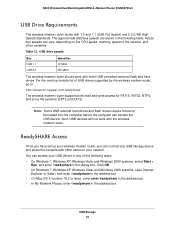
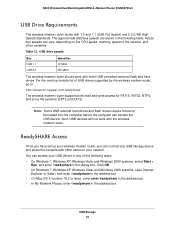
... the CPU speed, memory, speed of the following table. You can vary, depending on your USB device in the address bar. Actual bus speeds can access your network. USB Storage 59
Such USB devices will not work with other variables.
N600 Wireless Dual Band Gigabit ADSL2+ Modem Router DGND3700v2
USB Drive Requirements
The wireless modem router works with the wireless...
[English]: DGND3700v2 User Manual(PDF) - Page 60
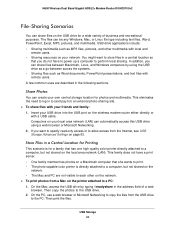
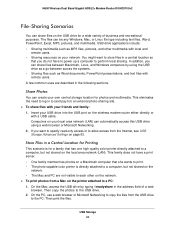
... not visible to store files in the following sections. Insert your USB drive into the USB port on the USB drive for a wide variety of a web
browser. On the Mac, access the USB drive by using a web browser or Microsoft Networking. 2. USB Storage 60 N600 Wireless Dual Band Gigabit ADSL2+ Modem Router DGND3700v2
File-Sharing Scenarios
You can share files on the...
[English]: DGND3700v2 User Manual(PDF) - Page 64


... is connected, the default share name is displayed here. Click the link to the wireless modem router. • Workgroup. N600 Wireless Dual Band Gigabit ADSL2+ Modem Router DGND3700v2
You can use this screen to specify access to access the USB drive over the Internet. Enabled by default. If you can type it in an operating system that...
[English]: DGND3700v2 User Manual(PDF) - Page 65


... a USB Drive
To safely remove a USB disk drive so that you view movies and photos on the network folder: All - USB Storage 65
This takes the drive offline. To view these options are added to the wireless modem router.
• Folder Name. Full path used by the network folder. • Volume Name. N600 Wireless Dual Band Gigabit ADSL2+ Modem Router DGND3700v2...
[English]: DGND3700v2 User Manual(PDF) - Page 66


... Advanced Setup menu on the Advanced tab. To set up approved USB devices: 1. The following screen displays:
2. N600 Wireless Dual Band Gigabit ADSL2+ Modem Router DGND3700v2
Specify Approved USB Devices
For more security, you can set up the wireless modem router to share approved USB devices only. The USB Drive Approved Devices screen displays:
This screen shows the approved...
[English]: DGND3700v2 User Manual(PDF) - Page 67


... to the wireless modem router's USB drive using Dynamic DNS, you are using a web browser: 1.
no password is guest. 3.
Select the Allow only approved devices check box. 5. Type the account name and password for All - You can type the DNS name, rather than the IP address. 2. N600 Wireless Dual Band Gigabit ADSL2+ Modem Router DGND3700v2
3. You can...
[English]: DGND3700v2 User Manual(PDF) - Page 142


... ADSL2+ Modem Router DGND3700v2
up time, system 83
upgrading firmware 24, 81
USB advanced configuration 63 advanced settings 114 basic storage settings 61 drive requirements 59 file sharing 60
ReadySHARE access 59, 62
remote computer connection 67 specifying approved devices 66 unmounting a USB drive 65 USB devices, approved 66 USB port 14 USB port LED 15
USB printer 68, 70
USB speaker...
Similar Questions
Can't See Usb Drive Readyshare Not Working With Wndr4500
(Posted by assagye 10 years ago)
How To Configure Wndr4000 Usb Drive
(Posted by tesSh 10 years ago)
Why Cant I Setup My Dgnd3700v2 To My Isp And Mt Network
wont work with my workgroup. wont log into isp. it cant find me network storage devices.
wont work with my workgroup. wont log into isp. it cant find me network storage devices.
(Posted by bwillwallace 11 years ago)
Advanced Wireless Settings
Hi, I have this material: DGND3700v2 and the advanced wireless setting is locked. It is not possibl...
Hi, I have this material: DGND3700v2 and the advanced wireless setting is locked. It is not possibl...
(Posted by matthieumartin 11 years ago)

