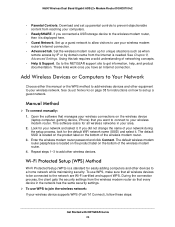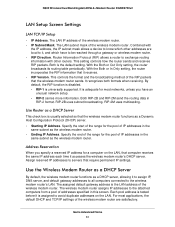Netgear DGND3700v2 Support Question
Find answers below for this question about Netgear DGND3700v2.Need a Netgear DGND3700v2 manual? We have 13 online manuals for this item!
Question posted by matthieumartin on September 15th, 2012
Advanced Wireless Settings
Current Answers
Answer #1: Posted by amur on September 27th, 2012 2:47 AM
If you have updated your modem/router DGND3700V2, then you should rest the router to factory reset before reconfiguring it with your settings again. Do not use the old configuration just in case. To reset, hold button down for 10 secs and release. Power down unit. hold rest button down again and power on using the back power button and release after about 5 seconds. It is good practice for nearly every brand of router. (This is assuming ou have the correct firmware installed) Which is currently the .12 version on the website that is non North America version. I think it reverts back to Auto language on the top right of the Genie screen which you can change to suit.
I hope this helps you.
Cheers
Anthony
Related Netgear DGND3700v2 Manual Pages
Similar Questions
My DGND3700v2 automatically updated firmware to 1.1.00.23. Now the user interface loads up but is un...
wont work with my workgroup. wont log into isp. it cant find me network storage devices.