Netgear DGN2200v3 Support Question
Find answers below for this question about Netgear DGN2200v3.Need a Netgear DGN2200v3 manual? We have 3 online manuals for this item!
Question posted by justkites on September 18th, 2012
Internet Connection
All seems to be OK, but will not connect to the internet. Current Netgear router connects OK.
Current Answers
There are currently no answers that have been posted for this question.
Be the first to post an answer! Remember that you can earn up to 1,100 points for every answer you submit. The better the quality of your answer, the better chance it has to be accepted.
Be the first to post an answer! Remember that you can earn up to 1,100 points for every answer you submit. The better the quality of your answer, the better chance it has to be accepted.
Related Netgear DGN2200v3 Manual Pages
DGN2200v3 Install Guide - Page 14


...USB port on the modem router and share the contents with other network users. (If your USB device has special drivers, it is connected to the router. Click Connect.
12 Enter smb://readyshare as the Server Address. 3.
Select Go > Connect to Server. 2. Click OK. • Open Explorer... ready for sharing after it is not compatible.)
Note: If your USB device to a NETGEAR router or gateway.
DGN2200v3 User Manual - Page 4


N300 Wireless ADSL2+ Modem Router DGN2200v3
Turn Off Wireless Connectivity 30 Disable SSID Broadcast 31 Restrict Access by...Modem Router Firmware 57 Automatic Firmware Check 57
Manually Check for Firmware Upgrades 58 Back Up and Manage the Configuration File 59 View Router Status 60
Internet Port Settings 61 LAN Port (Local Ports 61 Modem 61 Wireless Port 61 Show Statistics 62 Connection...
DGN2200v3 User Manual - Page 5


... with the LEDs 101 Power LED Is Off 101 Power LED Is Red 101 LAN LED Is Off 102
Cannot Log In to the Wireless-N Modem Router 102 Troubleshooting the Internet Connection 103
ADSL Link 103
5
DGN2200v3 User Manual - Page 7


... to know your modem router
The N300 Wireless ADSL2+ Modem Router DGN2200v3 provides you with all major DSL Internet service providers, lets you block unsafe Internet content and applications, and protects the devices (PCs, gaming consoles, and so on the topics covered in the box, this manual, visit the Support website at http://support.netgear.com/app/answers...
DGN2200v3 User Manual - Page 9
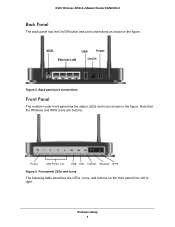
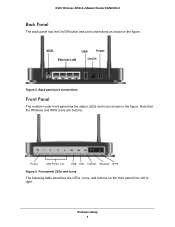
Power
LAN Ports (1-4)
USB DSL Internet Wireless WPS
Figure 3. Hardware Setup 9 N300 Wireless ADSL2+ Modem Router DGN2200v3
Back Panel
The back panel has the On/Off button and port connections as shown in the figure.
ADSL
USB
Power
Ethernet LAN
On/Off
Figure 2. Back panel port connections
Front Panel
The modem router front panel has the status LEDs and...
DGN2200v3 User Manual - Page 10
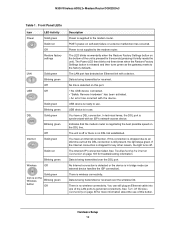
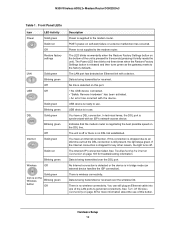
... the light turns off or there is off .
You have an Internet connection. Indicates that the modem router is negotiating the best possible speed on the bottom of the unit is... the wireless link. You have a DSL connection.
Data is supplied to use .
USB device is being transmitted or received.
N300 Wireless ADSL2+ Modem Router DGN2200v3
Table 1. Data is in bridge mode ...
DGN2200v3 User Manual - Page 13
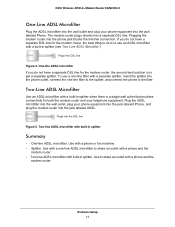
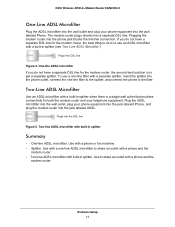
... the splitter, and connect the phone to get a separate splitter. The modem router plugs directly into the phone jack blocks the Internet connection.
Two-Line ADSL Microfilter...modem router. N300 Wireless ADSL2+ Modem Router DGN2200v3
One-Line ADSL Microfilter
Plug the ADSL microfilter into the wall outlet and plug your phone equipment into the jack labeled Phone, and plug the modem router...
DGN2200v3 User Manual - Page 14
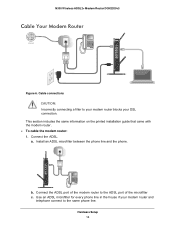
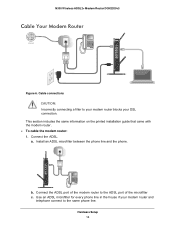
... c. Use an ADSL microfilter for every phone line in the house if your DSL connection. ADSL Phone
N300 Wireless ADSL2+ Modem Router DGN2200v3
Cable Your Modem Router
Internet
Line
Figure 6.
Cable connections CAUTION: Incorrectly connecting a filter to your modem router blocks your modem router and
telephone connect to the ADSL port of the modem router to the same phone line.
DGN2200v3 User Manual - Page 15
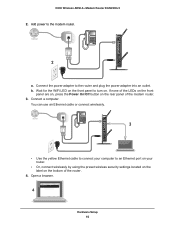
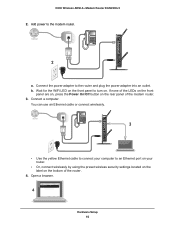
...
ADSL Phone ADSL Phone
N300 Wireless ADSL2+ Modem Router DGN2200v3
2.
You can use an Ethernet cable or connect wirelessly. Internet
Line
2
a.
Connect the power adapter to the modem router. b.
If none of the LEDs on the front
panel are on, press the Power On/Off button on . Add power to the router and plug the power adapter into an...
DGN2200v3 User Manual - Page 16


... of the three remaining LAN ports.
N300 Wireless ADSL2+ Modem Router DGN2200v3
If a web page does not open, close and reopen the browser and enter http://routerlogin.net in to the modem and change the Device Mode setting to Modem mode. See Change the Device Mode on your Internet connection, do not run in "pure bridge" or...
DGN2200v3 User Manual - Page 18


... NETGEAR Genie Setup on page 19, with all the information needed to connect to use manual setup.
If you have the settings described here. Note: For a Macintosh or Linux system, you cannot locate this information, ask your ISP to know
one or more of these settings for your DSL account
- When your modem router Internet connection...
DGN2200v3 User Manual - Page 19
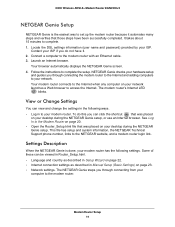
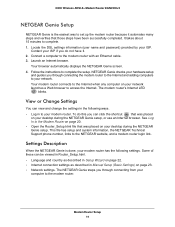
... your
computer to the modem router. N300 Wireless ADSL2+ Modem Router DGN2200v3
NETGEAR Genie Setup
NETGEAR Genie is done, your modem router has the following ways:
• Log in to your modem router. View or Change Settings
You can be viewed in Router_Setup.html.
• Language and country as described in Setup Wizard on page 22. • Internet connection settings as described in...
DGN2200v3 User Manual - Page 20
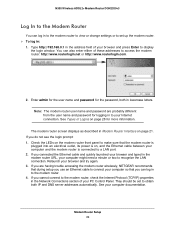
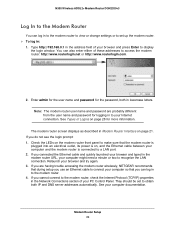
... PC Control Panel. Note: The modem router user name and password are having trouble accessing the modem router wirelessly, NETGEAR recommends that during setup you cannot connect to the modem router, check the Internet Protocol (TCP/IP) properties in the Network Connections section of Logins on , and the Ethernet cable between your Internet connection. If you are probably different from...
DGN2200v3 User Manual - Page 21
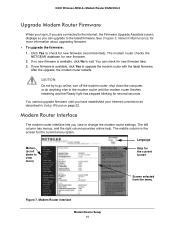
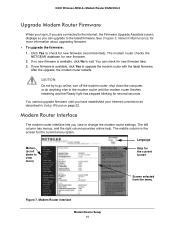
... have established your Internet connection as described in , if you are connected to check for new firmware.
2.
The modem router checks the NETGEAR database for new firmware (recommended). After the upgrade, the modem router restarts. The left column has menus, and the right column provides online help. See Chapter 5, Network Maintenance, for more )
Help for the current screen
Screen...
DGN2200v3 User Manual - Page 22
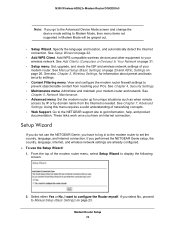
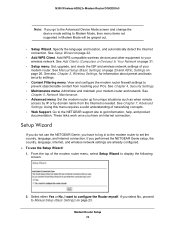
... are already configured. To use the NETGEAR Genie, you have an Internet connection.
See Add Clients (Computers or Devices) to get information, help, and product documentation. Set, upgrade, and check the ISP and wireless network settings of networking concepts.
• Web Support. N300 Wireless ADSL2+ Modem Router DGN2200v3
Note: If you go to the Advanced...
DGN2200v3 User Manual - Page 45
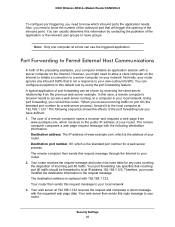
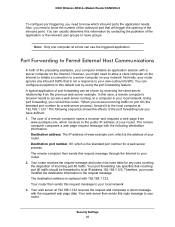
... on the Internet to initiate a connection to access a web server running on your network. In this request message through the Internet to the public IP address of your router. The user... router. 2. A typical application of incoming port 80 traffic. N300 Wireless ADSL2+ Modem Router DGN2200v3
To configure port triggering, you need to your own outbound traffic. Normally, your router ...
DGN2200v3 User Manual - Page 58
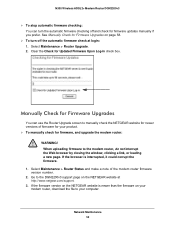
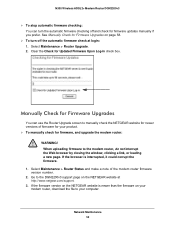
... firmware updates manually if you prefer. When uploading firmware to the DGN2200v3 support page on page 58.
To turn the automatic firmware checking off the automatic firmware check at http://www.netgear.com/support.
3. If the firmware version on your modem router, download the file to your product. To manually check for...
DGN2200v3 User Manual - Page 66
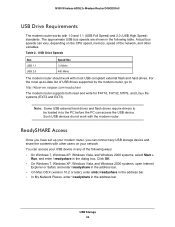
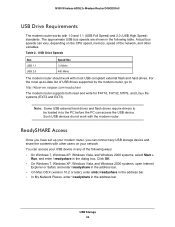
... drives.
You can connect any of the following ways:
• On Windows 7, Windows XP, Windows Vista, and Windows 2000 systems, select Start > Run, and enter \\readyshare in the following table. The approximate USB bus speeds are shown in the dialog box.
N300 Wireless ADSL2+ Modem Router DGN2200v3
USB Drive Requirements
The modem router works with other...
DGN2200v3 User Manual - Page 88


... should have an ISDN router on your modem router from a range of IP addresses on the Internet. • IP Address List. Web browser access usually uses the standard HTTP service port 80. Static Routes
Static routes provide additional routing information to be included in the field provided.
N300 Wireless ADSL2+ Modem Router DGN2200v3
To set up...
DGN2200v3 User Manual - Page 105
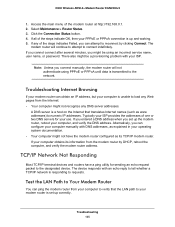
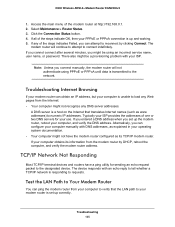
... addresses. If any of the steps indicate OK, then your PPPoE or PPPoA connection is set up correctly. If you cannot connect after several minutes, you can ping the modem router from the modem router by clicking Connect.
A DNS server is a host on the Internet that the LAN path to verify that translates Internet names (such as explained in your...
Similar Questions
Cant Get My New Netgear Dgn2200v3 To Connect To Internet
(Posted by jpcombog 10 years ago)
Netgear Dgn2200v3 Can Not Find Internet Connection
(Posted by jdoucdacaus 10 years ago)
Wnr2000v3 Can't Access Internet With Router Installed
(Posted by JMalouise 10 years ago)
Cannot Obtain Internet Connection Though Router
I am trying to set up router, followed instructions however i cannot get an internet connection thro...
I am trying to set up router, followed instructions however i cannot get an internet connection thro...
(Posted by eblondie30 13 years ago)

