Netgear DGN2200v3 Support Question
Find answers below for this question about Netgear DGN2200v3.Need a Netgear DGN2200v3 manual? We have 3 online manuals for this item!
Question posted by jpcombog on November 7th, 2013
Cant Get My New Netgear Dgn2200v3 To Connect To Internet
The person who posted this question about this Netgear product did not include a detailed explanation. Please use the "Request More Information" button to the right if more details would help you to answer this question.
Current Answers
There are currently no answers that have been posted for this question.
Be the first to post an answer! Remember that you can earn up to 1,100 points for every answer you submit. The better the quality of your answer, the better chance it has to be accepted.
Be the first to post an answer! Remember that you can earn up to 1,100 points for every answer you submit. The better the quality of your answer, the better chance it has to be accepted.
Related Netgear DGN2200v3 Manual Pages
DGN2200v3 Install Guide - Page 2


.../answers/detail/a_id/2649. If disposed of within the European Union, this booklet. ADSL
Line
3. ADSL Phone
2. Internet
1.
Computer
Compliance
Declarations of Conformity
For complete DoC please visit the NETGEAR EU Declarations of your modem router or follow the instructions in this product should be treated and recycled in accordance with the laws...
DGN2200v3 User Manual - Page 7


... chapter walks you want instructions about how to set up your new modem router using the installation guide that comes in the box, this manual, visit the Support website at http://support.netgear.com/app/answers/detail/a_id/18725. If you connect to the Internet over a high-speed digital subscriber line (DSL).
If you through...
DGN2200v3 User Manual - Page 18


... as described in Setup Wizard on page 22, or manually as described in NETGEAR Genie Setup on page 19, with all the information needed to connect to the Internet.
N300 Wireless ADSL2+ Modem Router DGN2200v3
Modem Router Setup Preparation
You can set up your Internet account, you could need to know
one or more of these settings...
DGN2200v3 User Manual - Page 19
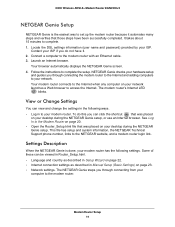
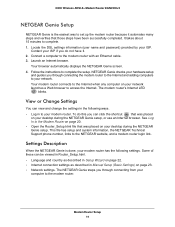
... been successfully completed.
N300 Wireless ADSL2+ Modem Router DGN2200v3
NETGEAR Genie Setup
NETGEAR Genie is done, your modem router has the following ways:
• Log in Manual Setup (Basic Settings) on your
computer to your modem router. Connect a computer to the NETGEAR website, and a modem router login link. The modem router's Internet LED
blinks. Some of these can click...
DGN2200v3 User Manual - Page 20
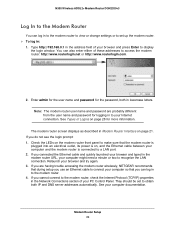
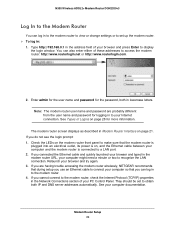
...your Internet connection.
N300 Wireless ADSL2+ Modem Router DGN2200v3
Log In to the Modem Router
You can also enter either of these addresses to access the modem router:...modem router screen displays as described in lowercase letters.
Note: The modem router user name and password are having trouble accessing the modem router wirelessly, NETGEAR recommends that during setup you connected...
DGN2200v3 User Manual - Page 21
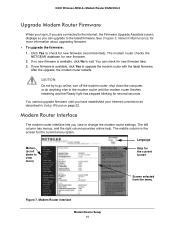
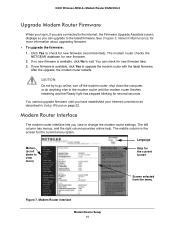
... Yes to exit. After the upgrade, the modem router restarts.
Modem Router Interface
The modem router interface lets you have established your Internet connection as described in , if you are connected to the Internet, the Firmware Upgrade Assistant screen displays so you can check for new firmware later. 3. The modem router checks the NETGEAR database for several seconds.
CAUTION:
Do...
DGN2200v3 User Manual - Page 22
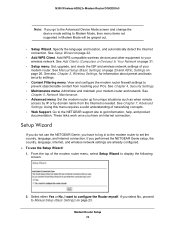
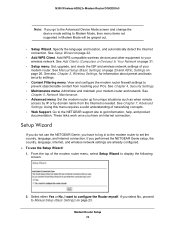
... to display the following
screen:
2. These links work once you have an Internet connection. If you performed the NETGEAR Genie setup, the country, language, Internet, and wireless network settings are already configured. To use the NETGEAR Genie, you have to log in Modem Mode will be grayed out.
• Setup Wizard. See also Chapter 3, Wireless...
DGN2200v3 User Manual - Page 23
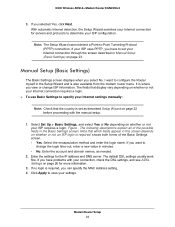
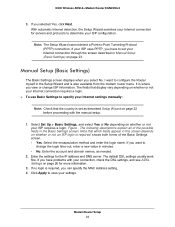
... Settings screen. • Yes. If you view or change the login time-out, enter a new value in the Setup Wizard and is also available from the modem router menu. With automatic Internet detection, the Setup Wizard searches your Internet connection for servers and protocols to save your ISP configuration. Select Set Up > Basic Settings, and...
DGN2200v3 User Manual - Page 24
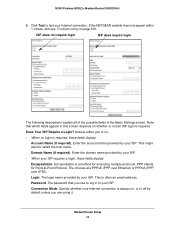
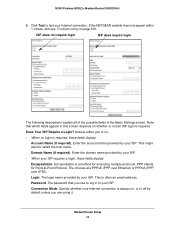
N300 Wireless ADSL2+ Modem Router DGN2200v3
5. Answer either yes or no. • When no login is required. Domain Name (If required). The choices are using it. Click Test to your ISP. PPP stands for enclosing multiple protocols. Specify whether your Internet connection is always on, or is off by your Internet connection. This might also be called...
DGN2200v3 User Manual - Page 25
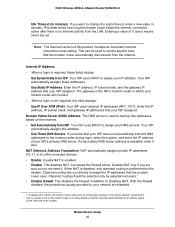
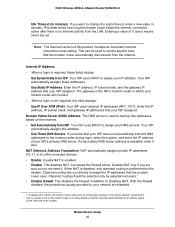
... ADSL2+ Modem Router DGN2200v3
Idle Timeout (In minutes). Entering a value of this product includes an Automatic Internet connection reset setting.
Your ISP uses DHCP to assign your DNS servers. Use Static IP Address. Domain Name Server (DNS) Address. Disable NAT only if you are disabled.
1. This disables the firewall in addition to LAN-connected devices...
DGN2200v3 User Manual - Page 27
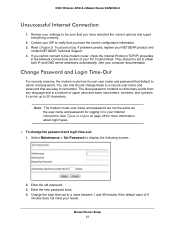
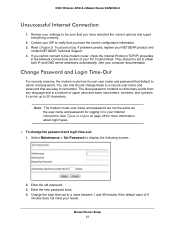
...to obtain both IP and DNS server addresses automatically. See your NETGEAR product and
contact NETGEAR Technical Support. 4.
You can be up to remember.
Enter the new password twice. 4. Change the login time-out to display the following screen:.
2. N300 Wireless ADSL2+ Modem Router DGN2200v3
Unsuccessful Internet Connection
1. See Types of 5
minutes does not meet your PC...
DGN2200v3 User Manual - Page 30


...SSID and the
passphrase can turn off the wireless connectivity of your preset security settings.
The preset security ...controls access to you view and change your household who use the modem router. However, NETGEAR recommends that the Wi-Fi network name (SSID), passphrase, and...Modem Router DGN2200v3
Preset Security
The modem router comes with a compatible wireless adapter (radio).
DGN2200v3 User Manual - Page 33
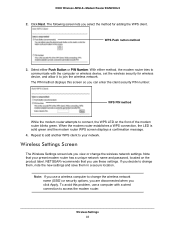
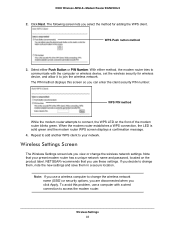
...front of the modem router blinks green.
Note that you use these settings.
Wireless Settings 33 NETGEAR recommends that your network. Note: If you use a wireless computer to connect, the WPS ...the WPS client. Repeat to add another WPS client to access the modem router. N300 Wireless ADSL2+ Modem Router DGN2200v3
2.
WPS Push button method
3. To avoid this screen so you...
DGN2200v3 User Manual - Page 35
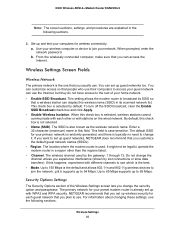
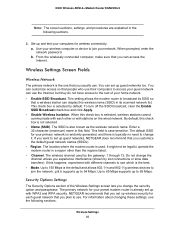
... can use the Internet, but they do not have access to operate the modem router in its scanned network list. NETGEAR recommends that you set up wireless security for wireless connectivity: a.
This setting allows the modem router to use . Enter a 32-character (maximum) name in the following sections.
N300 Wireless ADSL2+ Modem Router DGN2200v3
Note: The screen...
DGN2200v3 User Manual - Page 64
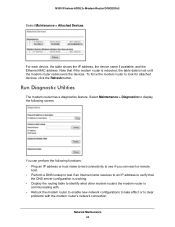
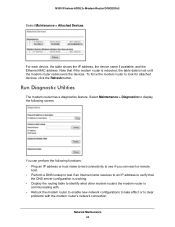
.... N300 Wireless ADSL2+ Modem Router DGN2200v3
Select Maintenance > Attached Devices.
You can reach a remote
host. • Perform a DNS lookup to test if an Internet name resolves to an IP address to verify that if the modem router is rebooted, the table data is
communicating with. • Reboot the modem router to enable new network configurations to...
DGN2200v3 User Manual - Page 66
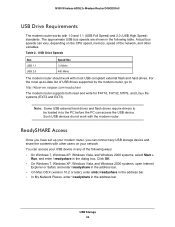
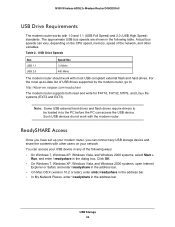
.... Such USB devices do not work with the modem router. USB Storage 66
For the most USB-compliant external flash and hard drives. You can connect any of the following table.
Click OK.
• On Windows 7, Windows XP, Windows Vista, and Windows 2000 systems, open Internet Explorer or Safari, and enter \\readyshare in...
DGN2200v3 User Manual - Page 83
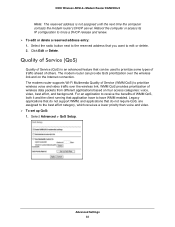
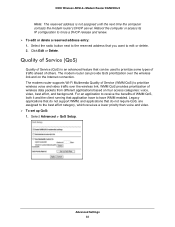
...N300 Wireless ADSL2+ Modem Router DGN2200v3
Note: The reserved address is an advanced feature that can provide QoS prioritization over the wireless link.
The modem router supports Wi-...QoS)
Quality of wireless data packets from different applications based on the Internet connection.
Advanced Settings 83 The modem router can be used to prioritize wireless voice and video traffic over...
DGN2200v3 User Manual - Page 104
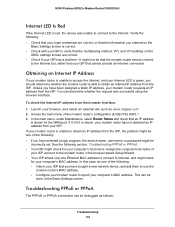
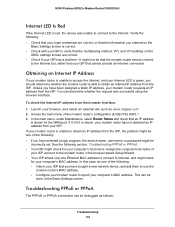
... at http://192.168.0.1. 3. Troubleshooting PPPoE or PPPoA
The PPPoE or PPPoA connection can determine whether the request was unable to connect to Internet, and might check for the WAN port. N300 Wireless ADSL2+ Modem Router DGN2200v3
Internet LED Is Red
If the Internet LED is red, the device was successful using the browser interface. Obtaining an...
DGN2200v3 User Manual - Page 105
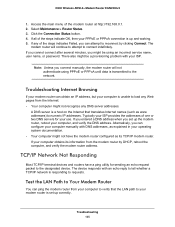
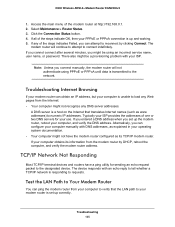
... verify the modem router address. Select Maintenance > Router Status. 3.
Troubleshooting Internet Browsing
If your use. Alternatively, you connect manually, the modem router will continue...Modem Router DGN2200v3
1. Typically your PPPoE or PPPoA connection is responding to your modem router is set up the modem router, reboot your computer, and verify the DNS address. Click the Connection...
DGN2200v3 User Manual - Page 117


... 8 bridged networks 93
C
changes not saved, router 107 compliance 112 configuration file, managing 59 configuration, wireless network 33 configuring
port triggering 49 connecting USB drive 75 connecting wirelessly 12
connection, Internet 19 content filtering 39 country setting 22 custom service (port forwarding) 47
D
date and time 107 daylight savings time 52 default demilitarized zone...
Similar Questions
Wnr2000v3 Wont Connect To Modem
(Posted by spalmha 10 years ago)
Netgear Dgn2200v3 Can Not Find Internet Connection
(Posted by jdoucdacaus 10 years ago)
Is The Netgear Dgn2200v3 Modem Router Compatible With Earthlink Isp?
For last week I have been troubleshooting with Netgear and Earthlink connection issues - Netgear det...
For last week I have been troubleshooting with Netgear and Earthlink connection issues - Netgear det...
(Posted by Anonymous-77047 11 years ago)

