Netgear DGN2200 Support Question
Find answers below for this question about Netgear DGN2200 - Wireless-N 300 Router.Need a Netgear DGN2200 manual? We have 3 online manuals for this item!
Question posted by Mcxbi on March 30th, 2014
How To Do Network Address Translation On A Session From A Port On Netgear
wireless adsl2 modem router dgn2200
Current Answers
There are currently no answers that have been posted for this question.
Be the first to post an answer! Remember that you can earn up to 1,100 points for every answer you submit. The better the quality of your answer, the better chance it has to be accepted.
Be the first to post an answer! Remember that you can earn up to 1,100 points for every answer you submit. The better the quality of your answer, the better chance it has to be accepted.
Related Netgear DGN2200 Manual Pages
DGN2200 Product Datasheet - Page 1


Wireless-N 300 Router with DSL Modem
DGN2200
Data Sheet
N300
2.4 GHz
WiFiOn/Off
The NETGEAR Difference
DGN2200 Live Parental Controls Wireless on /off button Broadband Usage Meter Guest Networks Easy multi-language installation
Fully compatible with major DSL Internet service providers
• Wireless-N provides higher speed and better range than your own security password &#...
DGN2200 Product Datasheet - Page 2


...NETGEAR, Inc.
Network conditions and environmental factors, including volume of network traffic, building materials and construction, and network overhead, lower actual data throughput rate and wireless coverage.
NETGEAR, the NETGEAR Logo, NETGEAR...Localized to country of sale
Package Contents • Wireless-N 300 Router with DSL Modem
(DGN2200) • Stand • Ethernet cable ...
DGN2200 User Manual - Page 11


...described in a malfunction or damage to highlight information of this manual is intended for readers with intermediate computer and Internet skills.
About This Manual
The NETGEAR® Wireless-N 300 Modem Router DGN2200 User Manual describes how to highlight a procedure that will save time or resources.
Conventions, Formats, and Scope
The conventions, formats, and scope of importance...
DGN2200 User Manual - Page 17
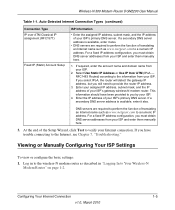
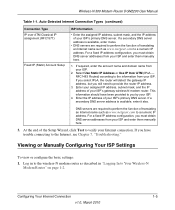
...click Test to a numeric IP
address. For a fixed IP address configuration, you still need to a numeric IP
address. If a secondary DNS server address is available, enter it also.
• DNS servers are required to perform the function of translating
an Internet name such as www.netgear.com to provide the router IP address.
3. Wireless-N 300 Modem Router DGN2200 User Manual
Table 1-1. If...
DGN2200 User Manual - Page 20


...reboots the wireless-N modem router and resets its unique address on the LAN side of your ISP's primary DNS server. Wireless-N 300 Modem Router DGN2200 User Manual
Table 1-2. Basic Settings screen fields (continued)
Settings
Description
Internet IP Address Domain Name Server (DNS) Address
NAT (Network Address Translation)
This field appears only if your wireless-N modem router will be...
DGN2200 User Manual - Page 22
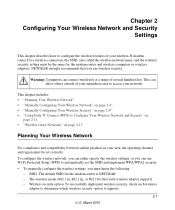
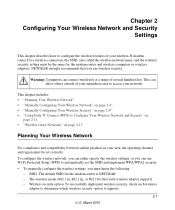
....11n, 802.11g, or 802.11b) that you must be the same for the modem router is NETGEAR. -
Warning: Computers can allow others outside of your immediate area to access your network. To configure the wireless network, you can either specify the wireless settings, or you can use Wi-Fi Protected Setup (WPS) to automatically set the...
DGN2200 User Manual - Page 24
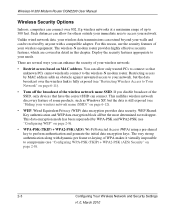
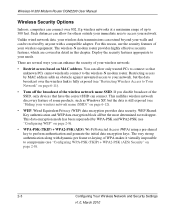
Wireless-N 300 Modem Router DGN2200 User Manual
Wireless Security Options
Indoors, computers can connect over the wireless link is still exposed (see "Hiding your wireless network:
• Restrict access based on MAC address.
This nullifies wireless network discovery feature of up to access your network. WEP Shared Key authentication and WEP data encryption block all but the data ...
DGN2200 User Manual - Page 26
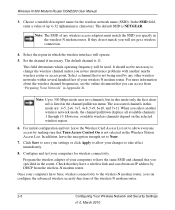
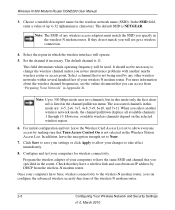
... the channel if necessary. Select a channel that is listed in the router. Check that you notice interference problems with another wireless network mode, the channel pulldown displays all available channels: 1 through 13. Wireless-N 300 Modem Router DGN2200 User Manual
3. Choose a suitable descriptive name for wireless connectivity. In the SSID field, enter a value of any other...
DGN2200 User Manual - Page 27


Wireless-N 300 Modem Router DGN2200 User Manual
Table 2-1. Mode
• Up to 300Mbps This is the fastest mode, and is listed in the Channel field. The associated channels are used .
This field is 7. Any device you change the channel unless you set up to operate the wireless-N modem router in this happens, you set 802.11b, and faster Draft...
DGN2200 User Manual - Page 28


...PSK (AES) Security." A high performance client such as the NETGEAR WN511B should be selected if possible. Wireless-N 300 Modem Router DGN2200 User Manual
Table 2-1. WPA-PSK uses TKIP (Temporal Key Integrity ...See "Configuring WPA-PSK (TKIP) + WPA2-PSK (AES) Security."
2-7
Configuring Your Wireless Network and Security Settings
v1.0, March 2010 This mode has been superseded by WPA-PSK and WPA2...
DGN2200 User Manual - Page 32
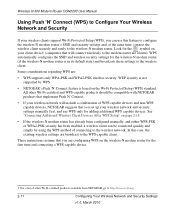
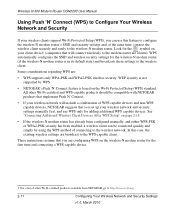
... and simply by WPS.
• NETGEAR's Push 'N' Connect feature is in its default state) and broadcasts these settings to http://www.wi-fi.org.
2-11
Configuring Your Wireless Network and Security Settings v1.0, March 2010 Wireless-N 300 Modem Router DGN2200 User Manual
Using Push 'N' Connect (WPS) to Configure Your Wireless Network and Security
If your wireless clients support Wi-Fi Protected...
DGN2200 User Manual - Page 33
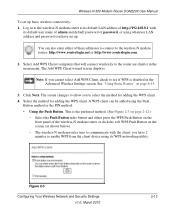
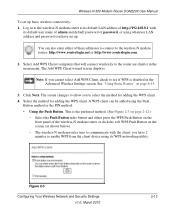
... Push Button. This is disabled in the main menu. you have 2 minutes to the wireless-N modem router: http://www.routerlogin.net or http://www.routerlogin.com.
2. The Add WPS Client wizard screen displays.
Wireless-N 300 Modem Router DGN2200 User Manual
To set up basic wireless connectivity: 1. A WPS client can also enter either press the WPS Push Button on the...
DGN2200 User Manual - Page 49


Wireless-N 300 Modem Router DGN2200 User Manual
• Outgoing Mail Server. If you leave this ...wireless-N modem router overwrites the log and discards its contents. Enter the e-mail address to which logs and alerts are not sent by OpenDNS, is selected and the log fills up . If the Weekly, Daily or Hourly option is a router-based Web filtering solution available on NETGEAR Wireless-N router...
DGN2200 User Manual - Page 56
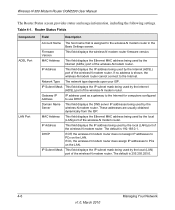
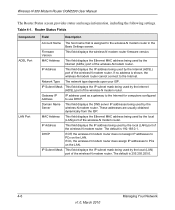
Wireless-N 300 Modem Router DGN2200 User Manual
The Router Status screen provides status and usage information, including the following settings. Firmware Version
This field displays the wireless-N modem router firmware version.
If no address is assigned to PCs on the LAN. IP Subnet Mask This field displays the IP subnet mask being used by the local (LAN) port of the wireless-N modem ...
DGN2200 User Manual - Page 60


... with the wireless-N modem router's network connection.
4-10
v1.0, March 2010
Managing Your Network
Running Diagnostic Utilities and Rebooting the Wireless-N Modem Router
The wireless-N modem router has a diagnostics feature. Figure 4-8
For each device, the table shows the IP address, device name if available, and the Ethernet MAC address. Wireless-N 300 Modem Router DGN2200 User...
DGN2200 User Manual - Page 74
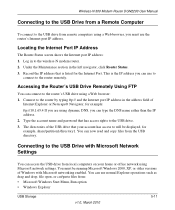
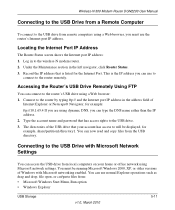
Wireless-N 300 Modem Router DGN2200 User Manual
Connecting to the USB Drive from a ...port IP address in the address field of
Internet Explorer or Netscape® Navigator, for example, share/partition1/directory1. Record the IP address that is the IP address you can access the USB drive from local computers on your account has access to the router's USB drive using Microsoft network...
DGN2200 User Manual - Page 98
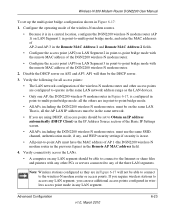
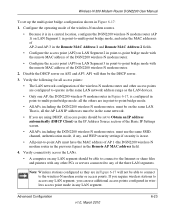
Verify the following for all access points:
• The LAN network configuration of the wireless-N modem router and other access points are configured to operate in the same LAN network address range as they are in point-to-point bridge mode.
• All APs, including the DGN2200 wireless-N modem router, must be able to connect to the Internet or share files...
DGN2200 User Manual - Page 100
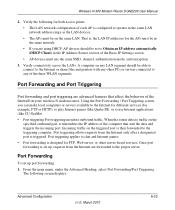
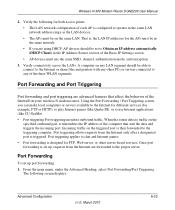
... forwarded to the Internet for different services (for both access points: • The LAN network configuration of the firewall in the IP Address Source section of the three WLAN segments. Port Forwarding
To set up port forwarding: 1.
Wireless-N 300 Modem Router DGN2200 User Manual
2.
When the router detects traffic on the same LAN. Verify connectivity across the LANs.
DGN2200 User Manual - Page 108


Wireless-N 300 Modem Router DGN2200 User Manual
Table 7-1. Wireless LEDs are using Internet Explorer, click Refresh to the connected modem or
computer.
This procedure is explained in "Using the Restore Factory Settings Button to Reset the Router" on to be in Appendix B for information about how to 192.168.0.254.
If your IP address is loaded.
• Try quitting the...
DGN2200 User Manual - Page 113
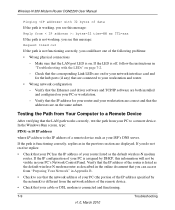
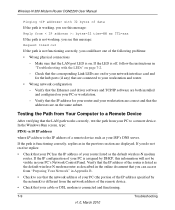
... by the netmask) is different from "Preparing Your Network" in the online document that you see that the network address of your cable or DSL modem is connected and functioning.
7-9
Troubleshooting
v1.0, March 2010 Verify that the IP address of the following problems: • Wrong physical connections
- Wireless-N 300 Modem Router DGN2200 User Manual
Pinging with the LEDs" on page...
Similar Questions
How Do I Turn Off Network Address Translation On Netgear Wndr3400
(Posted by artcjhp 10 years ago)
Can I Use A Netgear Dgn2200 Wirless Router To Connect To A Wireless Network
(Posted by kburreaper 10 years ago)
Netgear Router Wnr2000v3 Cannot Access Network Address
(Posted by sngwi 10 years ago)
Port Forwarding At Dgn2200v2
Hello: I need to have the port forwarding option work in my DGN220V2 router. Pls tell me that it i...
Hello: I need to have the port forwarding option work in my DGN220V2 router. Pls tell me that it i...
(Posted by dgroswirth 12 years ago)
Port Forwarding
i want to watch my cameras from my home but router is not giving me access. please tell me how to se...
i want to watch my cameras from my home but router is not giving me access. please tell me how to se...
(Posted by razamin 12 years ago)

