Netgear DGN2000 Support Question
Find answers below for this question about Netgear DGN2000 - Wireless Router.Need a Netgear DGN2000 manual? We have 2 online manuals for this item!
Question posted by d1nesh64743 on December 26th, 2012
Router Dgn2000 Has Stoped Connecttng To Internet
router has stoped connectig to internetmessage chap authentification failed
Current Answers
There are currently no answers that have been posted for this question.
Be the first to post an answer! Remember that you can earn up to 1,100 points for every answer you submit. The better the quality of your answer, the better chance it has to be accepted.
Be the first to post an answer! Remember that you can earn up to 1,100 points for every answer you submit. The better the quality of your answer, the better chance it has to be accepted.
Related Netgear DGN2000 Manual Pages
DGN2000 Setup Manual - Page 3


... Modem Router DGN2000 Setup Manual
Getting to Know Your Wireless Router 1 Unpacking Your New Router 1 Hardware Features ...2 Router Front Panel ...2 Router Back Panel ...4 Router Side Panel ...5 Router Label ...6 Positioning Your Wireless Router 6 Installing Your Wireless-N Modem Router 7
Installing Your Router Using the Smart Wizard ...9
Using the Smart Wizard ...9 Accessing Your Router After...
DGN2000 Reference Manual - Page 7


Wireless-N ADSL2+ Modem Router DGN2000 Reference Manual
Contents
Wireless-N ADSL2+ Modem Router DGN2000 Reference Manual
About This Manual Who Should Use This Book xi How to Use This Book ...xi Conventions, Formats and Scope xii How to Use This Manual xiii How to Print this Manual xiii Revision History ...xiv
Chapter 1 Connecting Your Router to the Internet
Using the...
DGN2000 Reference Manual - Page 10


...Router DGN2000 Reference Manual
How to Configure a Repeater with Wireless Client Association 5-19 Displaying and Configuring Advanced WPS Settings 5-20 Chapter 6 Troubleshooting Basic Functioning ...6-1
"Welcome" Page Displays instead of Router...Is Off 6-5 Internet LED is Red 6-5 Obtaining an Internet IP Address 6-6 Troubleshooting PPPoE or PPPoA 6-6 Troubleshooting Internet Browsing 6-7 ...
DGN2000 Reference Manual - Page 11


... a network. It assumes that you can all be accessed from the Web interface. • Chapter 1, "Connecting Your Router to the Internet," describes how to install, configure, operate, and troubleshoot the DGN2000 Wireless-N ADSL2+ Modem Router using its capabilities. How to Use This Book
This document describes configuration menu commands for the system administrator who wishes...
DGN2000 Reference Manual - Page 15


... 1 Connecting Your Router to the Internet
This chapter describes how to the Wireless-N ADSL2+ Modem Router DGN2000 Setup Manual. After initial configuration using the DGN2000 Wireless-N ADSL2+ Modem Router Resource CD as described in the Wireless-N ADSL2+ Modem Router DGN2000 Setup Manual, these settings, as well as instructions on the DGN2000 Wireless-N ADSL2+ Modem Router Resource CD...
DGN2000 Reference Manual - Page 16
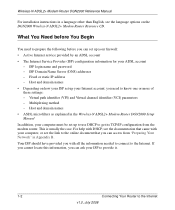
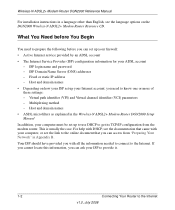
... need to know one or more of these settings: - Wireless-N ADSL2+ Modem Router DGN2000 Reference Manual
For installation instructions in Appendix B. For help with all the information needed to connect to the Internet
v1.0, July 2008 Host and domain names • Depending on the DGN2000 Wireless-N ADSL2+ Modem Router Resource CD. ISP Domain Name Server (DNS) addresses...
DGN2000 Reference Manual - Page 17


...to the online document that you can log in to the modem router to view or change its settings. To log in lower case letters....router: 1. Type http://routerlogin.net or http://192.168.0.1 in the address field of an Internet browser. Figure 1-1
A login window similar to the Internet
1-3
v1.0, July 2008 Wireless-N ADSL2+ Modem Router DGN2000 Reference Manual
Logging In to the Wireless Modem Router...
DGN2000 Reference Manual - Page 18


...
This screen includes the following:
• Country. Enter your Internet connection, click Test. See "Understanding the Basic Settings Screen" on page 1-8. Let the modem router Setup Wizard auto-detect the type of Internet connection that the Internet connection will work correctly.
• Language. Wireless-N ADSL2+ Modem Router DGN2000 Reference Manual
3. Select Setup Wizard to go to...
DGN2000 Reference Manual - Page 19
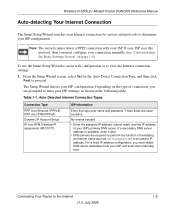
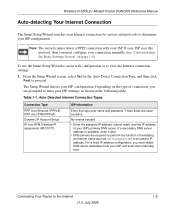
... server address is available, enter it also.
• DNS servers are casesensitive.
Wireless-N ADSL2+ Modem Router DGN2000 Reference Manual
Auto-detecting Your Internet Connection
The Smart Setup Wizard searches your Internet connection for the Auto-Detect Connection Type, and then click Next to the Internet
1-5
v1.0, July 2008 No entries needed.
• Enter the assigned IP...
DGN2000 Reference Manual - Page 20


... available, enter it also.
To save your country and language before you specify your settings, click Apply.
3. Wireless-N ADSL2+ Modem Router DGN2000 Reference Manual
Table 1-1. DNS servers are required to perform the function of translating
an Internet name such as described in the Basic Settings screen.
Select Use Static IP Address or Use IP...
DGN2000 Reference Manual - Page 21


... selection changes the fields available on whether your computer to save your Internet connection. If you have problems with your modem router automatically logs you in minutes. • No. If you want to test your settings. 7. Wireless-N ADSL2+ Modem Router DGN2000 Reference Manual
3. Enter the settings for more details.
5. Click Test to change the login...
DGN2000 Reference Manual - Page 22


Note that the group of fields included in the Basic Settings screen. Wireless-N ADSL2+ Modem Router DGN2000 Reference Manual
Understanding the Basic Settings Screen
The fields on the Basic Settings screen depend on whether or not a login is required.
1-8
Connecting Your Router to the Internet
v1.0, July 2008
ISP does not require login
ISP does require...
DGN2000 Reference Manual - Page 23


... login time-out, enter a new value in to which your ISP. Wireless-N ADSL2+ Modem Router DGN2000 Reference Manual
Table 1-2. Basic Settings screen fields
Settings
Description
Does Your ISP Require a Login?
• Yes • No
These fields
Account Name
appear only if no Internet activity from the LAN.
These fields appear only if your ISP...
DGN2000 Reference Manual - Page 24


... plan to LAN-connected devices. • Enable. Wireless-N ADSL2+ Modem Router DGN2000 Reference Manual
Table 1-2. This disables NAT, but leaves the firewall active. The Ethernet MAC address that the modem router uses. They will be using . You must be manually administering the IP address space on the Internet port. Basic Settings screen fields (continued)
Settings...
DGN2000 Reference Manual - Page 25
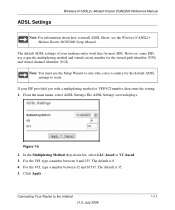
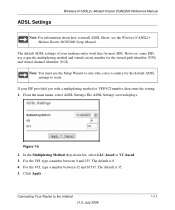
... ADSL settings to the Internet v1.0, July 2008
1-11 Figure 1-5
2. For the VCI, type a number between 0 and 255.
Connecting Your Router to work fine for the...5. If your modem router work . ADSL Settings
Wireless-N ADSL2+ Modem Router DGN2000 Reference Manual
Note: For information about how to install ADSL filters, see the Wireless-N ADSL2+ Modem Router DGN2000 Setup Manual. The ...
DGN2000 Reference Manual - Page 26


....0, July 2008 You should begin to display a Web page.
1-12
Connecting Your Router to the Internet when one of your modem router, launch an Internet browser such as Microsoft Internet Explorer. Wireless-N ADSL2+ Modem Router DGN2000 Reference Manual
How the Internet Connection Works
Your modem router is not necessary to run a dialer or login application such as dial-up networking...
DGN2000 Reference Manual - Page 34
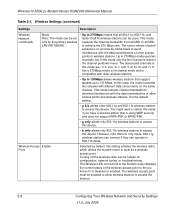
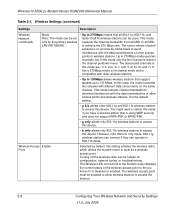
... enables the wireless radio, which allows the modem router to access the Internet.
2-8
Configuring Your Wireless Network and Security Settings
v1.0, July 2008 Wireless Access Enable ...menu. The wireless access point must be enabled to allow wireless stations to work as a wireless access point.
Wireless-N ADSL2+ Modem Router DGN2000 Reference Manual
Table 2-1. The Wireless LED on ...
DGN2000 Reference Manual - Page 40
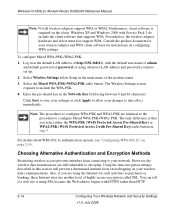
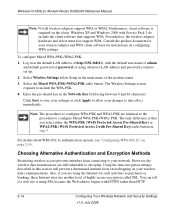
... Router DGN2000 Reference Manual
Note: Not all wireless adapters support WPA or WPA2. Log in the Network Key field using whatever LAN address and password you have set up.
2. You can tell if a web site is required on your wireless adapter and WPA client software for such activities as purchases or banking, those Internet sites...
DGN2000 Reference Manual - Page 46
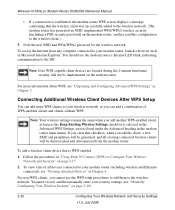
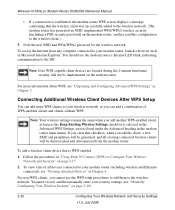
... of WPS-enabled clients and clients without WPS. To add a wireless client device that the wireless client was successfully added to the wireless network. (The modem router has generated an SSID, implemented WPA/WPA2 wireless security [including a PSK security password] on the modem router. Wireless-N ADSL2+ Modem Router DGN2000 Reference Manual
• If a connection is established, the modem...
DGN2000 Reference Manual - Page 51


... you to control access to Internet content by screening for blocking Internet-based content and communications services. In the Set Password screen, type a number in the following section explains how to configure your changes, or click Cancel to perform these functions. Limits access from your LAN. Wireless-N ADSL2+ Modem Router DGN2000 Reference Manual
Changing the...
Similar Questions
How Do I Instal The Netgear Srxn3205 Router To Access The Internet?
(Posted by BanGoldi 9 years ago)
How To Open Ports On A Wireless-n Adsl2 Modem Router Dgn2000
(Posted by camokhenry2 9 years ago)
How To Configure Netgear Router Dgn2000 For O2
(Posted by ccrojohn 9 years ago)
Can I Use Netgear Wireless-n Adsl2 Modem Router Dgn2000 Without A Phone Line
(Posted by bhaggsu 10 years ago)
Just Had Time Warner Input Internet In Home Wireless Router Not Working.
How can I establish wireless service if the. NG wizard is not detecting service. I have cables conne...
How can I establish wireless service if the. NG wizard is not detecting service. I have cables conne...
(Posted by fthwlk 12 years ago)

