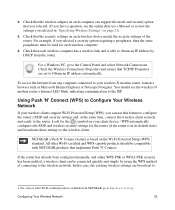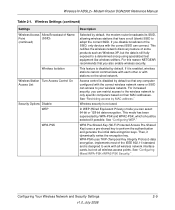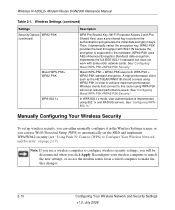Netgear DGN2000 Support Question
Find answers below for this question about Netgear DGN2000 - Wireless Router.Need a Netgear DGN2000 manual? We have 2 online manuals for this item!
Question posted by ccrojohn on June 18th, 2014
How To Configure Netgear Router Dgn2000 For O2
The person who posted this question about this Netgear product did not include a detailed explanation. Please use the "Request More Information" button to the right if more details would help you to answer this question.
Current Answers
Related Netgear DGN2000 Manual Pages
Similar Questions
How To Open Ports On A Wireless-n Adsl2 Modem Router Dgn2000
(Posted by camokhenry2 9 years ago)
How To Configure A Netgear Wnr1000 Wireless Router For Mac
(Posted by wolf1GIRL 10 years ago)
Can I Use Netgear Wireless-n Adsl2 Modem Router Dgn2000 Without A Phone Line
(Posted by bhaggsu 10 years ago)
Router Dgn2000 Has Stoped Connecttng To Internet
router has stoped connectig to internetmessage chap authentification failed
router has stoped connectig to internetmessage chap authentification failed
(Posted by d1nesh64743 11 years ago)
Re-configure Router
I have a new ISP and need to re-configure my router. How do I do this? I have a Netgear Wireless G R...
I have a new ISP and need to re-configure my router. How do I do this? I have a Netgear Wireless G R...
(Posted by jolson2 12 years ago)