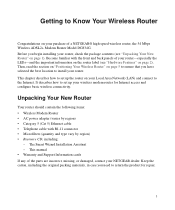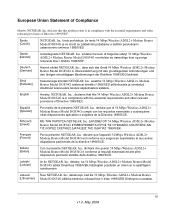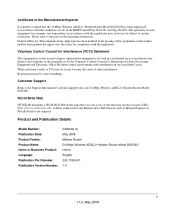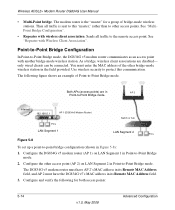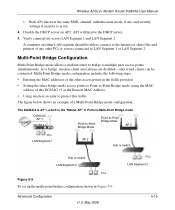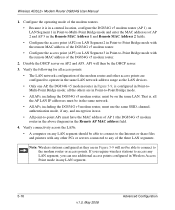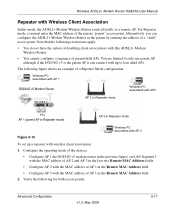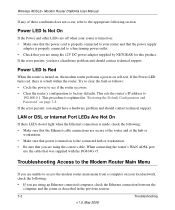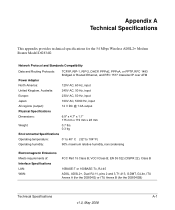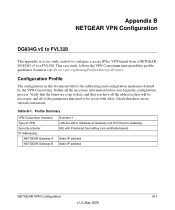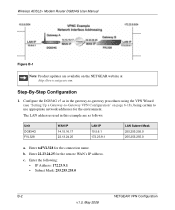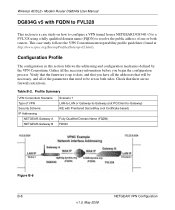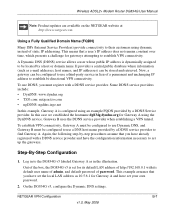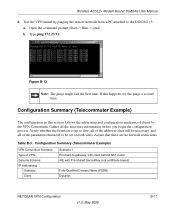Netgear DG834Gv5 Support Question
Find answers below for this question about Netgear DG834Gv5 - 54 Mbps Wireless ADSL Firewall Modem.Need a Netgear DG834Gv5 manual? We have 3 online manuals for this item!
Question posted by donkey on June 30th, 2011
Where Custom Firmware For Dg834g V5 ?(akadg834gna) Except Ezbox, Please Help
i've found the ezbox project but wondered if anyone please knows of another firmware for v5 ?
all help greatly appreiciated, please help i've being searching for a v5 firmware for months
Current Answers
Related Netgear DG834Gv5 Manual Pages
Similar Questions
How Can I Bypass Custom Firmware On My Dgn2200
(Posted by vlramy 9 years ago)
How To Put Custom Firmware On Netgear Wnr1000v3
(Posted by Flwftope 9 years ago)
How Do I Remove Custom Firmware On Dgn2200 Netgear Router
(Posted by bluegBurch 10 years ago)
Is There Any Custom Firmware For The Netgear Wndr3400v2 Dual Band Router
(Posted by bretsirc 10 years ago)
Netgear 54 Mbps Wireless Router Wgr614v7 How To Reset It To Have A New Password
and user name
and user name
(Posted by caflyb 10 years ago)