Netgear DG834Gv4 Support Question
Find answers below for this question about Netgear DG834Gv4 - 54 Mbps Wireless ADSL Firewall Modem.Need a Netgear DG834Gv4 manual? We have 3 online manuals for this item!
Question posted by vsundararaman on May 12th, 2012
Web Page Doesnt Open
Netgear dg834gv4 doesn't open many site for eg yahoo.com,facebook.com not opening in my laptop as well as in mobile,
Current Answers
There are currently no answers that have been posted for this question.
Be the first to post an answer! Remember that you can earn up to 1,100 points for every answer you submit. The better the quality of your answer, the better chance it has to be accepted.
Be the first to post an answer! Remember that you can earn up to 1,100 points for every answer you submit. The better the quality of your answer, the better chance it has to be accepted.
Related Netgear DG834Gv4 Manual Pages
DG834Gv4 Reference Manual - Page 3
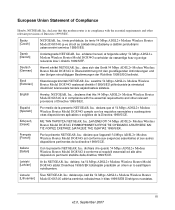
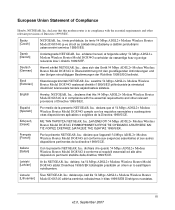
... Router Model DG834G in compliance with the essential requirements and other relevant provisions of Compliance
Hereby, NETGEAR, Inc.
Greek]
NETGEAR, Inc 54 Mbps ADSL2+ Modem Wireless Router Model DG834G 1999/5/ΕΚ. dichiara che questo 54 Mbps ADSL2+ Modem Wireless Router Model DG834G è conforme ai requisiti essenziali ed alle altre disposizioni pertinenti stabilite dalla...
DG834Gv4 Reference Manual - Page 5
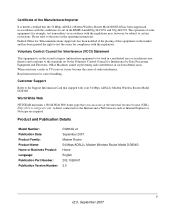
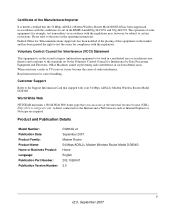
... for Interference by the Voluntary Control Council for compliance with your 54 Mbps ADSL2+ Modem Wireless Router Model DG834G. Customer Support
Refer to the Support Information Card that you can access at preventing radio interference in such residential areas.
World Wide Web
NETGEAR maintains a World Wide Web home page that shipped with the regulations. Product and Publication...
DG834Gv4 Reference Manual - Page 7
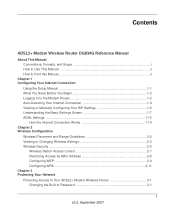
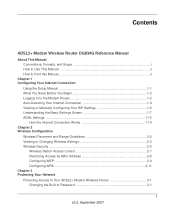
... the Modem Router 1-2 Auto-Detecting Your Internet Connection 1-4 Viewing or Manually Configuring Your ISP Settings 1-6 Understanding the Basic Settings Screen 1-7 ADSL Settings ...1-10
How the Internet Connection Works 1-10 Chapter 2 Wireless Configuration
Wireless Placement and Range Guidelines 2-2 Viewing or Changing Wireless Settings 2-2 Wireless Security ...2-5
Wireless Station Access...
DG834Gv4 Reference Manual - Page 13


i v2.0, September 2007 About This Manual
The NETGEAR® ADSL2+ Modem Wireless Router DG834G Reference Manual describes how to highlight a procedure that will save time or resources. This manual uses the ...Tip: This format is used to the equipment. Warning: Ignoring this manual is used to install, configure ,and troubleshoot the 54 Mbps ADSL2+ Modem Wireless Router Model DG834G.
DG834Gv4 Reference Manual - Page 14


...Modem Wireless Router according to these specifications:
Product Version Manual Publication Date
54 Mbps ADSL2+ Modem Wireless Router Model DG834G September 2007
For more information about network, Internet, firewall, and VPN technologies, see the links to the NETGEAR...This Chapter link at http://kbserver.netgear.com/products/DG834G v4.asp. Double-click on the NETGEAR, Inc. website at the ...
DG834Gv4 Reference Manual - Page 15


...single sheet of any page. - Click the print icon in the upper left of the complete manual opens in a browser window. - The PDF version of the window. Use the Complete PDF Manual link at the...want to view and print PDF files. ADSL2+ Modem Wireless Router DG834G Reference Manual
- Click the PDF of any page in the chapter you were viewing opens in order to print. The PDF version of ...
DG834Gv4 Reference Manual - Page 22
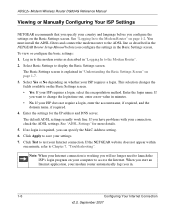
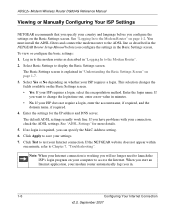
... within one minute, refer to Chapter 7, "Troubleshooting". ADSL2+ Modem Wireless Router DG834G Reference Manual
Viewing or Manually Configuring Your ISP Settings
NETGEAR recommends that you specify your country and language before you configure the settings in the Basic Settings screen.
If your connection, check the ADSL settings. This selection changes the fields available on...
DG834Gv4 Reference Manual - Page 25


... but leaves the firewall active. The Ethernet MAC address that is first opened. Configuring Your Internet Connection
1-9
v2.0, September 2007 Disabling NAT reboots the modem router and resets ...NAT. This disables the firewall in addition to LAN-connected devices. • Enable. ADSL2+ Modem Wireless Router DG834G Reference Manual
Table 1-2. The modem router will then accept ...
DG834Gv4 Reference Manual - Page 26
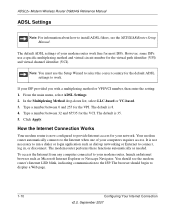
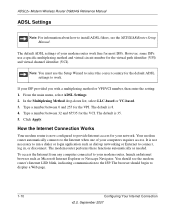
ADSL2+ Modem Wireless Router DG834G Reference Manual
ADSL Settings
Note: For information about how to install ADSL filters, see the modem router's Internet LED blink, indicating communication to the ISP. From the main menu, select ADSL Settings. 2. Click Apply. Your modem router automatically connects to the Internet when one of your modem router work . It is 8. 4. To access the...
DG834Gv4 Reference Manual - Page 41


...Modem Wireless Router DG834G Reference Manual
Blocking Keywords, Sites, and Services
The modem ...Sites to Internet content by screening for blocking Internet-based content and communications services. Content filtering options include: • Keyword blocking of options for keywords within Web addresses. Limits access from your modem router to Internet content based on Web addresses and
Web...
DG834Gv4 Reference Manual - Page 43


By default, IM ports are open. Protecting Your Network
3-5
v2.0, September 2007
To view or change the order of precedence... messaging will take effect first. You can change firewall rules, select Firewall Rules on the main menu. At the
prompt, enter the number of instant messaging (IM) ports. ADSL2+ Modem Wireless Router DG834G Reference Manual
You can define additional rules...
DG834Gv4 Reference Manual - Page 44


... are :
• Service.
Enable only those ports that allowing inbound services opens holes in the following figure:
Figure 3-5
The settings are unsure, see the...firewall. Inbound Rule Example: A Local Public Web Server If you host a public Web server on the destination port number.
ADSL2+ Modem Wireless Router DG834G Reference Manual
Inbound Rules (Port Forwarding)
Because the modem...
DG834Gv4 Reference Manual - Page 48


... define your own services.
3-10
v2.0, September 2007
Protecting Your Network For example, Web servers serve Web pages, time servers serve time and date information, and game hosts serve data about ... players' moves.
ADSL2+ Modem Wireless Router DG834G Reference Manual
Order of Precedence for Rules
As you define new rules, they are added to the tables in the Firewall Rules screen, as the ...
DG834Gv4 Reference Manual - Page 55
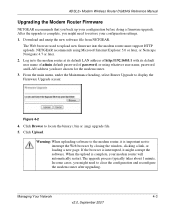
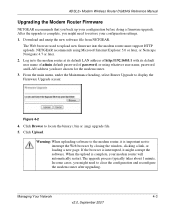
.... 3. ADSL2+ Modem Wireless Router DG834G Reference Manual
Upgrading the Modem Router Firmware
NETGEAR recommends that you might need to display the Firmware Upgrade screen:
Figure 4-2
4. After the upgrade is interrupted, it is complete, your configuration before doing a firmware upgrade. Log in to the modem router, it might need to interrupt the Web browser by closing the...
DG834Gv4 Reference Manual - Page 132


...Mbps device, verify that was supplied with the DG834G v4.
7-2
Troubleshooting
v2.0, September 2007
When connecting the router's WAN ADSL...Mbps, the LED is a fault within the router. If the the Power LED turns red, there is amber. The DSL and Internet LEDs are using the 12V DC power adapter supplied by NETGEAR...router is green. ADSL2+ Modem Wireless Router DG834G Reference Manual
...
DG834Gv4 Reference Manual - Page 141
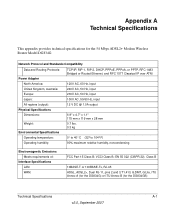
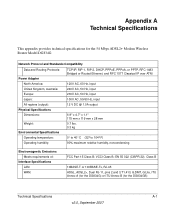
... provides technical specifications for the DG834GB)
Technical Specifications
A-1
v2.0, September 2007 VCCI Class B; EN 55 022 (CISPR 22), Class B
10BASE-T or 100BASE-Tx, RJ-45 ADSL, ADSL2+, Dual RJ-11, pins 2 and 3,T1.413, G.DMT, G.Lite, ITU Annex A (for the DG834G) or ITU Annex B (for the 54 Mbps ADSL2+ Modem Wireless Router Model DG834G.
DG834Gv4 Reference Manual - Page 153


...Addressing:
Gateway Client
Scenario 1 PC/client-to date, all of the parameters that there are no firewall restrictions. Open the command prompt (Start -> Run -> cmd) b. Type ping 172.23.9.1
Figure B-12
...Domain Name (FQDN) Dynamic
NETGEAR VPN Configuration
v2.0, September 2007
B-11 Test the VPN tunnel by the VPN Consortium. ADSL2+ Modem Wireless Router DG834G Reference Manual
6.
DG834Gv4 Reference Manual - Page 164


...out to the VPN router. To do this function, click the Windows Start button, then select Programs > 54 Mbps
ADSL2+ Modem Wireless Router Model DG834G > Log Viewer. Note: Use the active VPN tunnel information and pings to determine whether... the LAN IP address of the VPN client connection, open the browser on the modem router main menu. B-22
v2.0, September 2007
NETGEAR VPN Configuration
DG834Gv4 Product datasheet - Page 1


...@NETGEAR.com
Maximum wireless signal rate derived from home. Actual data throughput will vary. Content filtering lets you control access to inappropriate web sites and limit usage by time of this connects directly into your business network from IEEE Standard 802.11 specifications. An integrated switch lets you can monitor access. The double firewall protects your ADSL...
DG834Gv4 Product datasheet - Page 2
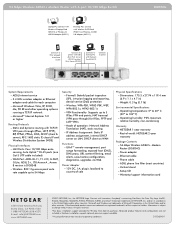
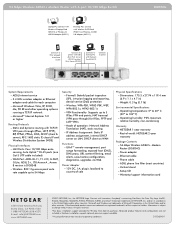
..., diagnostics, upgrades via Web
Power Adapter - 12V DC, 1A; Operating temperature: 0º to 40º C (32º to change without notice. Power adapter - ADSL phone line filter (most countries) - and/or its subsidiaries in ) - 54 Mbps Wireless ADSL2+ Modem Router with 4-port 10/100 Mbps Switch
Laptop PCs connect with Wireless-G Laptop Card (WG511) or Wireless-G USB 2.0 Adapter (WG111...
Similar Questions
Netgear 54 Mbps Wireless Router Wgr614v7 How To Reset It To Have A New Password
and user name
and user name
(Posted by caflyb 10 years ago)
How Can I Set Up The N300 Wireless Router Without Modem?
(Posted by swintherea 10 years ago)
Jone Two Netgears Together
ADSL2+ modem with a 54 mbps wireless router
ADSL2+ modem with a 54 mbps wireless router
(Posted by janetmlynek 11 years ago)
How Do I Get Wep Key My I Need It To Set Up Wireless Printer
(Posted by abclodfelter 12 years ago)
How Do I Connect Nintendo To My Wireless Router
please help me connect my nintendo to netgear router
please help me connect my nintendo to netgear router
(Posted by wmbwgb 12 years ago)

