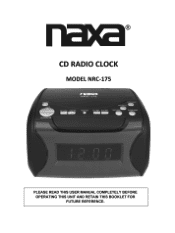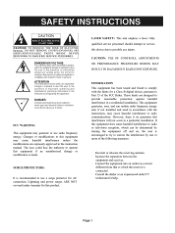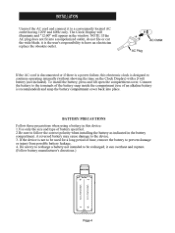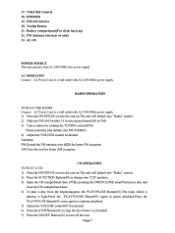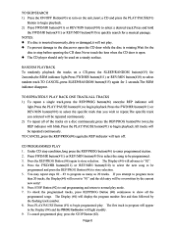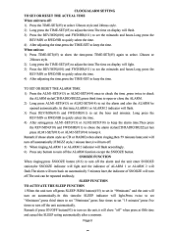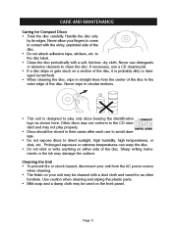Naxa NRC-175 Support Question
Find answers below for this question about Naxa NRC-175.Need a Naxa NRC-175 manual? We have 2 online manuals for this item!
Question posted by Kabrungraber on June 4th, 2023
How Do I Play The Cd Player
how do I play the cd playe
Current Answers
Answer #1: Posted by SonuKumar on June 4th, 2023 10:44 PM
Please respond to my effort to provide you with the best possible solution by using the "Acceptable Solution" and/or the "Helpful" buttons when the answer has proven to be helpful.
Regards,
Sonu
Your search handyman for all e-support needs!!
Related Naxa NRC-175 Manual Pages
Similar Questions
Npb428 Naxa Cd Player Stopped Playing Cds.
Bought this for my daughter a year ago. She used it twice and then it sat. She went to play a song o...
Bought this for my daughter a year ago. She used it twice and then it sat. She went to play a song o...
(Posted by btmn694 2 years ago)
Stops Playing After Three Minutes
Portable CD player stops playing after it clicks and then stops.new device. Has been used five times
Portable CD player stops playing after it clicks and then stops.new device. Has been used five times
(Posted by Jasper4602 6 years ago)
How To Set Clock And Alarm
please let me know how to reset my clock and alarm on my NRC 175 I can not find my manual
please let me know how to reset my clock and alarm on my NRC 175 I can not find my manual
(Posted by bobbimahoney896 8 years ago)
Nrc-180 Clock Radio
I lost setting instructons for my new NRC-180 Clock Radio. How could I get a copy of the instruction...
I lost setting instructons for my new NRC-180 Clock Radio. How could I get a copy of the instruction...
(Posted by rock3511 8 years ago)
Ht Play Cd...lost Book And Cannot Download It At Naxa Site.......suggestions....
Clock radio...how to play cds
Clock radio...how to play cds
(Posted by b1129t 9 years ago)