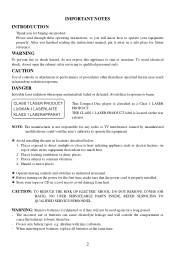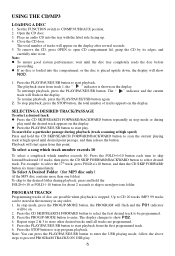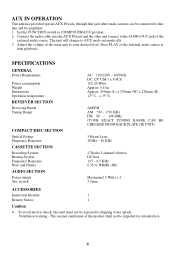Naxa NPB-428 Support and Manuals
Get Help and Manuals for this Naxa item

View All Support Options Below
Free Naxa NPB-428 manuals!
Problems with Naxa NPB-428?
Ask a Question
Free Naxa NPB-428 manuals!
Problems with Naxa NPB-428?
Ask a Question
Most Recent Naxa NPB-428 Questions
Npb428 Naxa Cd Player Stopped Playing Cds.
Bought this for my daughter a year ago. She used it twice and then it sat. She went to play a song o...
Bought this for my daughter a year ago. She used it twice and then it sat. She went to play a song o...
(Posted by btmn694 2 years ago)
Popular Naxa NPB-428 Manual Pages
Naxa NPB-428 Reviews
We have not received any reviews for Naxa yet.