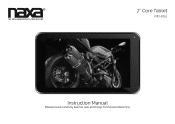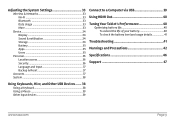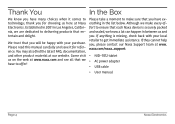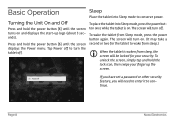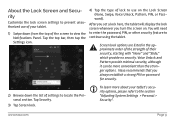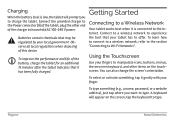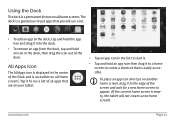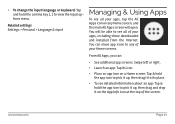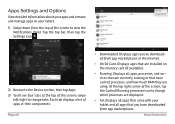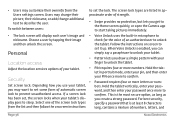Naxa NID-7012 Support Question
Find answers below for this question about Naxa NID-7012.Need a Naxa NID-7012 manual? We have 4 online manuals for this item!
Question posted by buddyvick97 on May 30th, 2017
Reset Main Password To Get To My Apps
I got a naxa core NID-7012 i reset it i need to get the pin or reset rverything as it just goes to pin nunber page and thats it
Current Answers
Related Naxa NID-7012 Manual Pages
Similar Questions
Replacement Screen
Where can I get a new screen for my naxa tablet model nid-7055?
Where can I get a new screen for my naxa tablet model nid-7055?
(Posted by rometa902 1 year ago)
Password
I need the password or code to be able to log in to my nid1055 tablet
I need the password or code to be able to log in to my nid1055 tablet
(Posted by joannabasone633 1 year ago)
Forgot Screenlock Passcode On My Nexa Core Nid7102 Tablet
Iforgot screenlock passcode on my nexa core nid7012 tablet.how to bypass/reset it? Or is there a way...
Iforgot screenlock passcode on my nexa core nid7012 tablet.how to bypass/reset it? Or is there a way...
(Posted by dee220gee 5 years ago)
Anyone Else Have To Exchange Their Naxa Core Nid-7017 Tablet Due To Major Issues
Was was unable to access Wi-Fi. Was unable to access the keyboard. Was unable to do many things on m...
Was was unable to access Wi-Fi. Was unable to access the keyboard. Was unable to do many things on m...
(Posted by maureenmcg 6 years ago)